hdwwiz.exe is a part of the Dynamic Link Library in Windows that includes many executable files and services critical for booting and operation. It is an Add Hardware Wizard file that was developed by Microsoft. The first release came out on 08/11/2006 for Windows Vista. Over the years, publishers updated it until 29/07/2015 for Windows 10.
Quick Overivew
File Size and Location
An original hdwwiz.exe process will be located under the C:\Windows\System32\ directory and the average file size of hdwwiz.exe would be approx 66 KB in Windows 10.
Note that, there might be a total of 4 files of the hdwwiz.exe file in Windows 10, out of which one will be located under the System32 folder and the rest 3 will be located under C:\Windows\WinSxS\ directory.
If you are using Windows 10, 8 or 7 then this is how an original hdwwiz.exe file will look like:
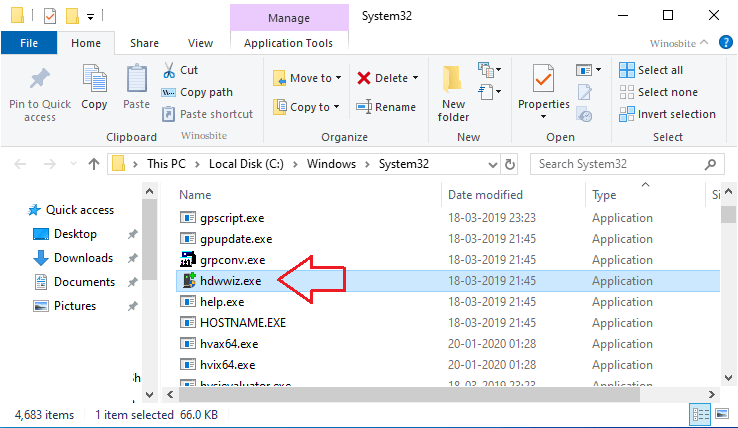
Quick Overview
| File name: | HdwWiz.exe |
| File description: | Add Hardware Wizard |
| Type: | Application |
| Product name: | 10.0.18362.1 |
| Product name: | Microsoft Windows Operating System |
| File Location: | C:\Windows\System32 |
| Language: | English (United States) |
| Copyright: | Microsoft Windows Operating System |
Uses of HdwWiz.exe
The Windows Operating System has a feature that detects any new hardware connected to it and prepares it for use. The existing ones also require driver update to perform. hdwwiz.exe ensures users can manually install new hardware drivers on their computers. It also keeps the system up-to-date with all the components and peripherals running.
Is it safe or a virus?
Being a Windows file, hdwwiz.exe is considered a safe file. Windows loads executable files and service while booting. In case any system files are corrupt or terminate abnormally, you will receive runtime errors. It is also possible for malware to reside disguised as an EXE file.
If you suspect your hdwwiz.exe may be malicious, first verify the file directory. It should be present in the mentioned location i.e. C:\Windows\System32\ folder. You can verify the path easily using the below method:
1) Press Windows+R button type C: and hit the Enter button
2) Click on File > Change folder and search options
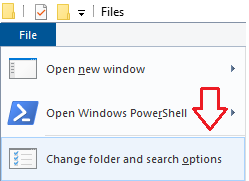
3) Click on the View tab, select Show hidden files, folders, and drive

4) Now un-check the button ‘Hide extensions for known file types’
5) Click on Apply and OK button.
6) Now type hdwwiz.exe top right-corner of the folder where it shows Search Local Disk C:
7) Wait for few seconds, now it will show the list of hdwwiz.exe files that exist on your system like this:
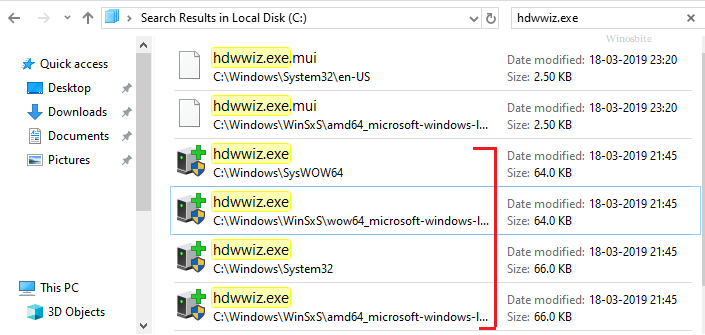
8) Now, if any one of the hdwwiz.exe files is not located under the System32 or WinSxS folder then it could be malware or a virus.l
In that case, you should run a complete system scan with reliable antivirus and antimalware tools.
Observe the new column in the Task Manager window, and if you find a different directory, you may investigate further. Also, check the process’s memory consumption and disk usage.
Microsoft also offers a Process Explorer program for users to verify the legitimacy of a system process. Here are the steps to check –
- Download and install Process Explorer
- From Options, activate the “Check Legends” option
- Go to the View menu, add “Verified Signer” as a column.
A suspicious process never possesses a verified signer. However, some good ones may also not have a signature.
You may also resort to third-party antivirus software to scan and repair your system. In case you are worried it may automatically delete critical processes, boot Windows in Safe Mode with Networking. Only the vital services and files are loaded, and the program can safely cleanse your drive.
Can I delete hdwwiz.exe?
Before you execute the deletion of the hdwwiz.exe file, make sure it is malicious. Deleting an essential system file affects performance and functioning. You should update Windows, drivers, and other software to prevent file corruption.
Third-party antivirus programs and malware removers can delete threats, including a malicious hdwwiz.exe. In case it is not a virus, you need to do it manually.
First, you need to ensure the file is not running –
- Open Task Manager by pressing the Ctrl+Shift+Esc button
- Go to the Processes tab and look for hdwwiz.exe
- If it is running, select the process and press “End task” on your keyboard.
If hdwwiz.exe is missing or damaged then you may run SFC /Scannow command to repair it, watch this video:
Other similar files:

