This helppane.exe file is used for help and support services and belongs to Windows OS. It is not a virus but may run in the system background and use a high CPU.
Across a series of operating systems represented by Windows, the HelpPane.exe is an execution file that may cause problems in some cases. However, the file does not possess any major threat to the system generally. Hence many developers name their Trojans or malicious software like this so that it might not be flagged.
Quick Overivew
What is HelpPane.exe?
The process that is related to HelpPane.exe is known as Microsoft Help & Support and it is directly related to the F1 help shortcut. It belongs to the software Microsoft Windows Operating System by Microsoft.
File Location and Size
The HelpPane.exe is located in the C:\Windows folder and may also be located under C:\Windows\WinSxS\ directory in Windows 10. The known file size in Windows 10 is 1.01 MB.

HelpPane.exe is a part of the Windows system and is not a virus or malware. It automatically activates when Windows starts itself. The program is generally not visible. You can view it under the Processes tab of Windows Task Manager.
- Filename: HelpPane.exe
- File description: Microsoft Help and Support
- Type: Application
- File version: 10.0.18362.449
- Language: English
Is HelpPane.exe Safe or a Virus?
The original HelpPane.exe is a file that is duly signed by Microsoft and therefore is not a virus.
But sometimes a malicious application may rename it as HelpPane. This is why many developers name their Trojans in the name of this file. One of the examples are Trojan.Gen.2, TROJ_GEN.FOC.200AT15 or TROJ_GEN.R02KC0CFD16. To check if your file is a virus or not you need to check the file info under Task Manager> Processes. If the file location is anywhere other than C:/Windows then be sure that it is a malicious program. You should run any antivirus software to eliminate that malicious file from your system as early as possible.
Another way to verify whether HelpPane.exe is a genuine file or not is to check its file properties. If the Details tab doesn’t have below-shown information (see the picture), then chances are it’s a malware file.
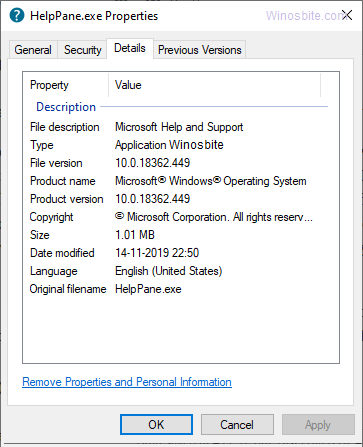
Disabling HelpPane.exe
If you are playing a game then you may want to disable the helppane.exe on a temporary basis. In that case, this can be done by renaming the helppane.exe file.
Or, if the HelpPane.exe is using a high CPU then you may consider the below steps to disable it.
1) Click on Windows logo, type CMd
2) Right-click on it and select Run as administrator
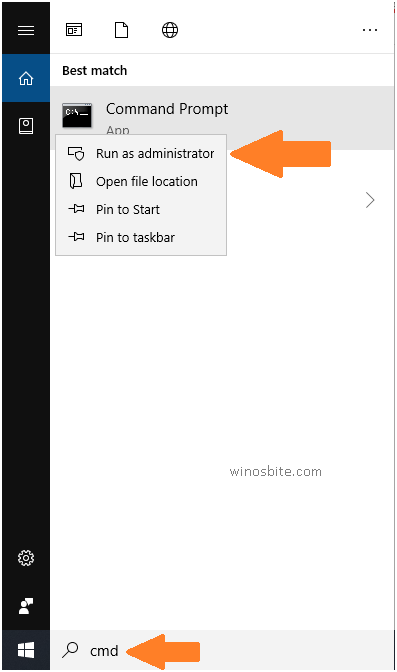
3) Now type the below command and hit the Enter button
takeown /f c:\windows\helppane.exe
4) Open the C:\Windows folder and locate HelpPane.exe file.
5) Now, Right-click on it and choose Properties.
6) Click on the Securities tab
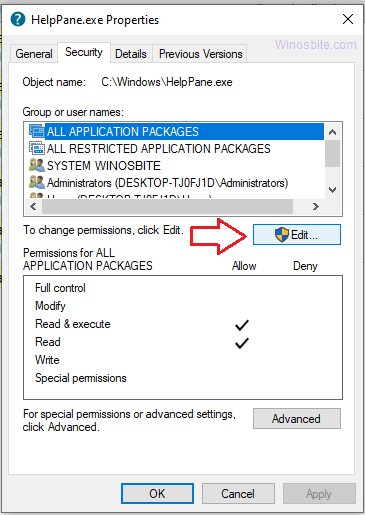
7) Click on the box ‘Full Control’, and then click on okay.
8) Choose ‘apply’ and now you can rename it, which will disable the shortcut to HelpPane.exe.
This is a system file & should not be removed in general cases. Eliminating this will affect your system.
If you still have any question or doubt then feel free to add your comment below, I will try to answer it.
Other similar files:

