Recently my Chrome and Mozilla browser started using Adaware Secure Search and using Gosearchresults.com instead of Google.com. In this post, I am going to show you how to remove Adaware Secure Search from the browser using simple steps.

The ‘Adaware Secure Search’ basically belongs to Lavasoft which is a software development company based in Sweden.
If you recently installed Adaware Antivirus or Ad Blocker software then your default search engine on your browser changes from Google.com to Gosearchresults.com
So, the question is, how to uninstall Adaware secure search from Chrome or Mozilla Firefox browser? I have provided a simple method to remove this from your browser, let’s start.
You may watch the Video to Uninstall Adaware secure search
If you don’t want to watch the video, then read on:
Removing Adaware secure search from Mozilla
1) Open Firefox Browser
2) Type Shift + Ctrl + A
3) Click on Firefox Options located on the bottom left-hand side.
4) Click on Search from the left-hand side
4) Under Default Search Engine, choose Google.com from the drop-down menu
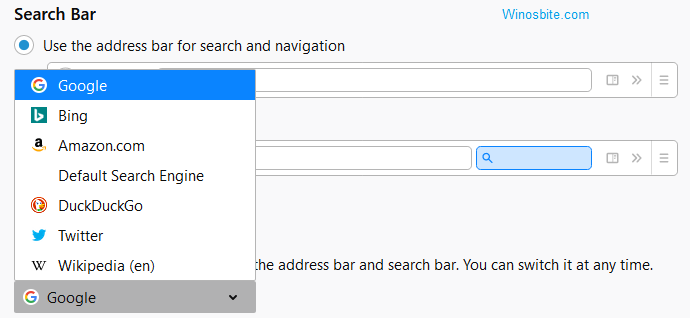
5) Close the tab
Now, every time only Google.com will open and Adaware secure search won’t be running anymore.
Uninstalling Adaware secure search from Chrome
If you facing a similar issue with the Chrome browser and wanted to remove lavasoft.gosearchresults.com or http://securesearch.org/ then follow below steps to disable it:
1) Open Chrome Browser
2) Click on 3 dots located on top-right hand side
3) Click on Settings

4) Click on the Search engine located on the left side.

5) Under Search engine, click ok Manage search engines
6) Here click on 3 dots beside securesearch/GoSearchResults and choose Remove from list
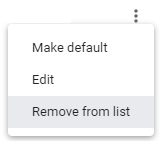
7) Now set Google.com as your default search engine.
8) Close the browser and restart the system
This will safely remove Adaware Secure Search from your browser.
I hope, this quick guide help you to get rid of this annoying search option. Let me know if you still have any questions.
You may also like:
How to clear browser history from cmd
