The software HTTrack lets you download an entire website to your PC. Even when their internet connection people can browse the websites they want to. This open-source freeware creates a website version that has the original link structure. A plus point of this tool is that it resumes website download after an interruption.
Quick Overivew
Top 8 Alternatives to HTTrack for Windows and macOS
There is no doubt that Httrack is a good software, but if you are looking for a similar software then you may give a try to the below tool. These 8 alternatives to HTTrack software can be used on Windows, macOS, and Linux operating systems.
Offline Explorer

This complete offline browser does more than copy a Web page and online photo albums. Users can also download and view complete websites offline. It has a customizable interface that helps manage numerous downloads.
No doubt that Offline Explorer is the good HTTrack Alternatives, easy to use however, its’a paid tool.
Features
- Has features that facilitate downloading. They’re proxy-server support, scheduling, controlling the number of simultaneous connections, disconnecting after a download and resuming broken connections.
- Users can set the types, URLs, sizes, domains, directories, and servers to omit or include
- Users can retrieve just the updated files from a downloaded URL and missing web pages
Download: https://metaproducts.com/products/offline-explorer
Type: Paid Software
GNU Wget

This free network utility is widely used for retrieving files online using HTTP and FTP. These are the couple’s most common Internet protocols. It functions work in the background even after a user has logged off.
It works with Linux and Windows operating systems. You can download the windows installation file here, but this won’t provide a graphic interface. You will have to use the command prompt to download any website. Find the manual and command code list GNU Wget Manual.
Features
- Users continue retrieving files from an URL after an interruption
- The application checks whether there is a change in the remote file since the last retrieval and retrieves the updated version
- The application supports proxy servers and thus lightens bandwidth usage, accelerates retrieval and offers access even when the firewall is on
- Users can configure features with command-line options
Download: https://sourceforge.net/
Type: Free
SiteCrawler

This website downloading application helps capture complete sites or certain aspects that include image galleries. The application has several potent features. We discuss some of them below.
Features
- Users can pause the application and change the settings. As users resume, the new settings become effective. Thus, users can stop the download of unnecessary files without stopping the session.
- Users can save a session for later, even when a download is in progress. They can resume the session from where they stopped
- Users can set URL patterns for choosing several web addresses. Users can draw from a numeric range and a list of options for creating advanced websites. There are more powerful patterns.
Download: http://lightheadsw.com/sitecrawler/
Type: Shareware
Webcopier

In your profession do you need to copy websites and check them at times when there is no internet connection? If yes, WebCopier is an excellent option. With this application, you can copy and print complete websites or sections.
Features
- The application has multithreading capabilities for downloading a maximum of 100 files simultaneously
- Users can download sites using HTTPS or those that need login credentials
- Users can schedule downloads
- An incomplete download due to an interruption resumes automatically
- Users can set a language for a download and customize the web interface using skins
- There are filters for doing partial downloads
- Downloads can be backed up on CDs or DVDs
Download: http://www.maximumsoft.com/products/wc/
Type: Paid
Save Page WE
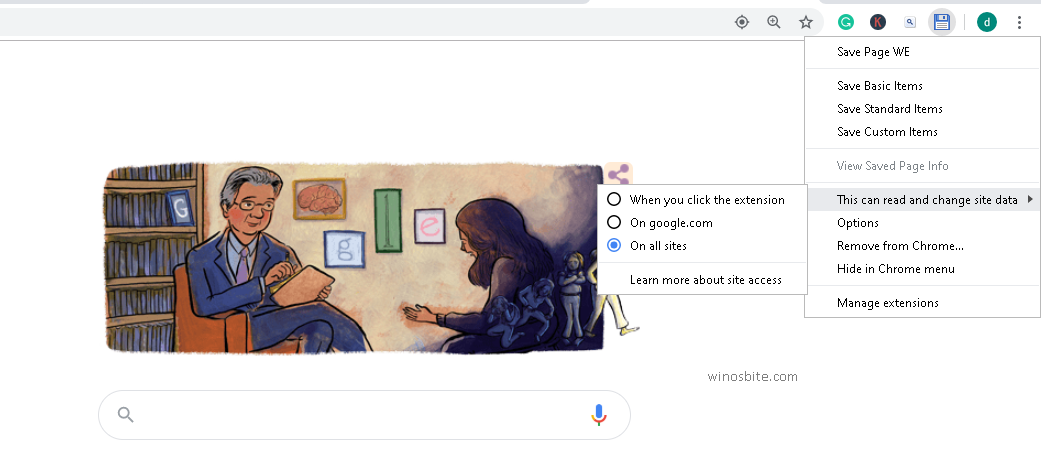
This application enables the saving of a web page as one HTML file that is compatible with all browsers. The page that is saved is an accurate copy of the original. The application has the same features for Chrome and Firefox.
Features
- Users can set the location of the saved files
- A saved file could have some predefined fields by default. Users can put in a character in spaces and stipulate a maximum length of a file name.
- Users can save HTMLimage files, HTML video, and audio files, HTML embed files and objects, and CSS style sheets and image files and font files, and scripts
- Users can merge copies of CSS images and specify a maximum depth for the nested frames/iframes that they save
Download: https://chrome.google.com/webstore/
Type: Free
SiteSucker

It’s a good alternative to HTTrack for those who want to use on macOS computer. SiteSucker helps download a complete website onto the System. Its a very good Users can get texts, videos, and other files that they want on their hard drives. The application is fast, does the required work, and is very easy to use.
- A great feature of this application is the speed at which it downloads a site contents
- The application is very easy to use. All that users must do is put in an URL and click a button
Download: https://ricks-apps.com/osx/sitesucker/
Type: Free
WebCopy
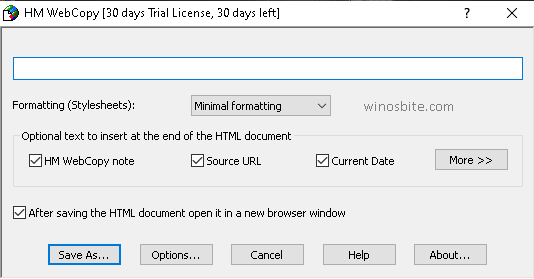
This is the application for quickly grabbing the needed text from visited webpages. This tool saves offline pages of text and the original URL and the date of download. The application is very easy to use.
Features
- Users can choose a stylesheet formatting mode of minimal, original, and default
- Users can specify the order of placeholders
- Users can preserve applets, references, and scripts to media resources
Download: https://www.cyotek.com/cyotek-webcopy
Type: 30 Days Trial version
Cyotek WebCopy

With this application, you can download a whole website intact to your system for offline viewing. The tool is helpful when there is no Internet. So what are the features of this application?
Features
- User-friendliness is a key advantage of the application
- Users can set the download of a part of a website
- The link map viewer lets users see and filter the URLs after the application scans a URL
Download: https://www.cyotek.com/cyotek-webcopy/downloads
Type: Free
Conclusion
As you can see there are several free applications for copying websites to the PC for offline viewing. Offline website viewing hasn’t been so easy and precise.


