lkads.exe is an executable file and is a part of the National Instruments PSP Service Locator developed by National Instruments Incorporation. lkads.exe is not malware, find out its common error and how to remove/disable it from the system.
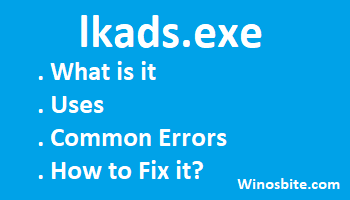
The full form of lkads is lkClassAds.
Quick Overivew
What is lkads.exe?
The NI PSP Service locator facilitates locating servers on a local system when requested by variable clients and NI protocols of a network.
It listens to a port and provides information like a port number to several applications upon request. These applications may be LabVIEW, Logos data protocol, Domain Security Service, and Time Synchronization Service.
This way it manages the dynamic TCP ports that are used by these programs for communication amongst each other.
The NI Service Locator runs as a background process in the system.
File size & location
- The average file size of lkads.exe is 43.6 KB in most Windows versions.
- The default location of this executable file is under is C:\windows\syswow64\ directory
 Is lkads.exe safe or virus
Is lkads.exe safe or virus
lkads.exe is a legitimate and safe application. But a malware may assume a similar name and corrupt the system.
There are a few signs that foretell the presence of a suspicious file:
- If the lkads.exe application is using abnormally high CPU memory
- If lkads.exe is not located in the C:\windows\syswow64 folder.
- If the VeriSign certificate of the process is not issued to National Instruments Corporation.
 Errors
Errors
The most common error shown by lkads.exe is as follow :
The instruction at 0x7c9109da referenced memory at 0x6a77800c. The memory could not be read. Click on OK to terminate the program.
If this error occurs, then the user may experience that the system is taking time to shut down.
Some other common errors encountered with lkads.exe are:
- “lkads.exe has encountered a problem and needs to close.”
- “lkads.exe- missing or not found.”
These errors can be caused due to:
- Broken or corrupt Registry entry
- The installation of National Instruments Logos was interrupted.
 How to Remove / Disable it?
How to Remove / Disable it?
There are two ways to remove lkads.exe from Windows OS, which are as follows:
Method 1
1) Click on Start, type Control Panel, and click on it
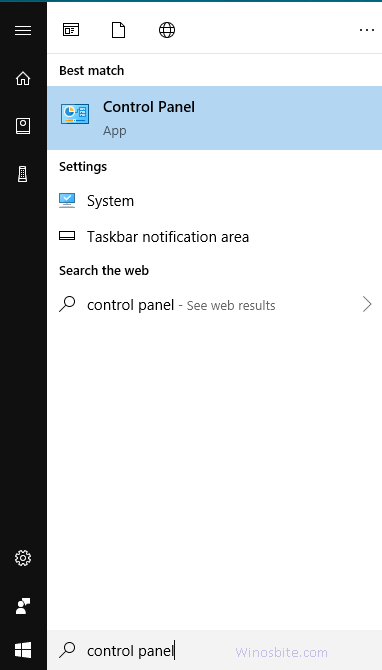
2) Click on Category option located on top right-hand-side and choose small icons
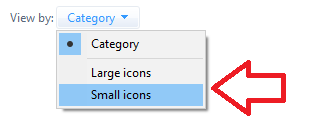
3) Click on Administrator Tools and double click on Services
4) Now find the National Instruments, double click on it, and disable
Method 2
Go to “Add or remove programs” in Control Panel and browse for “National Instruments PSP Service Locator”. Once you find the program, uninstall it.
Method 3
You may also use a third-party software removal tool like Revo Uninstaller to remove lkads.exe from your system.
There are other executable files like: Offspon.exe, AcSvc.exe; Rpcapd.exe; Tcpsvcs.exe

