The software LMMS is for those who are musically inclined. It helps you create music. We share with you brief details of LMMS alternatives. You can try them out for a new experience of creating music. Coming back to LMMS, the best thing about it is that it’s completely free. Hosted on GitHub, it’s an open-source digital audio workstation (DAW) that works on several operating systems.

Best Alternatives to LMMS
Without much taking your time, here are the 10 most popular LMMS alternatives that you can try on Windows, macOS and Linux PC:
Quick Overivew
Cakewalk

Cakewalk is counted among the best alternatives to LMMS that allow making music. Cakewalk by BandLab helps you come up with entire songs using unique tools for songwriting and a plethora of musical instruments. It also has smart editing and mixing options. You can be sure of a perfect composition with its mastering tools that are built-in. It’s features are-
- Music Creation – You can compose masterly pieces of music using Cakewalk’s virtual instruments and also connect your instruments to create the final piece after mixing stems
- Web Audio – Start on your dream composition right as the software allows you to play virtual instruments with the keyboard of your computer
- Downloadable App – Cakewalk can be downloaded and used on multiple platforms like your mobile or computer. That’s why you can access your music anywhere
Website
File size: 53.9 MB
System supports: Windows
Ardour

Ardour is a very capable alternative for LMMS. Ardour is a bit complicated to use. That’s why it’s recommended only for those who have prior professional experience of editing and mixing music. If you’re an audio engineer, you’ll love Ardour for recording a piece of music and then editing and mixing it. It comes with some recently added features-
- It has been made compatible with Windows
- Available with tempo ramping
- You can add new features with scripts with Lua Scripting
- It now comes with much-improved pin connections and sidechaining
- It now works with control masters
Website
System support: FreeBSD, Linux, macOS, Microsoft Windows
File size: 92.0 MB
Audacity

Audacity is free to use. It works on Windows, Mac, Linux, and other operating systems too. It’s an audio-editor that is multi-track and works as a recorded too. It is available under the General Public License and was developed by a group of volunteers. It’s perfect for basic audio recording and editing and is used vastly making it a popular alternative to LMMS. It has a number of features-
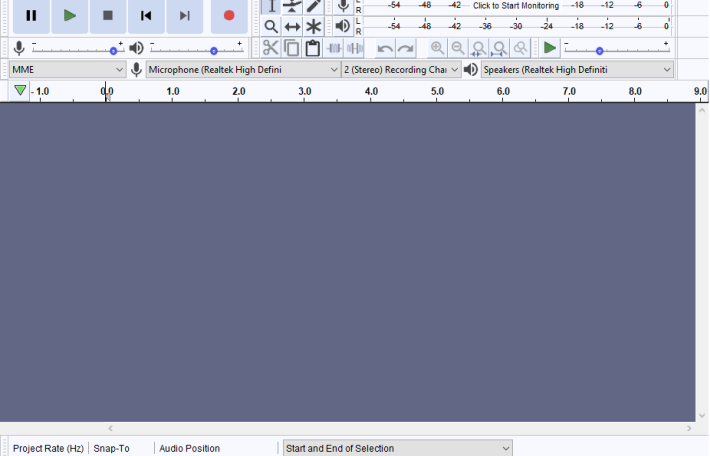
- It can record live audio
- It is capable of recording computer playback on any Windows Vista or other later versions
- It can convert music from tapes and records into music stored in CDs
- It can efficiently edit various sound files like WAV, AIFF, FLAC, MP2, MP3 or Ogg Vorbis
- It can mix pieces of music together by cutting, splicing and copying
- You can also make changes to a composition like changing its pitch or speed
Website
System support: Windows and macOS
File size: 21.4 MB
Caustic

Caustic is yet another sound mixing software popular in the market and is a good similar software to LMMS. Coming with everything that a DJ would ask for this program has been created inspired by rack-mount synthesizers and sampler rigs. Create foot-tapping music right on your computer with Caustic.
Features:
- It combines synthesizers and samplers to create a virtual rack-mount simulation that helps make music
- It doesn’t need an internet connection with real-time performance being possible
- It offers two sound effects per machine on its rack
- It comes with a song sequencer
- It comes with a global Delay/Reverb in its mixer desk
Website
System support: Windows and macOS
File size: 25.4 MB
Audio Tool

Looking to create your own music mixes and share them online? Audio Tool, is here that enables music mixing as a browser add on music mixing tool. There’s no holding you back now as you can mix your own music with Audio Tool’s digital mixing facilities, audio samples available online and other collaborative tools.
Features
- Allows recording of single or multiple tracks at the same time
- You can mix as many audio, sounds, music and voice tracks as you want to
- The beat designer helps you design a new beat or maintain a steady pattern
- EQ, compression, reverb, all audio effects are included
- Hundreds of music clips are included royalty-free which you can use for creating your own mix
Website
System support: Web-based
Soundation

Soundation is a good alternative for LMMS as it comes with more than 700 loops and sounds that are free. It’s an online music studio with features like virtual instruments, various effects, and recording. What makes Soundation stand apart is the fact that you can collaborate with other Soundation users to create your music.
Features
- It comes with 700 loops that are loyalty free
- It offers 5 virtual synthesizers for music composition
- It has 4 sample players, DrumMachine, SPC, GM-2 and Sam-1
Website
System support: Web-based
Tracktion

Tracktion is a free to use music mixing software that’s simple to use and yet comes with a load of features. That makes it a dream come true for those with a musical trait looking to create their own piece of music. It was first released in 2016. While there is no technical support available for the freeware version, help is always at hand from online communities. A perfect app to start creating music for free. Paid version is also available.
Features
- It has clip layer effects
- It comes with warp time
- There are LFO generators
- It comes with many automation patterns
- There’s a step sequencer
- There are unlimited audio/midi tracks
Website
File size: 15Mb
Qtractor

No matter if you’re an accomplished musician or a budding talent, Qtractor, a digital music mixing software which is in the form of a multitrack recorder capable of plugins and effects. It’s meant for Linux and is written using the C++ language.
Features
- It’s restricted by hardware but it supports all sample rates
- It is capable of manual & automatic time stretching and clip editing
- Offers keyboard commands that can be completely customized
- The Files dialog carries audition audio files within it
- It can easily copy and move plugins among various tracks of music
Website
System support: Linux
Zrythm

It’s a great competitor of LMS capable of being used across many platforms. It carries many features and is still easy to use. It is largely automated and is LV2 plugins enabled. It’s written in C and is compatible with Linux, Windows, macOS & FreeBSD.
Features
- It offers limitless automation
- It’s free software that gives you the liberty to use, study, share and even improve it
- It offers multi-backend support being completely JACK aware
- LV2 plugins is supported
- It’s multilingual and apart from English, it’s available in French, Portuguese, Japanese and German
Website
System support: Windows, macOS, and Linux
File size: 37.8 MB
DEX 3 LE

DEX 3 LE is for those itching to try their hands at DJing. It makes mixing music an easy task making you as good as a professional DJ. You can mix music from your own collection or any other playlist with great effects. DEX 3 LE has been in the market since 1999 and is capable of mixing both music and music videos.
Features
- Comes with two DJ decks
- Touch screen control is possible with the ‘tablet mode’
- Offers mixing that’s both automatic and manual
- It can store hot cues and loops and recall them when needed
- It offers shuffle play and advanced auto-mixing
Website: https://www.pcdj.com/dj-software/free-dj-software/
System support: Windows and macOS
Conclusion
With so many similar software available to LMMS, music mixing has never been easier. Right from beginners to professionals, this software makes the job smooth for all. While LMMS is a popular option, I provided some of the competitor’s software that you could try for more adventure and fun. Do let us know which one you opted for. We look forward to your opinion.


