Here is the 10 Loom Alternatives that are more easy to record screen video, take screenshot and add sound background. Loom is the perfect screen recording extension mainly for Chrome and it helps to give people the perfect ability in creating and sharing the media. Now, you are free to create your personal videos by making the best use of the camera technology and you can even make use of the screen view and the audio system.
As a user one can easily share the videos with family colleagues and friends. Loom has professional usage for the purpose of training people and it can even help enhance the standard of video chats. Loom is the easiest way for sending messages when the email is not working right.

Quick Overivew
10 Best Alternatives to Loom
Here you have the 10 best alternatives of Loom and these are all functional and to your advantage.
CamStudio

Old is Gold, the CamStudio is a better alternative to Loom that allow to record screen activities and make video. It is the perfect screen recorder you can use for free. It helps for the reason of free screen recording technology. CamStudio readily helps in both spheres of audio and screen recording. The technology has lots to contribute in the audio and video activities on the computer device to help in the creation of high quality mall without compromising the quality.
Key Features
- Helps in adding screen captions
- Can help add video annotations to the specific recordings by means of anti-aliased images?
- It helps produce the webcam movie
- Uses screen in screen technology
- Helps in sharing applications with the best rate of functionality
FastStone Capture

If you are looking for a easy to use screen recording software like Loom then you may consider FastStone Capture software. It is lightweight and allow to record custom screen size of your screen. That means you not only able to record full screen, but also half screen, rectangular or free hand.
Key Features
- Have notable features of eye dropper color selection
- Has the re-sizable on-screen ruler and the kind of magnifying glass tool
- It has the pixel exact-cropping by means of the arrow keys
CloudApp
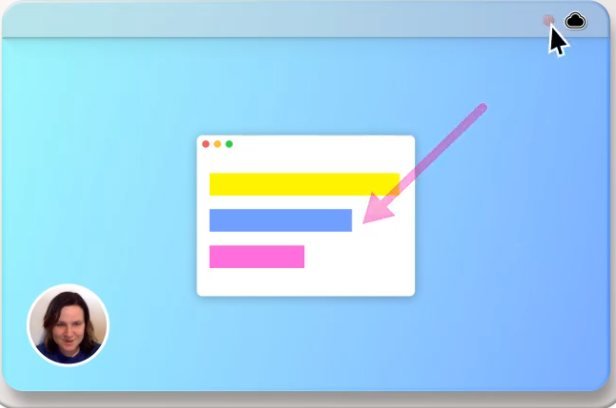
It is the best screenshot editing and video screen recording technology. This also allows to record anything on the screen and save it as a GIF, thus you can share the clips on Social media sites like Facebook. It is a high-definition video with the perfect sound quality. It helps you see just anything on the webcam along with skype, customer calls, and the rest.
Key Features
- Helps in immediate screen capturing
- The cloud here is easily shareable and the link can be backed up safely
- Has the screenshot annotation mode to support things like a blur, arrows, text boxes, emoji, and the ability
- It helps in highlighting the mouse-cursor and the mouse click effect
- It helps in the direct sending of business tools like Slack and Trello
ScreenFlow

ScreenFlow is a better loom alternative to help capture the total desktop all at the same time just like the video camera, and the audio system of the computer. It also provide custom title library to add beautiful header text in the video. It is the sophisticated editing tool to allow you to create fabulous screen chats in the least time span. In the end, there is quick time movie that is ready for publishing on the blog or the website.
Key Features
- Add custom and beautiful header text in the video
- Library of over 500,000 cool images
- Have options of Media management and iOS recording
- It is the perfect video editing tool to help in partial screen capturing
- Has qualitative recording mechanism
- Known for animated GIF export and MP4 encoding
FlashBack
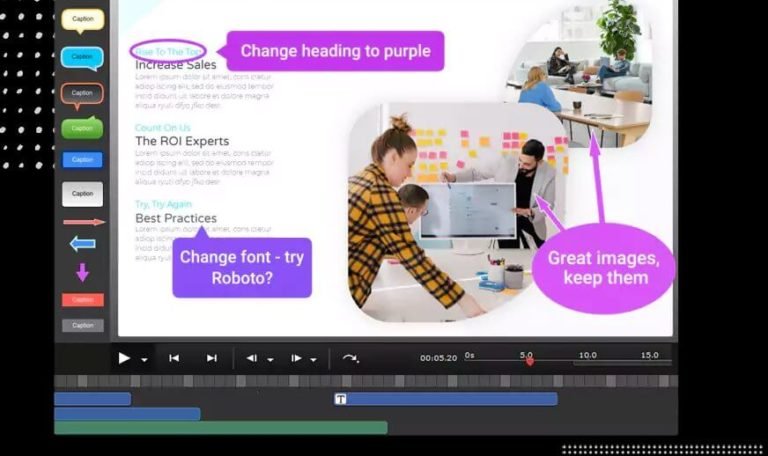
It is all on one Screen Recording and Editing software, more like a Windows movie maker. It is a free software alternative to help you directly record on the screen. It helps in adding the PIP webcam and also helps in selecting the various options for the exporting of the video in time. It will help in the storing of the lossless proprietary file and here you get the option to experiment with the output. The only drawback of Flash Back Recorder is that it’s not free.
Key Features
- Helps in performing queries in returning the past data
- Helps perform queries that will help in returning the metadata
- Shows the detailed history of the changes made to the database
- Helps recover the tables and the individual rows as required
ClickUp
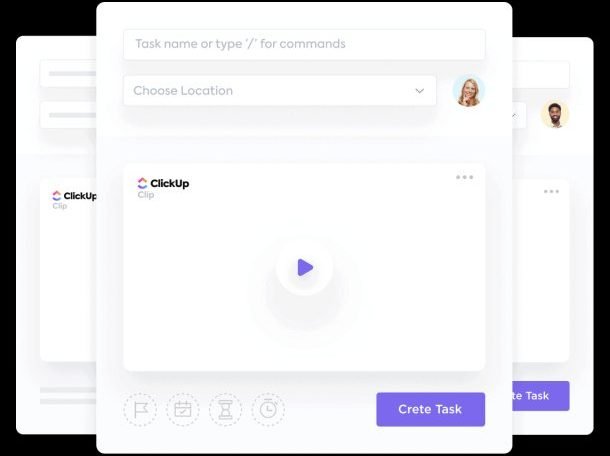
It is the preferred video recording tool and is the most important project management tool meant for the purpose. ClickUp is all you need to help capture the screen of your computer and it also helps in the instant boosting in matters of collaboration of the workspace. It also allows to record video and send it as a message. Additionally, it allow to add voice while recording the desktop screen.
Key Features
- It helps to work with the remote team
- It is the software tutorial to work from the point of the text document
- Helps in adding a personal touch to the messages
- With the same, it is super easy to capture the computer screen
- Free and Paid versions are available
Action

If you are a gamer or a streamer who like to record your live gaming and show to the world then Action Recorder is for you. What’s more, it allow to capture screenshots from video, browser and desktop screen. It allows to record the desktop screen while maintaining the superb HD video quality. It also allow to record web cam videos.
Key Features
- It helps add live video commentary in creating the qualitative tutorials
- It helps record music and captures the various screenshots
- It is the best alternative to a real-time and live recording
OBS Studio
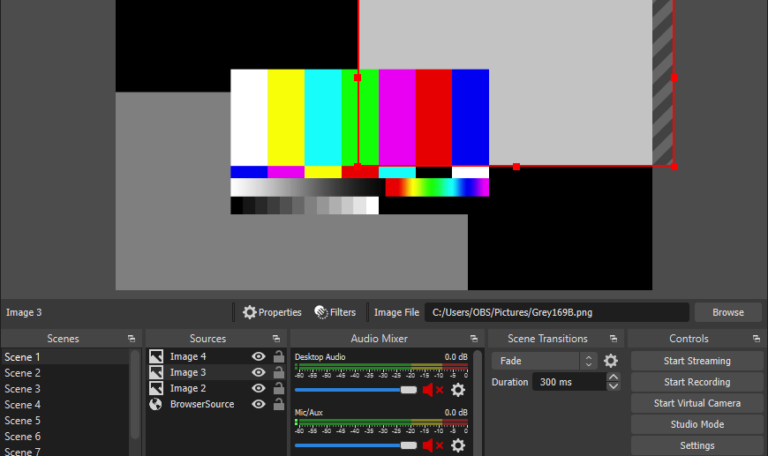
The other name given to the same is Open Broadcaster Software. It is the live-streaming and the screen-casting software which is available across various platforms and the list includes macOS, Linux, and Windows. The technology has typical features which can be seen in commercial screen recording applications.
Key Features
- Provides the simplest kind of workflow
- It has an intuitive and the easy to learn interface
- OBS Studio is the free and the open-source technology in offer
- Uses encoding for H264 (x264) and AAC
- Provides support for the Intel Quick Slick video
Jing

Jing is a fabulous combination of the functionalities of both the screen capturing and the screen casting technicalities into one simple and unique package. This is sure to be a great choice in matters of revealing and interacting with your thoughts in the live conference. You can use Jing to conduct tutorials and mere conversations.
Key Features
- Helps in sharing and capturing the image
- Helps in capturing and sharing a video
- Simplifies the process of adding images
- Helps in instant sharing over the web
- Available for both Mac and windows
OS Support: Windows and Mac
Kazam
It is the simplest screen recording technology that will help to capture the content of the specific screen. It will also help record the video file that can be played by means of the video player that will help to support the various VP8/WebM video formats. It also has the option to help record sound from any input device and things are supported and visible by means of the Pulse Audio.
Key Features
- Has variable screen recording system
- Supports easy capturing of the screenshot
- Have powerful and perfect keyboard shortcuts to start or pause the record screen
- Helps in pausing and resuming the recording
- It helps record on the popular file formats like the MP4
Conclusion
To end you can say that it is the perfect video messaging tool in hand to help you get the message across the instantly sharable videos. With the help of Loom, you can easily record the camera, the desktop, and the microphone simultaneously. You can easily get the videos with the use of Loom’s patent technicality.
Read next:


