MS Paint has traditionally been among the world’s best photo editors and its innovative features continue to be very powerful. In the past few years, though, this concept has changed and MS Paint has become an alternative to many creative digital picture processing applications.
So, if you want to try any other better software like Microsoft Paint then the below list will help you to choose the best and free image editing software. Although Windows 10 introduced the Paint 3D tool, but it’s not as good as classic MS paint.
So, here I have mentioned the best tools for the photo editing that can be termed as an alternative to MS Paint.
Quick Overivew
GIMP
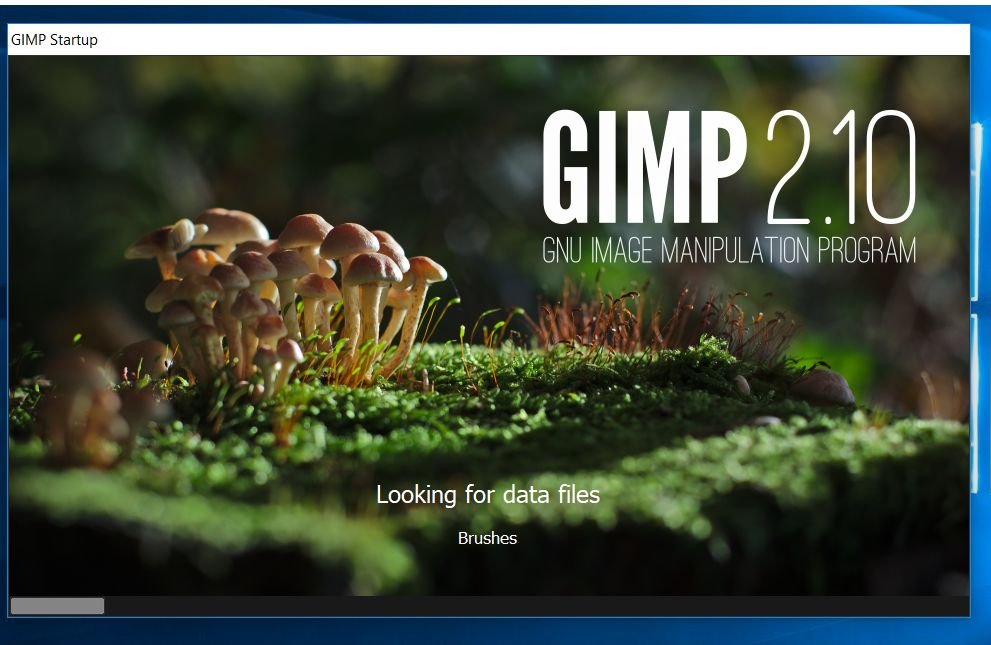
GIMP is a graphic editor that allows you to retouch photos and compose vector or bitmap images. This graphic editor is a free software alternative to the Photoshop program, being able to make the same graphic montages as with this program. GIMP has all the basics in designing and composing images. A good assortment of tools, brushes, filters, and tools that cover any possible need.
Key Features
- GIMP reads and writes most of the graphic file formats, including jpg, gif, png, pcx, tiff, and Photoshop, as well as having its own file storage format, xcf.
- It is also capable of importing pdf files and vector images in SVG format created, for example, with Inkscape.
- It even allows you to generate stunning digital paintings from scratch. It’s a tool that all digital artists should live with.
- GIMP’s fragmented interface is made up of two main windows, to which countless floating windows are added, which unfold into the background when you start working with the image.
Autodesk SketchBook

It is a program dedicated primarily to illustration. It has a wide variety of brushes and utilities that can make your computer into a canvas which is digital. Through a very intuitive interface, it will not take long to know all its possibilities. If you like to draw and need a program to make your creations by computer, try this wonderful tool which is ideal for anyone who likes to draw.
Key Features
- With this application, you will have at your disposal graphic tools of all kinds with which you can create quality illustrations.
- Tools available are digital pencils, pens, brushes, or airbrushes. All of them fully customizable so you can adapt them to your needs.
- You can open PSD files (Photoshop format) keeping all the layers intact.
- It has a Copic Colours library. Copic markers are a well-known brand of markers used by many designers, artists, illustrators, and cartoonists. Well, here you can use the colors of all Copic markers.
- You can use a tablet to draw basic shapes in drawing mode or add text. Autodesk Sketchbook incorporates pen tilt and sensitivity options into all of its major drawing tools.
Paint.NET

Paint.Net was created with the aim of being simply a free version of Paint. However, over the years it has grown and received functionalities that have ended up making it one of the most powerful tools for drawing. Like GIMP, it can be used to edit photos or compose more complex drawings. We can also find plugins online to add new effects or support to work with more types of files.
Key Features
- Among its functions are many of those that include other powerful suites such as Photoshop, such as the use of layers, the history of actions to go back, advanced filters, professional toolbars.
- It is an especially useful tool for pixel art drawing, although it can also be used to retouch photographs or even work on digital drawing.
- It supports many formats, including some of the most widespread such as BMP, PNG, TIFF, JPG or GIF, in addition to including many post-processing tools
- It is also possible to modify the colour properties of an image by adjusting the brightness, saturation, contrast.
- It completely changes the organization of the elements, something that is more comfortable when working.
Krita

This application is heavily focused on digital painting, but it can also be accounted for a retouching tool or even a vector image editor. At the start, it focused on the Linux environment as part of KDE and in Calligra Suite, the first version for Windows, released in May 2014, it has all the power of the program in a Windows area.
Key Features
- Its interface is influenced by both Adobe products and Corel’s digital drawing tools, so any Photoshop user will quickly become familiar with the program.
- It includes a large number of brushes and effects, the possibility of working comfortably with layers, support for most of the most used image formats and sections for managing palettes, cuts, vector modification, and various kinds of retouching assistants.
- The wrapping mode helps make patterns or textures easier and more pleasant when making them.
- It also offers you a thousand different tutorials and manuals so, apart from learning how to use it, you can also develop more in art education.
- It is a flexible tool that will increase our creativity, with which we will be able to draw and paint in a faster and more comfortable way.
MyPaint

This is a drawing program for PC that offers a complete range of possibilities and alternatives and is perfect for drawing at any level. You can create and configure brushes such as pencils, chalk, crayons, and charcoal that give you the feeling of painting or drawing with traditional pencil and paper, but with all the features and benefits of digital drawing software.
Key Features
- It has a simple interface, where almost all the basic drawing functions are assigned a keyboard shortcut, which makes access to the tools faster.
- In addition, you can hide the entire graphical interface, and focus all attention on the drawing, without being distracted by unnecessary or complex buttons or palettes.
- There are no selection tools, markers, polygons, eyedroppers, sharpening/blur controls, colour spaces, filters, or grids to worry about, just enough.
- When two colours are overprinted, instead of only the top one being visible as is the case with most editors, the two are mixed. This helps a lot to generate very dynamic and interesting creations.
Pinta

This tool is a cross-platform free software inspired by the well-known Paint.NET for Windows. It is written in C # using the GTK + libraries, with it we can draw and edit our images quickly, using various effects, complete layer management, and various drawing tools. It is a program that stands out for its simple interface and ease of use when doing image processing or drawing.
Key Features
- The line tool is capable of drawing shapes and curves, the figures can be edited once they are drawn and the drawing of dashed lines is supported.
- All selection tools support to join, exclude, xor, and intersect functions.
- A community repository is there to manage plugins or add-ons. These complements will allow the incorporation of new effects, brushes, tools, additional functions in short, which can be added directly from the application menu.
- The design of the colour palette is now more flexible, better adapting to small screens as it can be expanded horizontally.
- Dialogs are retouched, especially when opening new images and a new thumbnail preview of the image is added.
Artweaver

This free application offers 19 brushes especially for drawing, each with specific settings to achieve different effects. These brushes range from artistic to calligraphic, through chalk, charcoal, or acrylic. There is something very attractive about this product: we think it is eminently suitable for artists new to digital art. Once you’ve opened a frame, you’re working with layers and you have tools:
- Paint
- Pens and Pencil
- Crayons
- Brushes
and various art styles to choose from.
Key Features
- A background layer can be created first and protected from damage by being covered with other layers with drawings or paint.
- Other core features include the ability to make adjustments, change the gradient, crop and fill, make selections, and use filters.
- The product supports scanners and allows images to be exported as PDF. Allows teamwork through the cloud.
- It is a recommended program, especially for beginners, since they have a very intuitive interface so that the person becomes familiar with the tools very quickly.
- Unlike other powerful programs, it is not necessary to have a high-performance computer.
Learn run command for MS Paint
Inkscape

This tool is probably the most extensively used vector-based drawing software since its introduction in 2003. It’s a great free pro-level alternative similar to Microsoft Paint. It is backed by an international community that can help you get started and guide you through any issues. This application comes with creating shapes, 3D boxes, straight lines, freehand lines, Bezier curves, spirals, and much more.
Key Features
- You can add layers, colour fills, and even effects, such as blurs, bevels, shadows, textures, or highlights.
- It uses SVG as the image format, but it also allows you to export images in bitmap formats.
- The program has multiple options such as the possibility of handling image formats such as PNG, JPG, BMP or TIFF; layer systems; predetermined figures; etc.
- This application is also capable of editing in XML, as well as having almost all the tools of any vector image editor.
DrawPlus

This application can be termed as a totally free vector graphics creation and editing tool with which you can get started editing vector images. It contains a large number of tools for creating our image, as well as wizards for creating cards, banners, or posters. If you want to start discovering the world of vector graphics, it is a good choice for both beginners and advanced users.
Key Features
- It is available in two versions. Basic, which is free and the paid version that will obviously have more features.
- With this tool, we can modify parameters such as transparency, brightness, position or distortion.
- We can also add a border, choosing from a large number of them, and being able to modify the parameters of each one.
- You will get popups about certain brushes and features that are not available in the basic version you are using. You will be prompted to upgrade so that additional features are available.
Gravit Designer
![]()
This tool is full-featured free vector design software available for Windows PC, Mac, and Linux. In addition, this application has a web version that allows us to use the application from any current web browser. Among the available tools, we can find the pencil, the freehand, the shading, the knife, the pointer, the sub-selection, the Lasoo, the layer, the cut, and the shapes that include lines, polygons, triangles, ellipses, rectangles, and more. You can download this application for free.
Key Features
- It offers all the tools you need to create advanced animations, screen design, presentations, high-quality icons, prototypes, and more.
- You can design vectors with non-destructive booleans and path graphs.
- The software offers a clean and easy to use interface that can be adjusted to the preferences of the users.
- The program has unrivaled precision in any unit (Pixels, MM, CM, etc.) from job creation to job export.
- It offers many features and automatic designs made for pixel-perfect projects, as well as various fills, borders, effects, and blending modes, along with shared styles.
Also check:


