Microsoft System Information or msinfo32.exe is a tool that is used to collect brief information about your system information like hardware, internal environment, and components. This assessment can be used to identify computer issues. Msinfo32.exe was first implemented in Windows 98 and since then it is upgraded to Windows 10.
Quick Overivew
File Size & Location
Since Msinfo32.exe is an essential part of the Windows Operating system, it is located under C:\Windows\System32 directory. But multiple copies of the same file can be found in the Windows system and may be located under the C:\Windows\SysWOW64 folder as well. It doesn’t mean that the Msinfo32.exe is a virus.
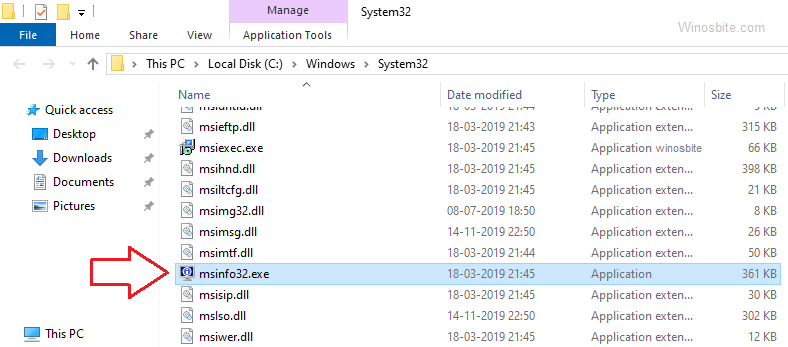
Quick Overview
| Filename: | msinfo32.exe |
| File description: | System Information |
| File version: | 6.1.7601.17514 |
| File Size: | 296 KB |
| Product name: | Microsoft@Windows@Operating System |
| File type: | Application |
| Copyright: | Microsoft Corporation |
| Language: | English |
How to use Msinfo32.exe
The main use of the Msinfo32.exe tool is to generate a quick overview report of a system in order to troubleshoot the system. It essentially generates reports for other clients to use for the resolution of problems in the system.
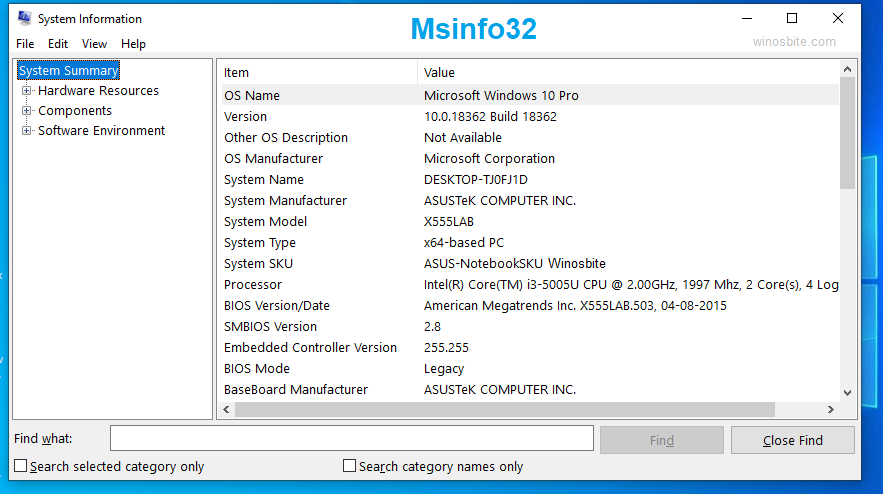
To generate a report, follow the steps listed below;
- Open Run command
- Type msinfo32 and click on the OK button
- This will open a System Information window that will generate a quick report of your system.
- Go to File and hit Save.
Otherwise you can also use the Run Command for System Information.
Overall Msinfo32.exe is totally a safe file but if it is not located under C:\Windows\System32 then you should run a complete system scan to figure it out whether its a mlaware or a virus.
Uses of Msinfo32.exe
With System Information, you can view your system’s history as it collects configuration data for local and remote systems. The constituents of System Information are;
1. System Summary: The details of this category mainly comprise of the general knowledge concerning your computer and the operating system. You can determine the directory location, manager and version, and verify whether or not a new memory is being installed correctly.
Here is how you can find number of CPU Cores on Windows system.
2. Hardware Resources: For material regarding;
3. Conflicts/Sharing: Records all of the memory addresses, IRQs, etc. being shared or conflicted.
- Forced hardware: Listed forced hardware; which is essentially hardware that has to be manually configured, with no system specified resources, only user-specified.
- IRQ: Information about the interrupted requests channels on the system.
- Memory: Information about the memory addresses, their statuses, etc.
- Components: This category splits into two divisions; Item, which identifies the component, and Value, which supplies further knowledge concerning the component, such as its version or its drive number. These components include the following and more;
- Multimedia: Audio and video codecs are listed.
- CD-ROM: Displays all of the disk drives installed.
- Sound Devices and Display: For sound and video cards.
- Storage: Contains 4 subcategories; Drives, Disks, SCSI, and IDE.
- Printing component: Printer utilities for any connected printers.
- Problem Devices: Lists devices that are facing problems.
- Protocol: Catalogs communication protocols, for example, Bluetooth. Most of these protocols will be network related.
4. Software Environment: This tab provides detailed information about the things like system drivers, environment variables, loaded modules, etc.
5. Internet Settings: All the information provided in this category is usually added by the browser and it contains reports about the browser version, security settings, cache summary, network connections, etc.
Other similar processes:

