prevhost.exe is a safe executable file that exists in Windows 10/8/7. What it is, file location, whether it’s harmful, and how to fix the prevhost.exe error. This prevhost.exe process, also known as Preview Handler Surrogate Host, is an inbuilt part of the Microsoft Windows Operating System. It is one of the executable or .exe files. These files have inbuilt step by step instructions on performing almost all operations on your computer which you can start by just double-clicking.
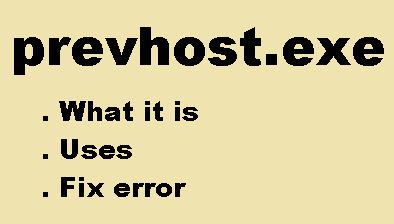
Quick Overivew
What is prevhost.exe?
This file is important for the basic working of your computer. It handles operations associated with Preview Handlers and is useful for the proper working of your system. Since it’s not easily visible, few users assume that it’s a dangerous application.
File location and file size
The default location of the prevhost.exe file is C:\Windows\System32\. It can also be located sometimes in a sub-folder of the ‘Windows’ folder in drive C. The file usually has a size of 31,232 bytes. But it can also be found in 14,848 bytes, 24,064 bytes, 16,384 bytes or 15,360 bytes in some versions.
Quick Overview
| Filename: | prevhost.exe |
| File description: | Preview Handler Surrogate Host |
| File version: | 6.1.7601.17514 |
| File Size: | 32.0 KB |
| Product name: | Microsoft® Windows® Operating System |
| File type: | Application |
| Copyright: | Microsoft Corporation |
| Language: | English |
| Location: | C:\Windows\SysWOW64 |
Is prevhost.exe harmful?
As .exe files are important for the basic working of your computer, these are often used to send viruses and trojans across systems. The viruses are disguised as .exe files and sent through emails and malicious websites. As soon as you double-click any of these files, it will infect your computer. If you have a virus in your computer in the form of a prevhost.exe file, you are likely to get errors while performing simple operations like starting up your computer, running a program, or using specific functions like printing.
Common prevhost.exe Error Message
Following are few common errors that you might see on your computer:
- prevhost.exe is missing
- prevhost.exe not found
- prevhost.exe failed to load
How to fix prevhost.exe errors
If you are facing a prevhost.exe error in your system, the first thing to do is to check the location of the file. If it is located in a subfolder of C:\Program File and has a size of about 225,280 bytes, this file can be dangerous to your computer.
To fix the error, go to Control Panel and uninstall the file. After uninstalling it, make sure it is not located anymore in C:\Program Files.
Performing virus scans on your computer on a regular basis can protect it from errors like prevhost.exe. However, if you continue to get this error, you can re-install windows or seek some expert guidance on fixing it.

