Save your time by finding these Procreate Alternatives that work with Desktop, Android and Apple. Whether you’re an iOS user who finds Procreate too intimidating to use or a diehard Android user who wishes to use an application similar to Procreate, but with support for your devices; we all know that finding a digital art solution that works for your working style can be tricky given the overabundance of apps on the market.
We have compiled a list of 15 of the best Procreate alternatives for Windows that you can use to take your art to the next level.
Quick Overivew
Krita
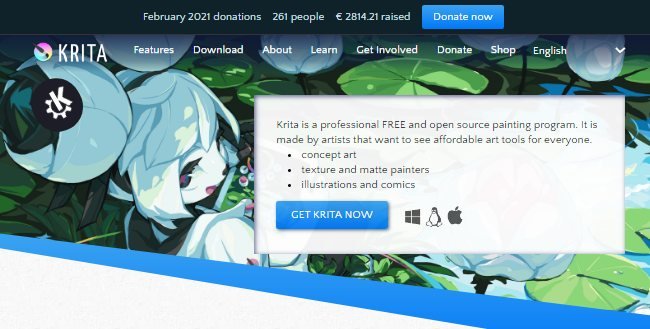
Lauded as the No. 1 Free Painting Software in 2019, Krita is an open-sourced raster editor which is most suitable for concept art and illustration. Its layout is customizable and flexible, and it even has digital assistants to help artists optimize their workflow. Krita is available across all platforms.
Pros
- Includes a selection of up to 100 brushes and features a brush stabilizer for artists with shaky hands.
- Sophisticated layer and full-colour management.
- Offers training resources for beginners.
Autodesk Sketchbook Pro

Created for expressive artwork and concept sketches, Autodesk Sketch Pro is a powerful raster graphic solution that is most suitable for beginner artists. It has an impressive interface and is remarkably easy to navigate. It is available for Windows OS, macOS, Android and iOS.
Pros
- Free for everyone to use, with or without a stylus.
- Minimalistic and pressure-sensitive functionality to mimic the natural drawing experience.
- Users can create flipbook-style animations and make use of unlimited layers to create the most detailed concept art.
ArtFlow

If you work with styli exclusively, ArtFlow might be the solution for you. While it may appear to be simplistic, it boasts a large range of features that allow the artist to have more control when creating. Its palm rejection utility prevents accidental zooms and panning while drawing. ArtFlow is only available for Android devices.
Pros
- Free to use.
- Supports 50 layers.
- Runs smoothly thanks to a GPU accelerated paint engine.
Adobe Photoshop Sketch

Reliable and reputable, Adobe Photoshop Sketch is one of Procreate’s most prominent competitors. If minimalism isn’t your thing, then Adobe Photoshop’s large arsenal of design features is sure to impress you. Its interface is also simple to navigate. Adobe Photoshop Sketch is available for Windows OS, macOS, Android, and iOS.
Pros
- Offers a 7-day free trial and users can choose from various paid plans depending on their craft.
- Huge library of professional tools.
- Allows for collaboration and invites for editing.
- Best for creating professional artwork.
ArtRage
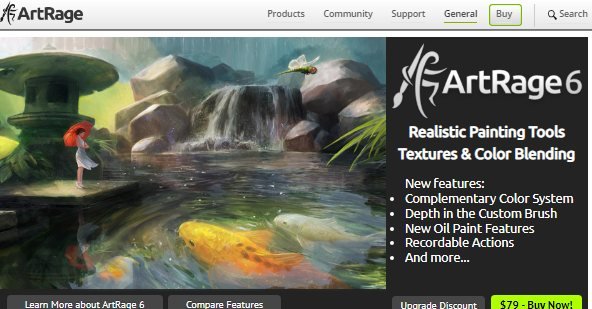
ArtRage provides users with the experience of creating real-world physical art thanks to the relatively realistic calibration of its medium physics. Every tool is customizable, and its solution is easily the most flexible when it comes to ease of use. ArtRage is available for Windows OS, macOS, Android and iOS.
Pros
- Offers paid plans depending on the type of device.
- Incredible realistic textures and canvases, along with an incredible simulation of the physical artistic process.
- Also has a varied selection of standard digital tools.
- Best for oil and watercolour artwork.
Paper Colour

For hobbyists and novices, PaperColour is your best bet. It is most suitable for familiarizing yourself with the landscape of digital art in the first place, and it works great for just practising the craft. Its functionality is extremely streamlined so it contains only the essential tools. PaperColour is available across all platforms.
Pros
- Free to use, though there are a few paid plans.
- Great for doodling and sketching.
- Relatively realistic physics.
YouiDraw
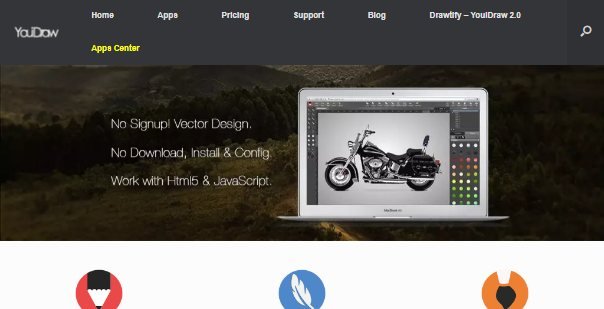
Intuitive and versatile, YouiDraw is a solution that can be used by pros as well as amateur designers. It works exclusively with Google Drive and requires absolutely no registration. Its functionality is similar to that of Adobe Illustrator however, it runs exclusively on the cloud.
Pros
- Has a free plan along with some premium paid plans.
- Offers a large variety of brushes and textures with its Paint tool.
- Can create high-quality and unique logos, banners, icons, elements, etc. thanks to its powerful Logo Creator.
PaintTool SAI
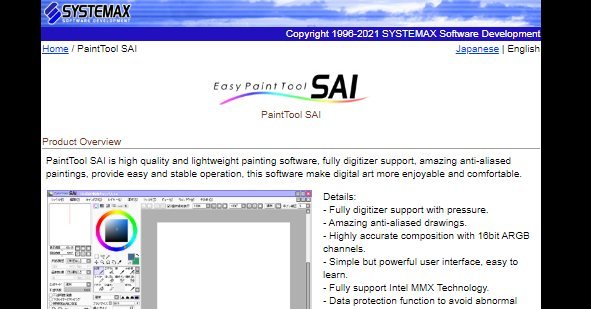
Light as a feather and sophisticated, PaintTool SAI is a raster graphics editor that focuses primarily on drawing and painting. It is most suitable for drafting a rudimentary form of an art piece as it has several customization and transformation tools. PaintTool SAI is only available for the Windows OS.
Pros
- Has a 31-day free trial with full functionality.
- Requires slight knowledge of the Windows OS.
- Includes mechanized linework layers and pressure-sensitive effects can be configured manually.
- Best for sketching and concept art.
Concepts

Trusted by creators at enterprises such as Disney and Illumination Studios, Concepts works as an infinite sketchbook and is ideal for perfecting your drawing skills. The synergistic combination of its natural tools and vector manipulation results in a highly enhanced sketchpad. It is flexible and optimized for high processing displays and low-latency styli. Concepts also allow users to customize their workflow and produce artwork quicker. Concepts are available across all platforms.
Pros
- Includes a free plan as well as some premium paid plans.
- Expedient layering system and smooth multitasking gestures.
- Responsive controls.
- Ideal for sketches.
Also, check alternatives to MS Paint for faster and easy photo editing work.
Infinite Painter

Simple, yet extremely powerful for creating digital paintings, Infinite Painter is best known for the ease with which users can naturally simulate the real-world painting experience. This is a solution that is most ideal for those users who want a simpler Procreate alternative that focuses more on the painting aspect of design. Infinite Painter is available for Windows OS, macOS, Android and iOS.
Pros
- 7-day free trial, after which users must pay a one-time fee to access the rest of the utilities.
- Intuitive to use and highly customizable.
- Artwork can be shared within the community itself.
Drawing Desk
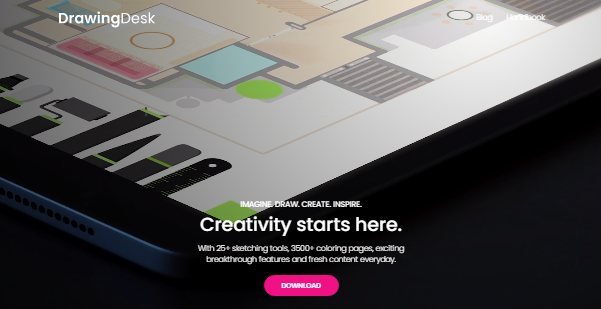
Another hobbyist alternative, Drawing Desk has an incredibly straightforward interface that can be used by adults and kids alike. Simple as it may look, it still packs a whole lot of features that you can use to unleash your inner artist. One of its most notable features is its extensive colour palettes, and users can use those palettes to practise their colouring skills on Drawing Desk’s 3500 colouring pages. Drawing Desk is available for Android and iOS devices.
Pros
- Has a free trial.
- Hosts over 25 sketching tools.
- Responsive controls.
Medibang
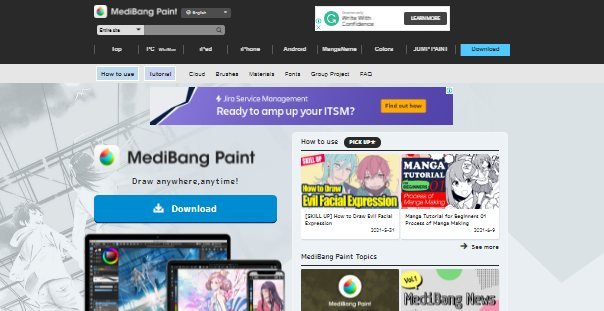
Cloud-based and uncomplicated, if you’re just starting as a designer, Medibang is a solution that provides novices with artistic experiences unlike any other. For starters, it has several educational resources that can help even the most artistically inept create something beautiful. Medibang is available for Windows OS, macOS, Android and iOS.
Pros
- Free to use.
- A vast library of tools.
- Extremely involved and reliable collaboration utilities.
- Ideal for creating illustrations and comic strips.
Tayasui Sketches
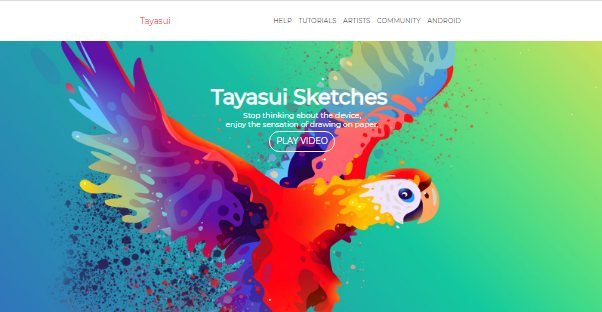
If Procreate’s vast selection of utilities seems daunting, then Tayasui Sketches might be the no-frills solution for you. Lightweight and extremely realistic, with Tayasui Sketches you really do feel as if you’re drawing on paper! Although the software doesn’t have a large selection of tools, its precision with the basic utilities is incredibly effective. Tayasui Sketches is available for Android, macOS and iOS.
Pros
- Free to use.
- No sluggishness and it is suitable for budget/older devices.
- Clutter-free and easy to navigate.
Clip Studio Paint
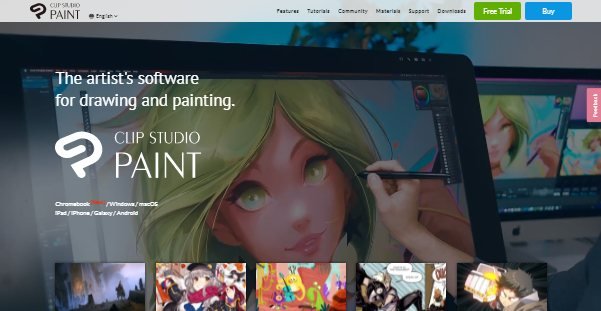
One of the most versatile design solutions out there, Clip Studio Paint is generally lauded as the artist’s software. It has support for both bitmap and vector-based art, and it can support imported 3D models as well as frame-by-frame animation. Though, one must make use of a stylus if they plan on using this software. Clip Studio Paint is available for macOS, Android, Windows OS, iOS and ChromeOS.
Pros
- A continuous subscription requires payment.
- Provides various resources for concept art, animation, character models, etc.
- Ideal for animation and illustrations.
ibis Paint X

Last, of all, we have ibis Paint X. Professional and utilitarian, ibis Paint X has a varied collection of precise tools that can be used to create especially intricate artwork. The solution also allows artists to add as many layers as they please. It also includes filters such as tone curve, gradation maps, etc. that can elevate the quality of a piece. ibis Paint X is available for Android and iOS devices.
Pros
- Free to use.
- Has a selection of around 800 fonts, 400 fonts and 2500 materials.
- Allows the artist to record the creation process.
Read next:


