PS2.exe is the executable application for the multimedia keyboard developed by the Hewlett Packard Company. PS2.exe is used to aid in the functionality of multimedia keys in HP keyboards. The name ‘PS2’ comes from the name of the PS/2 port (Personal System/2) developed by IBM for mouse or keyboard connectivity.

Quick Overivew
What is it and its Uses
PS2.exe is a component of the Hewlett Packard keyboard drivers. It offers configuration options for additional keys in the multimedia keyboards of HP.
PS2.exe is not an essential system file but it is mandatory if you have an HP multimedia keyboard. If you do not have an HP keyboard, then some other software will replace PS2 rendering it redundant. PS2 is also not mandatory if you have a simple keyboard without multimedia keys and special features.
File size and location
The location of ps2.exe is in the C:\Windows\System32 folder. On Windows XP, it could also be located in the folder C:\hp\drivers\keyboard.
The average file size of ps2.exe is approximately 18 MB on most of the Windows operating system versions.
Is PS2.exe safe or a virus?
PS2.exe is a legitimate HP multimedia keyboard file and is safe to use. But, there could be chances of its name being imitated and misused by a virus to bypass the system firewall and anti-virus software.
There are three ways to check if the suspicious file is a virus:
- If the suspected file’s location is not in the C:\Windows\System32 folder
- If Microsoft Process Explorer is unable to verify the file’s signer then the process is most likely, a virus.
- If PS2.exe is consuming high CPU resources.
Common Errors
Some common system errors corresponding to ps2.exe are:
- “ps2.exe has encountered a problem and needs to close. We are sorry for the inconvenience.”
- “ps2.exe – Application Error.”
Causes of these errors can be-
- Corrupted, damaged, or malfunctioning HP driver files
- PS2.exe is infected with malware or is actually a malware posing as PS2 executable
- Outdated driver files conflicting with third-party services or Windows
Follow the methods below to fix these errors.
Methods to fix the errors
Run the Keyboard Troubleshooter
PS2.exe is a driver file for HP keyboards. It may be the case that your HP keyboard is causing issues. The keyboard troubleshooter is an in-built Windows utility to automatically detect and fix errors related to keyboards.
1. Press Windows + I to open Windows settings then go to Update & Security

2. From the side panel, click on Troubleshoot option then click on Hardware and Devices
If you can’t see Hardware and Devices troubleshooter, click on Additional Troubleshooters then select Keyboard under ‘Find and fix other problems.
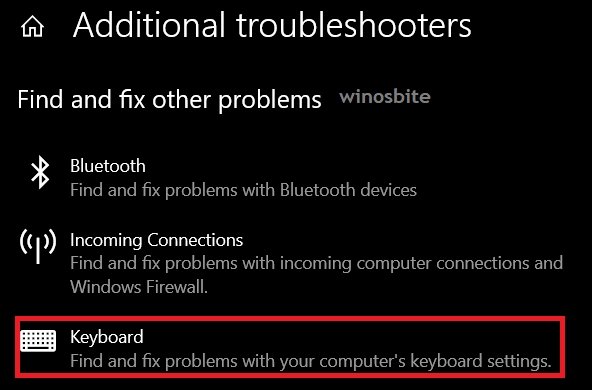
Update drivers for your keyboard
Update the outdated keyboard drivers to fix bugs and issues using the following steps-
1. Press Windows + R to open Run
2. Type in devmgmt.msc and press ENTER to open the Device Manager

3. Double-click on Keyboards to expand the list of keyboard devices and right-click on your default keyboard then click Update driver.
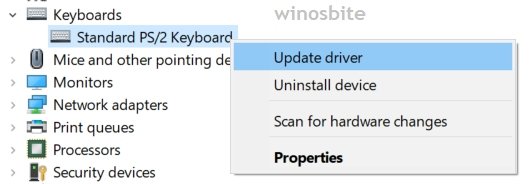
4. Click on Search Automatically for drivers in the next window and let Windows download and install the update.
5. Restart your PC and see if the problem is resolved.
How to Remove and Reinstall It?
Uninstall and reinstall the driver using the device manager
1. Open device manager as we did in the above method, and expand the list of Keyboards
2. Right-click on your default keyboard and click on Uninstall driver

3. Restart your PC and make sure your keyboard is connected, your PC will automatically install the driver again after a successful reboot.
If ps2.exe is deleted, then the normal keyboard keys will work but the multimedia keys will not. However, its absence will not affect the operations of the Windows Operating system.
However, if your HP laptop or desktop is not working then you may try to download the latest driver from the official website here. Otherwise, you may try to update the Windows 10 PC and it will work fine.
PS2.exe can also be removed by searching for Hewlett Packard Multimedia in the Control Panel and uninstalling it-
Press Windows + R to open Run, enter appwiz.cpl to open Programs and Features from Run. Search for Hewlett Packard Multimedia in the list of applications and right-click and click Uninstall.
Other Process

