Realtek Audio-Video Background process (64 Bit)is a background processor of Realtek High Definition Audio Driver by Realtek Semiconductor. RavBG64.exe is the executable file of this sound driver. This program processes the sound on your system and sends it to the hardware output unit.

Quick Overivew
File Location
Usually, the RAVBg64.exe is stored under the “C:\Program Files” directory. Sometimes this file stored under the “C:\swsetup\” folder as well.
File Size and Information
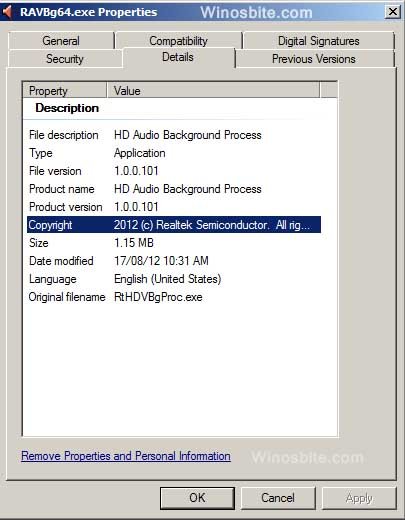
Depending on the Operating System, the file size of RAVBg64 might vary from 1.15 MB (1,215,632 bytes) to 1.16 MB (1,216,512 bytes).
- File description: HD Audio Background Process
- Original filename: RtHDVBgProc.exe
- Type: Application
- Product Version: 1.0.0.101
Quick Overview
| Filename: | RAVBg64.exe |
| File description: | HD Audio Background Process |
| File version: | 1.0.0.276 |
| File Size: | 1.42 MB |
| Product name: | HD Audio Background Process |
| File type: | Application |
| Copyright: | Realtek Semiconductor |
| Language: | English |
| Location: | C:\Program Files\Realtek\Audio\HDA |
Is it a Virus?
Even though RavBG64.exe is not a bug itself, it can give an annoying error message to users after updating their Skype application to version 7.22.0.109 or higher.
Why RAVBg64.exe want to access Skype?
This is due to a bug in that specific update of skype. Due to this bug, RavBG64.exe erases the complete list of third-party permissions that have been made compatible with your Skype account. Hence when you log in to your account, the applications that need to connect to Skype stop working properly which gives you the error message.
The problem is that due to this bug, this list will be erased completely every time you open your Skype account. As a result, you will have to face the error unless you fixit or update to the latest version free from this bug.
If you have also been affected by this bug, you will get a popup with a message- RAVBg64.exe wants to use Skype.
But it is certain that RAVBg64.exe is not a malware or harmful virus but just a technical glitch that will cause no harm to your computer apart from giving you the error message pop up.
This problem was noticed by Skype as soon as the 7.22.0.109 version came out and the bug was removed in the next update. This has automatically fixed this problem for many users. But there are many others who have still complained about this even after installing the updates.
 Common RavBG64.exe Error Message
Common RavBG64.exe Error Message
Following are few common errors that you might see on your computer:
- ravbg64.exe is missing
- ravbg64.exe not found
- ravbg64.exe failed to load
How to fix RavBG64.exe error
However, this error is not a threat to your system, if you are also having the same RavBG64.exe error message every time you open Skype, you can fix it by making some changes in Settings.
- Open Skype and click on the Tools button on the top left corner
- Click on This will open a new window
- Select Advanced from the list of options
- Find the highlighted text Manage other programs’ access to Skypeat at the bottom of the window and click on it
- This will open a list of programs in a new window
- Select exe from this list and click on Change
- Click on Allow and select OK to confirm
- Select OK again and save your changes using the Save button
- Close Skype application and restart it
If the error in your Skype application is caused by the bug, it is most likely to be resolved by this. If you still face after making these changes, you can check if you have the latest drivers of Realtek Audio on your system. It can be a good idea to uninstall and re-install them.
But this is an internal bug of the Skype application. So you will have to keep on updating Skype till you find the version that has the bug fixed on the developer’s end if none of these methods has worked for you.
Other executable files:
accessl.exe, drvinst.exe, ncs2prov.exe, LTSVC.exe, etc.

