Rdpclip.exe is an executable file that runs a small process called Rdpclip (Remote Desktop Clipboard). Rdpclip full form is RDP Clip Monitor that manages the shared clipboard between the local computer and the remote desktop which the user is controlling from another location (but the process runs on the remote desktop and not on the local computer).
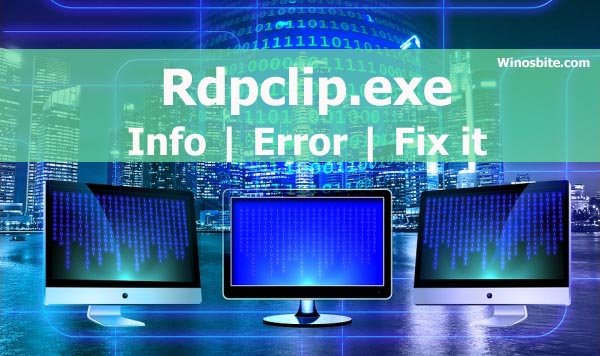
Quick Overivew
What is it?
To understand Rdpclip is a Remote Desktop Clipboard we need to understand the meaning of the word “Clipboard” itself in relation to computers. In simple words, a Clipboard is a place in a computer’s memory (RAM) which is called a Pasteboard, where the latest temporary data (cut or copied file) is stored. This data can then be pasted to a new location. This Clipboard holds temporary data until the user Refreshes the desktop or logout from a computer.
The latest data which has been cut or copied remains stored in Clipboard until new data has not been cut or copied or the user logs out of the computer.
File Location
Executable files have the extension as .exe. In some cases, executable files may be harmful to the host computer. Some executable files posing as rdpclip.exe are actually Trojans which should be removed from the computer. To determine whether the executable file is a Trojan that should be removed or it is a file the user must know the exact location of the original Rdpclip.exe file.
This executable file plays an important role in Windows OS from XP, 7 to 10. Rdpclip.exe is located in the C:\Windows\System32 folder. It is a Windows core system file. The program is hidden. So its exposure to any computer threat or being a threat by itself is as low as 2%.
Quick Overview
| Filename: | rdpclip.exe |
| File description: | RDP Clip Monitor |
| File version: | 6.1.7601.17514 |
| File Size: | 208 KB |
| Product name: | Microsoft® Windows® Operating System |
| File type: | Application |
| Copyright: | Microsoft Corporation |
| Language: | English |
| Location: | C:\Windows\System32 |
Uses
Following are the uses of Rdpclip:
1) Rdpclip enables the user to copy and paste files between his computer which is a localhost and the remote desktop.
2) Rdpclip also allows the user to copy and paste data between the server and the client’s machine. Users can copy and paste multiple files and directories simultaneously. Rdpclip provides the above-mentioned services by using a tool called File Copy. It is this tool that enables the user to use Terminal services like cut, copy and paste.
3) In Windows 2000, the user can use Terminal services not only to cut, copy and paste text but also graphics between the user’s machine and server.
Is it a Virus or Malware?
The Rdclip.exe is not a threat to the computer as far as its main executable file is located in the default location. The following points should be considered while analyzing whether rdpclip.exe is malware or virus:
- If a file named Rdpclip.exe is found in a subfolder of C:\Windows, the chances of it being a threat to the computer are 80%. It is not a Windows core file and it is hidden. Also, it appears to be a compressed file.
- If a file named Rdpclip.exe is found in the C:\Windows folder the chances of it being a threat is 66%. Even if the file is in the Windows folder it is not a Windows core file. This program is also hidden.
You also might like reading:
How to Fix Rdpclip.exe Errors?
Users might face problems when the copy or paste function does not work on remote computer. Sometimes even Rdpclip stops working. Let’s have a quick look at the problem regarding the Rdpclip process and how to fix it:
Sometimes when a user is remotely controlling a remote desktop suddenly the user finds it challenging to copy and paste data between his/her machine and remote desktop. This happens due to a problem in the Rdpclip process. Following are the steps to resolve this issue:
- Press Ctrl + Shift + Esc button
- Go to the Process Tab.
- Right Click over Rdpclip.exe and click End Task.
- Now go to the Application Tab and click on New Process
- Type Rdpclip and click OK
Then copy and paste function may start working. If Rdpclip still not running then you should restart the computer to solve it.

