A receiver.exe file is a Windows App that is known as PPI Receiver App. Sometimes receiver.exe file is also being used by Citrix software that allows a remote connection.
Quick Overivew
File Size and Location
Receiver.exe can be located in the C:\Windows\SystemApps\ folder and the file takes up around 1.56 MB in Windows 10. There could also be 3 more receiver.exe files that are found under C:\Windows\WinSxS\ directory.

Quick Overview
| File name: | Receiver.exe |
| File description: | PPI Receiver App |
| File type: | Application |
| Product name: | Microsoft Windows Operating System |
| Product version: | 10.0.18362.418 |
| File size: | 1.56 MB |
| Language: | English |
| Digital Signature | Microsoft Windows (sha256) |
Uses of Receiver.exe
Any system with Receiver installed can remotely use entire desktops from a unified host, for instance; a host with a cloud or server architecture. The service is extremely flexible in terms of the remote desktop access utility for different platforms and devices. Using a remote desktop service such as Citrix’s Receiver is far better than using a VPN as it is not only a safer option due to its optimized end-to-end security, but it allows enables the user to access a wealth of resources without the limitations of the bandwidth necessitated by a VPN.
Is Receiver.exe safe or Virus?
If the Receiver.exe file is located under C:\Windows\SystemApps\ or \WinSxS\ folder then it could be a safe file. But if it is anywhere apart from the above-mentioned path then it could be a virus.
Another way to check whether receiver.exe is a genuine file or not is to check its File Properties. If there is a Digital Signatures tab with Microsoft Windows (sha256) then it’s a safe file.
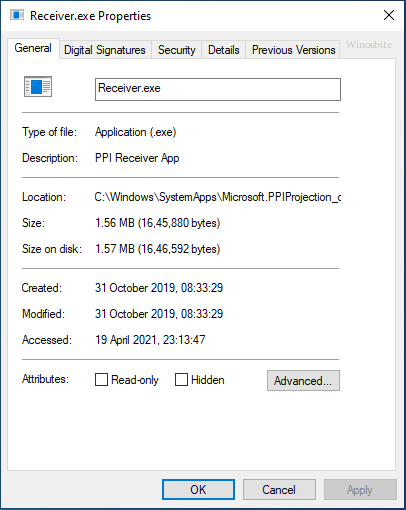
Errors
This receiver.exe application error may also come along with the 0xc0000005 error. Most of the Receiver.exe errors often occur during run-time and below, we have listed 2 methods that you can use to resolve them.
- Cannot register Receiver.exe file
- Faulting application name: Receiver.exe
- Receiver.exe is corrupted.
- File missing: Receiver.exe
How to Fix Receiver.exe Error
Many users have a complaint that receiver.exe showing application errors like bad images. This may happen due to a corrupt file. I have mentioned few methods that can be used to fix the receiver.exe error:
Run Restorehealth Command
This is a handy command line that can be used to fix the error:
- Open the Command Prompt with Admin access
- Type DISM.exe /Online /Cleanup-Image /Restorehealth and hit enter button
- Wait for few minutes to finish the process
- Once done then close the Command Prompt and restart the system.
Run SFC Command
This command line is a handy tool that automatically identifies and repairs any damaged file including Receiver.exe. You may watch this video or else follow the below methods:
1) Open Command line with Administrator access
2) Type sfc /scannow and hit the Enter button

3) Wait for a couple of minutes so that the process can finish.
Once done then restart the system
Use System Restore
This method should be used only when receiver.exe is hamepring your system performance.
- Click on the Windows logo, type ‘System Restore’, and click on it
- Enter the administrator password if prompted.
- Follow the steps instructed by System Restore Wizard to administer a suitable restore point and restore the system.
In a few instances, unauthenticated executables have been known to harm the system severely. Trojans can often infiltrate your system under the guise of an executable such as receiver.exe via official-looking email links or when the system is in a Peer-to-Peer network. Even ‘cracking tools’ can infect your system with malware, so be sure to only use official websites to guarantee the safety and performance of your system.
Other similar files:
What is Officevirt.exe, Msinfo32.exe, What is LMIGuardianSvc.exe, What is xagtnotif.exe

