Remoting_host.exe is an executable application that belongs to the Chrome Remote Desktop extension and is developed by Google Incorporation. You may find Remoting_host.exe running int he background and consuming CPU resources when you are running Chrome remote desktop extension.
Remoting_host full form is Chrome Remote Desktop Remoting Host Process.
Quick Overivew
What is Remoting_host.exe?
Chrome Remote Desktop provides users of Windows, Linux and MAC operating systems, ad-hoc as well as long term remote access to files and applications on their system. This is done via the Google Chrome browser or Chromebooks with Linux oriented Chrome OS located in the remote system.
The software works only when connected to the Internet and uses the cross-platform function of Chrome.
File Size & Location
Usually, the default location of Remoting_host.exe is under C:\Program Files (x86)\Google\Chrome Remote Desktop subfolder whereas the file size is approx 0.3578.15 is 73.048 KB on Windows operating system.
Is it safe or a virus?
Remoting_host.exe is not a harmful application. Nonetheless, some malicious programs can imitate its name to go undetected by any anti-virus software installed in the system. To detect such viruses, there are two methods:
- If the suspected file is not in the C:\Program Files (x86)\Google\Chrome Remote Desktop subfolder.
- If the VeriSign digital certificate is not issued to Google Incorporation.
Errors
Some common errors encountered with Remoting_host.exe are:
- “(remoting_host.exe) – Application Error: the instruction at 0xXXXXXX referenced memory error, the memory could not be read. Click OK to terminate the program.”
- “remoting_host.exe: This program is not responding.”
How to remove Remoting_host.exe?
You may use the below method to remove Remoting_host.exe as it is not a mandatory application required for Windows OS to run:
1) Open Chrome browser
2) Click on 3 buttons located on the top right-hand-side corner
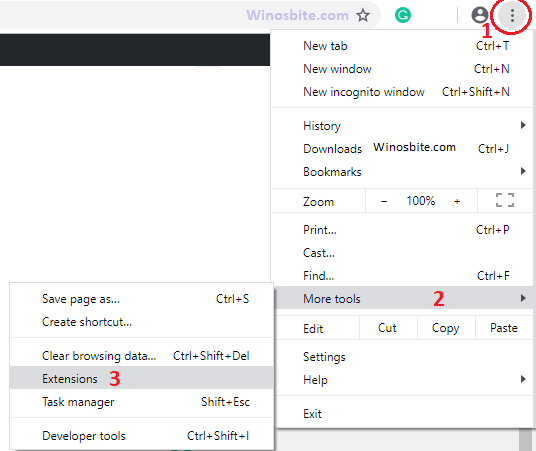
3) Navigate to More tools >> Extensions
4) Now, un-check the radio button beside Chrome Remote Desktop to disable remoting_host.exe
You may also like to know:
How to enable permanently flash in chrome
How to reopen all closed tab in chrome

