Sapisvr.exe is an executable application and is a part of the speech recognition software that comes with Windows Operating System. In this page, I will provide complete information about Sapisvr.exe, its uses, file size and location and how to enable or disable, read on!
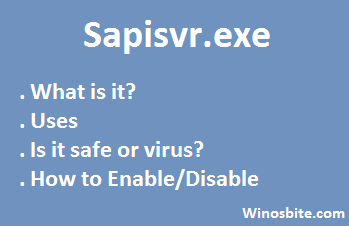
Quick Overivew
What is it & its uses
Sapisvr.exe helps users manage their Windows system using only their voice. This helps the user get rid of the mouse or keyboard. It also lets the user adjust the speed and voice properties of the application for ease of use.
In plain language, sapisvr.exe is a Microsoft Speech Recognition that is available in Windows 10, 8, 7 and XP.
Its uses are:
- Controlling System using only voice
- Converting speech to text: Users can dictate anything and the speech recognition software will convert it into text.
- Searching for and scrolling through apps
- Modifying system settings
- Searching the entire system and internet for any queries or programs
Windows Speech Recognition works with the following languages only:
- English (US & UK)
- Spanish
- Mandarin
- Japanese
- German
- French
File size & location
The default location of sapisvr.exe is under C:\Windows\Speech\Common\ whereas the file size of the sapisvr.exe version 5.3.15125.00 is 46 KB.
Is it safe or a virus?
Sapisvr.exe is a trustworthy application. But malware can assume a similar identity and corrupt the system.
There are two ways to check if that file is a malware:
- If the location of Sapisvr.exe is not in C:\Windows\Speech\Common\ folder
- If its developing company is not “Microsoft Corporation” as shown in its Properties.
In case sapisvr.exe is high CPU resources, while you are not using Speech Recognition then it is recommended to run a complete scan on your system. If the Antivirus is not able to find any malware or virus, and you are not using Speech Recognition then it is recommended to disable it so that sapisvr.exe won’t consume CPU resources.
There are other similar files exists in Windows OS like TabTip.exe, and CcmExec.exe.
Errors
Some common errors encountered with Sapisvr.exe are:
“The action can’t be completed because the file is open in sapisvr.exe Close the file and try again.”
This error occurs when users try to save, delete or rename a word file. It occurs when sapisvr.exe has a conflict with MS Word.
In rare cases, Sapisvr.exe has also been responsible for huge consumption of CPU memory. Sometimes it goes up to 20MB. If it runs for a long time, then the CPU usage goes from 25%, 50% to 90%.
This slows the system down considerably and crashes the browser. The problem has been reported mostly by Windows 10 and 7 users.
How to disable Speech Recognition?
Follow below steps to disable it on Windows 10/8/7 and XP:
1) Click on Start, type Control Panel and click on it
2) Click on Speech Recognition (Make sure to choose Small Icon from the top)
3) Click on Advanced speech options
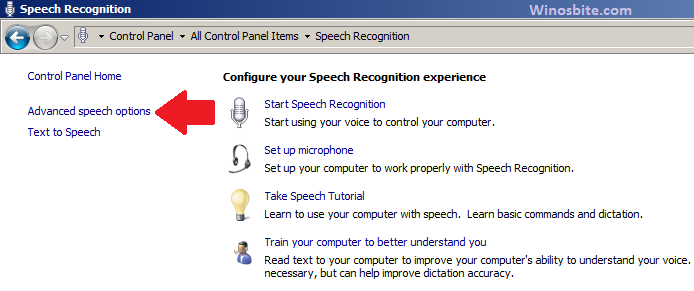
4) Under User Settings, Uncheck ‘Run Speech Recognition at Start-up’ and ‘Enable voice activation’

5) Click on Apply and OK
Restart your computer to take effect, and Sapisvr.exe won’t appear anymore under Task Manager.
Microsoft does not allow the speech recognition software to be removed.
However, it can be turned off by using the Advanced speech options in Control Panel’s Ease of Access or be disabled from Windows Task Manager.

