Smax4pnp.exe refers to SoundMAX (version 4) Plug-n-Play application. In plain language, this Smax4pnp.exe is associated with the soundcard-which is part of the motherboard. The .exe extension present on the filename will indicate an executable file. Such files sometimes can cause harm to your system.
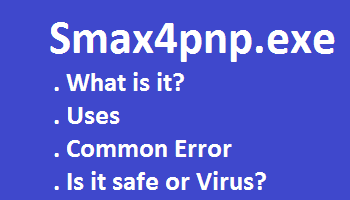
SMAX4PnP full form is SoundMax Plign-n-Play Software
Quick Overivew
What is Smax4pnp.exe?
It is an authentic file that is known to be SoundMAX’s software element. This SoundMAX is an integrated soundcard that runs on components of Analog Devices. It is positioned on several chipsets of motherboards. These chipsets assembled by producers of different electronic hardware.
Smax4np.exe is not an avital process of Windows. So if a user sees that it is causing any problem, then he can deactivate it.
File Size and Location
The standard sizes of the Smax4pnp on Windows 10, 8, 7, and XP are 1.3 Mb to 1.4 Mb. By default, it installs under the C:\Program Files directory.
What are the features?
- It is present in a subfolder of C:\Program Files.
- It is a reliable file that comes with the motherboard.
- Smax4pnp.exe is capable of monitoring and capturing all inputs generated by the keyboard as well as the mouse.
Is it safe or harmful?
It is not a core file of Windows. It starts with the Windows startup. The program is also not visible. The rating of technical security is 32 % dangerous. If the file is located in the Documents folder of the user, then the rating of a security is known to be 70 % dangerous.
Some viruses, ransomware, or defects might mask themselves and behave like smax4pnp.exe if it is especially when it is detected in the C drive of the Windows or the folder System 32 present in the C drive of the Windows. So always remember to check this process on your system to find out if it causes any threat. Verify your system’s security properly.
Errors?
System errors such as smax4pnp.exe are annoying because it will affect your system’s performance. Many users have faced this error very often. Users report that when they make an effort to run software or use a system’s function they receive these errors. It implies that there lie some problems either with Windows or with the software.
Corruption or deletion of this .exe file can lead to smax4pnp.exe error when the Windows system or even the software calls this file. You will never receive smax4pnp.exe error unless there is some issue with the file or Windows system.
In that case, you can disable Smax4pnp.exe and it won’t affect the Windows operating system.
However, if you are receiving Smax4pnp error on a regular basis then you may consider re-install the Audio driver from Add/Remove Program.
FAQs
Is smax4pnp.exe CPU intensive?
Smax4pnp is not known to be CPU extensive. But if you run several processes on the system then it will affect the performance of your system. In order to decrease the overload of the system, use Microsoft System Configuration Utility or the Task Manager of Windows to find the process manually as well as disable those processes that get launched upon start-up.
There are some process and application that writes or reads the maximum on the hard drives. They also send almost all data to the net or utilize the majority of the memory. To keep a track of all such processes along with applications, make use of Windows Resource Monitor.
How to identify whether smax4pnp.exe infected with malware or not?
Many hackers are seen to try to infect systems with various types of harmful programs. If your system is infected with smax4pnp.exe malware then you will notice the below-mentioned changes:
- Internet connection fluctuation will be high.
- smax4pnp.exe file will take more of the CPU memory.
- Low system performance.
- Redirection of the system to strange websites.
- Annoying pop-up advertisements appearing on the system.
- The system freezes often.
- Other malware is coming to infect as well as damage your system.
Final Words
Smax4pnp.exe is never vital for the Windows Operating System. It causes relatively fewer problems. If you do not use the smax4pnp MFC application, then you can remove this software permanently as well as remove smax4pnp.exe from your system.

