SSBkgdupdate.exe is an executable component of ScanSoft Omnipage software by Nuance Communications. It is an auto-updater application that runs in the background and checks updates for the software. An auto-updater application ensures that the software is a part of, is getting the latest updates timely as the latest updates bring stability, improvements, and new features in the software for optimal user experience.
Many users have complained about the file causing issues by unnecessarily turning itself on during startup even when the users don’t need it. In this article, we will guide you with some basic details about the software and how to remove it.
Quick Overivew
File Details
This process usually located under C:\Program Files\Common Files\Scansoft Shared\ directory and the average file size is approx 152 KB.
| File Name: | SSBkgdupdate.exe |
| File Size: | 152 KB |
| File Location: | C:\Program Files\Common Files\Scansoft Shared\SSBkgdUpdate\ |
| Product Name: | Scansoft Omnipage or Scansoft PaperPort |
| File Description: | Scansoft Omnipage\Paperport Auto updater |
| Published by: | Nuance Communications |
Uses of SSBkgdupdate.exe
It fetches, downloads, and installs updates for the Scansoft Omnipage or PaperPort software. Omnipage is an OCR (Optical Character Recognition) application that is available as a proprietary download. PaperPort is also a commercial document management software. PaperPort can also function as an OCR depending upon the software version and is originally made for managing scanned documents.
Is the file safe or not?
Yes, as Scansoft (Nuance communications) is a trusted company, we can easily trust their commercial software components to be safe and free to viruses and malware.
To validate SSBkgdupdate.exe’s credibility, you can further check its file location by right-clicking it then going to Open file location, if the file location is C:\Program Files\Common Files\Scansoft Shared\SSBkgdUpdate\, you can trust the file.
Also, you can right-click the file and open its Properties then go to the Digital Signatures tab to verify whether its digital signatures are present or not.
Common issues
The most common issue concerning SSBkgdupdate.exe as stated by many users on internet forums is that it runs during the startup even when there is no need for it and consumes memory and CPU resources. The worst part about this is that these startup items slow down your boot-up speed considerably.
Other issues can be high resource usage which can be caused if SSBkgdupdate.exe is secretly running a suspicious program like a data collector or a cryptocurrency miner. This makes this file qualifies as malware.
How to disable SSBkgdupdate from startup
If you are facing problem with this process then you may consider disabling it on temporary or on a permanent basis using the below methods:
Using task manager
You can kill SSBkgdupdate.exe process using task manager, here are steps:
1. Press CTRL + SHIFT + ESC simultaneously or right-click your taskbar > Task Manager to open the Task Manager
2. Go to the Startup tab
3. In the list of Startup items, find SSBkgdupdate, or similar app related to Scansoft/Nuance and disable it
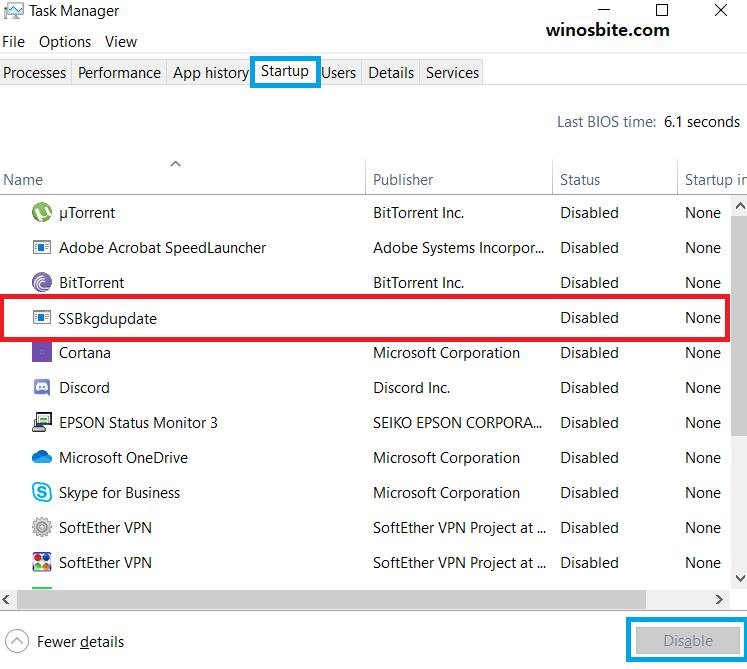
From Scansoft settings
1. Launch your OmniPage or PaperPort product
2. Click on Tools > Options…
3. Go to the General tab
4. Uncheck the box that says ‘Enable Update Detection’
5. Click OK and restart your PC.
How to remove SSBkgdupdate from your PC
Uninstall the Scansoft software
Using this method will remove the Scansoft/Nuance Communication software from your PC so make sure you don’t need it before uninstalling.
1. Press Windows + R to open Run
2. Type appwiz.cpl in the text field and click OK to open Programs and Features

3. From the list of applications, find Scansoft OmniPage or PaperPort and click on Uninstall
4. Proceed through the uninstallation process then restart your PC.
Scan your PC for viruses
If SSBkgdupdate.exe on your PC looks suspicious then you should scan your PC using your antivirus.
You can also use Windows Defender, go to Virus & threat protection (From start menu) then click on Scan options > Choose scan method and click Scan Now.

Search ‘virus…’ in the start menu
An antivirus program will help you remove the fake ssbkgdupdate.exe file.
Conclusion
Disabling or removing ssbkgdupdate is very easy if you followed the above methods carefully. If you have questions or want to give us feedback and suggestions, kindly comment them below or contact us.

