In order to take a screenshot on your pc, we have 02 option to capture the full screen. Using this method, you can take a picture of your laptop or any windows PC 7 or 8 of any brand like dell, lenovo, hp or tosiba. Taking a screenshot of your screen can serve you many purposes. You may need it to keep record of something you saw while browsing the internet. Or you need to send an image of a problem you are facing, to get technical support. Whatever the purpose, here we tell you how to take a screenshot on your windows PC.
Take a Full Screen Using the Print Screen Button
Check your keyboard for the Print screen key. It will be near the top right corner, and is normally labelled PrtScn. Tapping this key will capture your entire screen, and place it in your clipboard.

If you don’t want your entire screen, and only want your current active window to be captured, use Alt+PrtScn.
Now, open an image editing program like Microsoft Paint which looks like this:
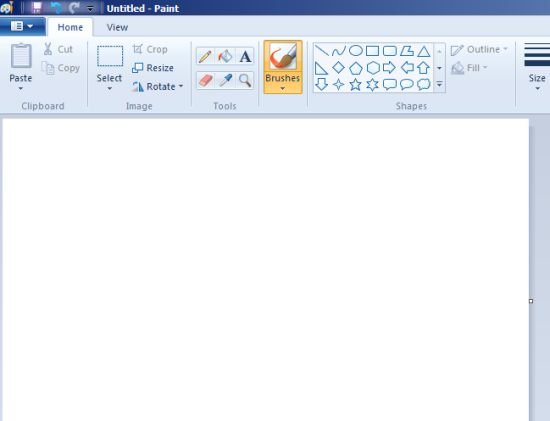
Now, press Ctrl and V, and you shall have the image on screen. Save it as a JPEG and you now have the screenshot you needed.
Using the Snipping Tool
Right from Vista onwards, Windows has introduced a more convenient screen capturing device known as the snipping tool. You can now select exactly how much part you want to capture from the screen. It also eliminates a whole step of the process because since it can save images directly, you don’t have to open Microsoft Paint.
- Open Start menu, go to All Programs, select Accessories and under accessories, click on the Snipping Tool.
- Go to ‘New’ and select your snipping shape.
- Use your mouse to select part of the screen you want to save.
- In order to draw over or to highlight parts of your screenshot, you need to click the pen button or highlighter button option.
- After your screenshot has been taken, choose to save it as a JPEG or any other format file.
You can download Snipping Tool from official Microsoft website here for free.

