HDD Regenerator is the best tool for damage repairing of the hard disk without changing or affecting the existing data in it. Plus, HDD Regenerator software can recover corrupted data from your Windows system. It comes with lots of features that one should always have on their system.

Free Alternatives to HDD Regenerator
There is a number of alternative software available to HDD Regenerator that can be used to recover damaged data or to detect hard drive issues. So, today I have prepared a list that can work on Windows OS.
Quick Overivew
SeaTools

- Sea tools are one of the best application which monitors your PC hardware
- With SEA Tools you will get back up for FDE password, and restoration too
- You will get a recommendation for Firmware update
- All the bad sectors are identified, and by that, you can clean the disk.
- Sea tools will get you the most advanced tests and features than any other alternative.
Official website: Seagate.com/in/en/support/downloads/seatools/
System Support: Windows
File Size: 24.8 MB
HDAT2

Features:
- You will get better and efficient Hardware Monitoring of your PC
- You will get dive level testing with HDAT2.
- This alternative is capable of removing, checking, flags in the FAT table, and it also helps in identifying the bad sectors.
- You will get increased information on the detected devices while you are looking for the disk clean up.
- HDAT2 is best for file-level testing
- This application is the best one for supporting S.M.A.R.T. data. This will help your PC more.
Official website: Hdat2.com
System support: Windows
MHDD
- This gives Support for S.M.A.R.T. data
- MHDD monitors the hardware of your computer
- The application is portable, and you can carry it with you anywhere
- It is the best diagnostic-tool, as you will get to identify the files you want to clean
- You will get proper and efficient HDD-scan
- MHDD supports these interfaces: SCSI, Serial ATA, IDE.
Official Website: hddguru.com/software/2005.10.02-MHDD/
System Support: Windows 10 and older versions
EaseUS Data Recovery Wizard
- With EaseUs, you will get the best emergency data recovery, and it will save you when you need the data at the moment.
- If you have lost some data, you will get that lost thing with the help of EaseUS
- Recover the previous position of the files and data, and this is another helpful feature
- You will get partition recovery from EaseUS, and get the best help
- This application is capable of storage media recovery
- Also, if you have lost some formatted files, you will be able to regain that too.
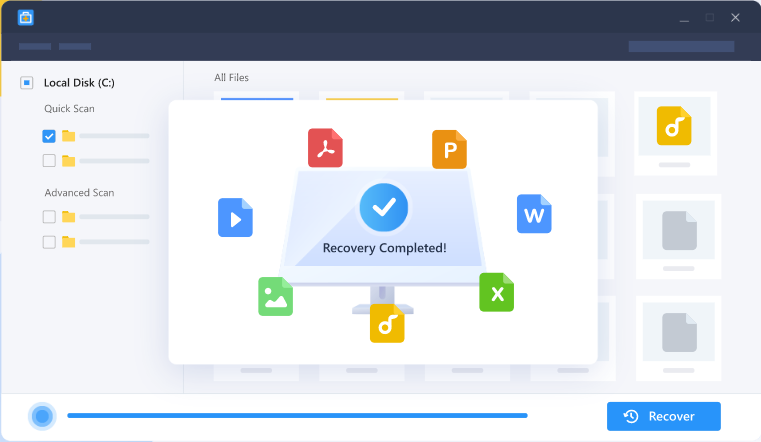
Official website: Easeus.com/datarecoverywizard/free-data-recovery-software.html
System support: Windows
UndeleteMyFiles Pro
- You will be able to wipe the files without having any chance of recovery.
- If you have lost some mail, you will be able to recover that with the help of UndeleteMyFiles pro.
- This one is free of cost, and don’t even have a paid version.
- This one is one of the best file rescue wizards. All of your lost files can be recovered.
- If you are unable to find some media, you will get it recovered with the help of UndeleteMyFiles pro.
- If you have accidentally deleted some files, you can recover it using this application.
Official website: https://seriousbit.com/undeletemyfiles
System support: Windows 10 and older version
PartitionGuru
- It’s completely free data recovery software.
- It has ability to recover missing files from the hard-drive.
- It comes with a backup partition feature.
- It allows recovering deleted files from Pendrive or memory cards too.
- Plus, inbuilt Disk utilities allow resizing hard-drive without losing data.

Official Website: Eassos.com/partitionguru-free.php
File Size: 48.2 MB
Disk Drill

- With the help of Disk Drill, you will be able to recover 500MB and the data you lost and all of it for free.
- You will be able to get a quick scan of the extra files that you need to remove
- You can choose the files and folders and that is done for free also you can recover them easily
- If you have deleted some pictures or important files, you will be able to recover them with simple steps
- Get to recover up to 500MB of lost data for free
- Avail quick scans
- Choose the files for free data recovery
- Restore deleted pictures and files
- Restore all of your erased files from hard disk.
System support: Windows
Official website: Cleverfiles.com/disk-drill-windows.html
File Size: 46.4 Mb
MiniTool
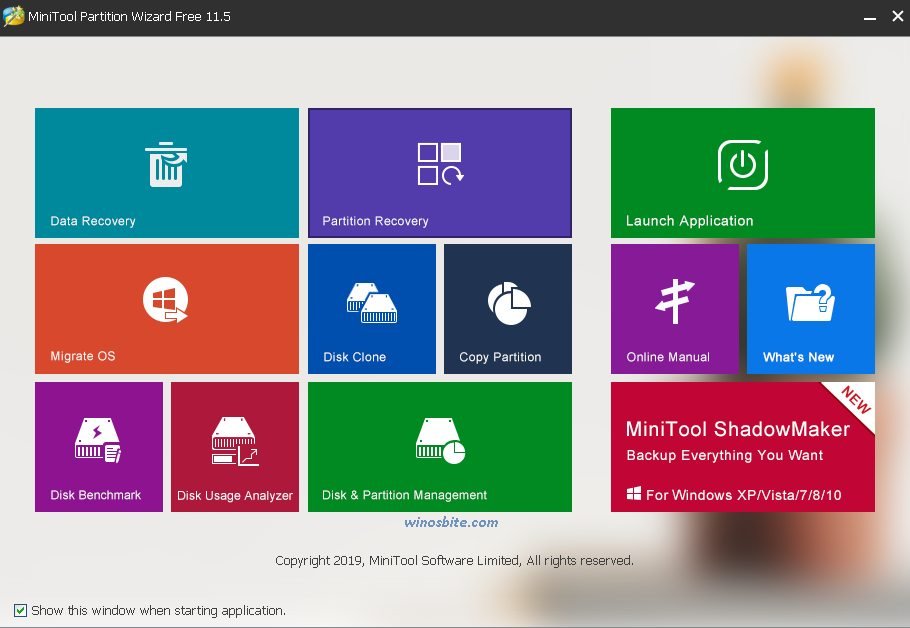
- You will be able to recover data from RAW
- Avail the increased data recovery result
- Get data to recover from USB
- This application is capable of SD card recovery
- Get hard drive recovery from this application
- Get photo recovery
- It comes with Disk clone feature as well
- You will get to recover all the deleted files
Official website: Minitool.com/data-recovery-software/free-for-windows.html
System support: Windows
PhotoRec
- It’s an open-source image recovery software.
- It can also recover videos and documents from your hard-drive.
- Supports all versions of the Windows OS.
- This application is a Read-only recovery mode.
- You will get Multi-platform support
- You will be able to secure Digital/SD
- This application works with hard disk

Official website: Cgsecurity.org/wiki/PhotoRec
System support: Windows
Also, know how to find hard-drive is ssd or hdd on your system.
Victoria
- You can always monitor the performance of your hard drive installed on the Windows Operating System.
- This application allows the user to fix minor errors.
- This application has the capability of restoring all the deleted files and that too from the hard disk.
- It can repair damaged or bad sectors of the hard-drive.
- Support for S.M.A.R.T. data
- You will get low-level sector viewing
- Bad sectors reallocation
- This is capable of scanning the hard disk and identify the error or other corrupted files.
- It is equipped with the feature of hard disk repairing

Official website: Hdd.by/victoria
System support: Windows
Check out these alternatives of HDD Regenerator, and you will surely find the one you need for your computer.


