While Windows 10 has its own CD/DVD burning software it’s entirely basic. Those who are keen on a better task can opt for a similar DVD burning software for that is free. Quite a few free third-party software are compatible with windows 10. So, here I am going to share top 6 free DVD Burning Software for Windows 10 for your system.
People enjoy happy moments with their friends and family members. Many of them take video footages to treasure these valuable moments. What are the options that they have for storing these video clips? The latest in storing music, videos, and other media files are USB devices and Cloud storage. However, there are a number of people who still opt for optical storage that includes DVDs.
For this, they must burn their video clips to DVDs. They must make it a point to burn DVDs using a quality free DVD burning software. The free Windows DVD Maker used to be the choice of several Windows users. However, most of the present Windows users use Windows 8 and Windows 10 and thus they can’t use it anymore.
Next, we are going to review 6 Free DVD Burning Software for Windows 10 in 2019, read on!
Quick Overivew
CDBurnerXP
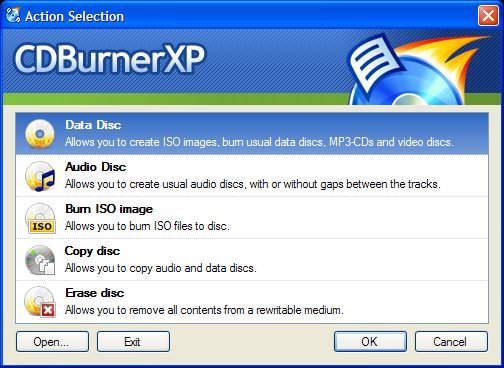
This is my favorite free DVD burning software since my college time and works well with Windows 10 and older version. This application for burning CDs, DVDs, HD-DVDs, and Blu-Rays has gathered a vast user base. It’s surprising for a free application to have so many features. The Installation is fast and the size is just 6.11 MB. It’s without any confusing settings or options.
Features
- The number of tasks that the software supports above and beyond the regular features is amazing – Users can make gapless audio CDs and verify whether their disc is burnt properly. They can convert to several sorts of disc images and create CD covers
- Users have access to wide-ranging help guides as well as FAQs on the application website. They cover the minutest of aspects of the software
- Users can also access active forum for asking questions and getting support
- On the whole, in terms of both support and features, CDBurnerXP goes far ahead of most free disc burning studios and even competes with paid software
Download: Click Here
File Size: 6.11 Mb
Operating System Support: Windows 10, 8, 7
BurnAware Free

This utility has cemented its place among the best free DVD burners. The basic operations include the burning of audio discs. Users can access somewhat advanced features that include the creating of a disk image for CDs.
Features
- An elementary interface that is a definite improvement on the cluttered UI of several disc mastering programs – There is an uncomplicated and categorized home menu. There are very simple windows for the different features that facilitate the use of these functions
- A visual depiction of the amount of free space in the disc that’s being burned
- Its 4MB size comes in handy in situations where a disc must be burned quickly and there isn’t any software for doing it
- Allows the making of Bootable CDs and Bootable ISOs
Download: Free Version
File Size: 9.2 Mb
System Support: Windows 10 and older version
DVD Flick

DVD Flick is the ultimate in free and lightweight DVD burning software today. Supporting some 50 file formats and audio and video codecs users won’t face any compatibility issues. So, what are the standout features in a nutshell?
Features
- Allows the merging of multiple video files for making a DVD that plays on all standard DVD players. There is a guide that makes this process simple for users
- Users can design customized menus and subtitles for their videos
- A very user-friendly UI that’s organized with easily accessible and responsive features
- Less chances of compatibility issues on account of the various file formats and codecs that the program supports
Download: Click here
File Size: 13 Mb
WinX DVD Author

Are you keen on a simple and quick way of making home DVD from camcorder, video files, and webcam? If so, your search is over. With the free WinX DVD Author, you can burn DVDs super-fast. Three steps are all that it takes to burn your video to DVD.
Features
- The in-built step-by-step wizard lets novices convert and burn M2TS, M4V, MKV, MP4, MPEG, FLV, and more easily.
- Users can make 4.3 G high-quality DVDs with premium audio and video effects in less than an hour
- Users can design chapter menus, incorporate their music, and use their pictures as background
- Supports 4:3 standard and 16:9 widescreen TV and thus lets users watch their DVD on TV.
- Compatible with DVD+/-RW, DVD+/-R, DVD DL+/-RW, and DVD DL+R for the backup of precious files
- Supports several DVD languages that include English, Chinese, German, French, Japanese, Italian, and Spanish
Download: For Free Version
File Size: 10.6 Mb (as on August 2019)
ImgBurn

This free utility has several optical disc burner characteristics. ImgBurn supports several formats and provides premium results for all of them. Installing this DVD burner is fast and simple and it takes just 5 MB of hard disk space.
Features
- The Ez-Mode Picker view suits novice users who’re keen on using the basic functionality
- Another mode lets advanced users customize several burning features
- The help window offers support to those who need help with any operation
- The formats that are supported besides the regular ISO disk image files are .NRG and.PDI
- Users can select a maximum burn speed, create a disc bootable and delete media files from re-writable discs
- Users can write non-image data onto discs and create a folder layout of their preference for an image
- The “discovery” mode provides users information with the quality of their DVD burning
Download: Click here
File Size: 2.2 Mb
Operating System Support: Windows 10, 8, 7
Ashampoo Burning Studio FREE
This free, simple, and powerful burning and back up tool has the necessary burning features. You can also backup files in several discs and rip audio CD and Blu-ray. This program scores over several burning applications with its transparent functionality that enables easy, quick and quality performance.
Features
- The simple menu with prompts facilitates the completing of tasks that include burning files and folders, backing up files, and more
- Users can troubleshoot compatibility problems
- Supports approximately 1,700 DVD, CD, and Blu-ray burners
Download: Click here
File Size: 40.2 Mb
Operating System Support: Windows 10, 8, 7
Conclusion
While more and more people are resorting to online streaming services, USB devices, and Cloud storage DVDs have their utility. Thus, a free and quality DVD burning software is important. You must do a thorough comparison of the several free application available and pick one that suits your requirements the most.

