Data on a hard drive does not get erased forever unless you put that special effort to do so. By that we mean, you would need the assistance of special tools to remove any trace of data. Why? Because, the files that you think you have deleted, still exist somewhere in the hard drive. You may not be able to find it, but it’s still there.

But why would you need to delete any data from your hard drive? That’s because your hard drive has crashed or to keep your data safe from unwanted access when you plan to sell off your old computer. However, you must make sure that the data is permanently deleted before you overwrite new data to the hard drive. Otherwise, data can be easily recovered using data recovery software. Yes, it’s that easy.
Top 10 Free Hard Drive Eraser Software of 2020
Here are some of the best hard drive eraser software that can delete your hard drive data permanently and give you that much-needed peace of mind. Please note that a few of the software listed below are paid one, while rest is free and open-source software.
Quick Overivew
Windows 10 built-in hard drive wiper

Look nowhere, as Windows 10 is already equipped with an integrated hard drive eraser that makes your hard drive as good s new. However, it cleans only the built-in hard drive of any data.
- Go to “This PC” through Windows search where you can see the main computer folders and the connected drivers.
- Select a drive from where you want to delete data and right-click on that.
- Select “Format” from the dropdown that will open up the formatting menu.
- Select your preferred format settings and click on the “start” button to delete data.
OR
1) Open Settings => Go to Update & Security

2) Click on Recovery.

3) Now open Reset this PC option => click on Get Started

4) Choose the Remove everything option and follow the steps to delete the data.

This will erase all the data available on your Windows system including personal files, apps, and settings.
Mini Tool Partition Wizard

It’s a comprehensive free disk partition manager that helps organize disk partitions for an optimized hard drive. Apart from deleting data safely, it also measures hard drive performance and evaluates usage of disk space, easily. It boasts a range of powerful functions that include, erasing disk data, creating/formatting/resizing/extending drive partition, data recovery, cloning disk, and more.
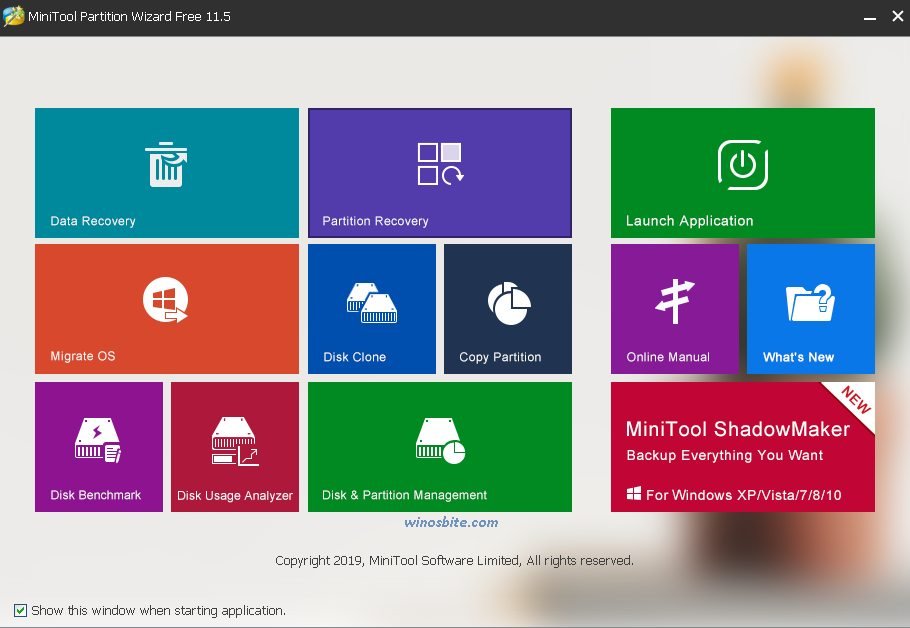
Features:
- It helps you to manage your hard disk, external hard drive, SSD, USB drive, SD Card, etc.
- Apart from the hard drive, it also erases data from external hard drive, SSD, USB flash drive, and so on.
- It auto loads all the drives on your computer as soon as you open the software.
- Option to choose from 5 different types of disk erasing methods.

Interesting Fact:
To erase data from the built-in hard drive, it’s better to remove the hard disk and place it in the external hard drive location, connect it to another computer, and then use the program to erase any data from the PC drive.
Get it here: https://www.partitionwizard.com/
Price: Free version available; upgrade starts from $39
File Size: 58.8 Mb (for windows)
DBAN

DBAN or Darik’s Book and Nuke is a free and open-source data eraser that helps you remove data stored on hard disk drives, permanently from PC, laptops, desktops, or servers. As a bonus, it also keeps your Windows installations safe from any virus or spyware.
Features:
- Deletes complete data from the physical hard drive of the computer (plus all the drive partitions), despite the number of files, file types, file systems, or the drive format.
- The download file is smaller and has the ability to clean the drive where the whole operating system is installed.
- Quickly burns to disc and gets launched.
- Works with all major operating systems.
Interesting Fact:
Overwrites all of the data on the hard drive while blocking even the best data recovery program tools from getting any valuable data.
Get it here: https://dban.org/
Price: Free and open source.
File Size: 15.9 Mb (for windows)
Wipe Drive Home

If you are looking to remove data completely from your computer’s hard drive without the possibility of getting it recovered, then Wipe Drive Home is the best solution. It works on military-standard, data removal technology that overwrites the data number of times with the help of wipe patterns (by Department-of-Defense). This ensures that your data cannot be recovered, even using the best of tools.
Features:
- Removes hard drive data completely that includes, data, programs, and another operating system.
- It removes data safely while erasing any traces of the virus, malware, and other harmful suspicious program.
- Also removes data from the hard drive during the installation of different programs and operating system.
- Erases any traces of personal data, apps, programs, or operating systems before reusing it for another purpose, allowing you to start afresh.
- It prevents any method of recovering the old data.
- Works with all major operating systems including Windows, Mac, Linux, or any x86 structure.
Interesting Fact:
Used and approved by US government (Department of Defense and the U.S. Air Force), and by many fortune 100 companies worldwide, it also fulfills the Common Criteria EAL 2+ certification (meets the major national and international wiping standards).
Get it here: https://www.whitecanyon.com/home-products/wipedrive#text-overview
Price: Priced at $19.95 (Paid software)
CCleaner

CCleaner is yet another popular PC cleaner that cleans your PC of any junk and speeds it up. This privacy cleaning software is known to erase files that help free up space and optimize system performance. Apart from cleaning the history of online activity and featuring a registry cleaner, it also includes a Drive Wiper.

Features:
- User-friendly hard drive eraser software that works within Windows.
- It helps you to clean the free space in the hard drive to ensure that the wiped files cannot be recovered.
- It allows you to clean free spaces on the hard drive or certain partitions, and even wipe out the complete partition or hard drive.
- Offers up to 35 passes for advanced overwriting.
There are other several CCleaner similar software that is available for free.
Interesting Fact:
It can be used to erase even third-party drives.
Get it here: https://www.ccleaner.com/docs/ccleaner/using-ccleaner/wiping-free-disk-space
Price: Free version available; the pro version available for $12.49.
File Size: 5.6Mb (for windows)
Disk Wipe

Disk Wipe is free software and is a portable application for Windows that helps remove data from the drive, permanently. It helps you to wipe out all data in the disk and blocks the ability to get them recovered.

Features:
- Removes any sensitive details forever from partitions and disk volumes.
- It does not need to be installed since it’s portable.
- Deploys many different modern shredding algorithms that include, Dod 5220-22. M, US Army, and Peter Guttman, to help protect data.
- Compact, lightweight, and no ads.
- Makes use of fast format before it wipes the disk for optimized performance.
- Compatible with pen drives, external memory cards, and other portable memory devices.
- Provides support for all major Windows file systems – NTFS, Fat, Fat32.
Interesting Fact:
Maintains your data privacy by not connecting to remote servers and by not sending any data over the internet.
Get it here: http://www.diskwipe.org/
Price: Free
File Size: 1.05 Mb (Windows XP, Windows Vista)
CBL Data Shredder

CBL Data Shredder is another well-known disk wipe tool that’s designed to remove any traces of sensitive data from the hard drive. It, therefore, eliminates any possibility of getting the deleted data recovered from the computer. In fact, it can also remove the whole content of a hard drive that has already been treated. This makes it impossible for any current and future data recovery tools to recover old data.

Features:
- Supports a variety of data removal methods, offering different degrees of security and ease.
- It overwrites the complete disk using an order of bits and using advanced security methods that involve writing more complex or random bit patterns. The latter is known as purging or sanitizing.
- It allows you to set your own methods to remove details from a drive.
- Meets the United States Department of Defense Standard 5220.22-M (for clearing, and sanitizing of data classified confidential, secret, and top-secret) and Germany BSI Verschlusssachen-IT-Richtlinien (VSITR) Standards (wipes the drive with seven passes).
- Makes use of Bruce Schneier’s Algorithms, offering a more secure form of erasing data.
Interesting Fact:
CBL data shredder also deploys a tool, DSX, made by The Royal Canadian Mounted Police Technical Security Branch for blocking any information leakage when a working hard disk is removed from the police system.
Get it here: https://www.cbldatarecovery.com/data-shredder/
Price: Freeware.
File Size: 1,478 Kb (for windows)
Eraser

An eraser is an advanced software for Windows that helps you to wipe out every trace of sensitive details from your hard drive, effortlessly. It overwrites the data many times with meticulously chosen patterns. It works with all major OS versions of Windows.
Features:
- Easy to use software that can wipe out hard drive data without any limitations.
- Option to remove data from either from a single file at a time, or from the entire drive.
- Features a drag-and-drop function for erasing files fast.
- It allows you to schedule data removal tasks and delete all types of storage media including SSDs, hard drives, and more.
Interesting Fact:
Comes with 11 data removal standard that includes DoD 5220.22-M. It helps erase data securely from private files and compatible external storage devices.
Get it here: https://eraser.heidi.ie/
Price: Free
File Size: 56.1 Mb (for windows)
Hardwipe

If you want to remove data permanently from your computer’s hard drive and portable storage device with a guarantee that no one would ever be able to recover the deleted data, then Hardwipe is your answer.

Features:
- Easily and safely wipes off on-demand file data from multiple sections of files and folders.
- Option to right-click the context menus in Windows Explorer and integrate seamlessly with the file manager.
- Equipped with a rich command-line interface.
- Easily hard wipes even pen drives & portable storage media devices while overwriting all of them.
- Hard wipes Windows Recycler and logical drive volumes, wipe off the Windows pagefile and frees up space by sanitizing previously deleted data.
- No annoying upgrade reminders, caries out read-back verification, report any problems and displays cleaning details and maintains past sanitizing actions.
- Offers language packs supporting multiple languages.
Interesting Fact:
It’s also available in a portable version, offering an alternative that is, ability to be run on USB and that can be conveniently blended with Windows PE. It helps develop an advanced data removal solution using the graphical UI.
Get it here: https://www.hardwipe.com/
Price: Pricing starts from $14.99.
File Size: 8.8 Mb (for windows)
KillDisk

KillDisk is another great hard drive eraser software that’s dynamic, powerful, and portable. It helps you to delete all traces of data on Hard Disks, Solid State Disks (SSD) & USB disks and Memory Cards while ensuring that no one can ever recover the deleted files by any means. It’s a comprehensive and low-cost industrial-standard disk eraser that blends with Industrial tools and supports parallel deletion up to 25 HDD/SSD disks.
Features:
- Provides support for fully automated operations and highly customizable.
- Complies with U.S. DoD 5220-22M erasure and 20+ more international sanitizing standards.
- Wipes off unused clusters on live volumes for the majority of the file systems.
- Facilitatesauthentication, PDF Certificates & XML exports, emailing results, and customizing reports.
- Inspects disk sections and volumes, clones disks from different available sources once the data removal process is over, discovers and removes hot-changeable disks automatically, and facilitates command-line operations and scripting.
- Features self-contained Hardware Box with discretionary System Control Center, option to start from bootable CD/DVD or LiveUSB and remove data on disk, and facilitates 32-bit PC architecture.
Get it here: https://www.killdisk.com/eraser.html
Price: Pricing starts from $39.95/lic.
File Size: 71.6 Mb (for windows)
Interesting Fact:
Prints sticky labels (customizable) in various formats, facilitates primary disk checkup for bad sections, displays and checks health condition for all disks, controls or prevents removal process and facilitates operations instead of disk groups.
Conclusion
There are lots of sensitive data that you thought you have deleted, actually still exist in the hard drive till it’s erased permanently. For a permanent solution, you would need to use a hard drive eraser software that ensures that your data is removed forever and cannot be recovered at any cost. Having a computer also calls for peace of mind, provided you ensure that you do all that is needed to keep your data safe. So, choose from the list and make sure that all your hard drive is clean.

