The trufos.sys is part of a popular Antivirus Bitdefender software. The process is called Trufos Kernel Module and has been developed by Bitdefender, a company based in Romania and used by people all over the world. The program is not visible when it runs on your system. As per date May’19, the latest available version of the program is 2.2.276.6438 Free Build, which has been developed for people using Windows operating system. However, trufos.sys is not a core file for Windows and is not needed for the software to function. Thus, it can be deleted in case of errors or discrepancies.
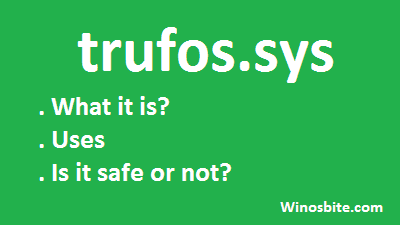
Trufos full form is Trufos Kernel Module
Quick Overivew
What is trufos.sys?
The trufos.sys is a software component of Bitdefender Antivirus . To put it more precisely, Trufos.sys is basically a kernel driver.
It is not essential part of Windows operating system, however it is not recommended to remove/disable or delete trufos.sys, if you are using Bitdefender Antivirus on your computer.
File Location
The default location of the trufos.sys file is C:\Windows\System32\drivers folder. The file is usually around 0.35 mb (more or less )in size and can be started or stopped using the services section from Control Panel. The original trufos.sys file is a Verisign signed file and usually does not affect the system(Not much !).
Uses and Functions
The trufos.sys is important for the Bitdefender antivirus program to operate efficiently. It allows the application to communicate with system hardware or external devices. However, some users have experienced errors with the program.If the error persists, the antivirus needs to be re-installed.
About the Company: Bitdefender is one of the global leaders in anti-malware software development and the their antivirus program has continued to be the top choice for virus protection program for a number of users all across the globe. The company has created a number of other programs but Bitdefender is their most popular product. The software is capable of detecting almost all known powerful viruses and malware. It can also detect trojan and adware and also provides protection from phishing. Company claims their PHOTON technology improves the speed and performance of the system.
Is trufos.sys a Virus?
Default location of file is (C:\Windows\System32\), if you find it in some other locations without your understanding then there are chances that trufos.sys can be a virus or malware and should be deleted immediately from the system. Winosbite can not claim the same . Inidvidual user needs to assess it under IT expert.
However, if it is located under its default directory then nothing to worry.
trufos.sys is missing?
If you are getting an error message from trufos.sys then simply re-install the Bitdefender antivirus and update it to the latest version. This will fix the problem.
 How to remove trufos.sys?
How to remove trufos.sys?
In case trufos.sys is consuming high CPU resources, or not located under C:\Windows\System32\ directory, or receiving trufos.sys blue screen errors then you might consider it to remove it. Follow below steps to uninstall it from the system:
- Press Windows button, type Control Panel and click on it.
- Click on Uninstall a program
- Double on Bitdefender and Uninstall it.
Using this way you can remove trufos.sys from computer.
Conclusion
If you are seeing trufos.sys under task manager then there is nothing to worry about as we discussed above that it is a part of Bitdefender antivirus. It might consume CPU resources whenever system scan runs, otherwise it runs in the background without bothering you much.
Did you know?
.sys files are meant for system thus also called as ‘system files’ and they often contain drivers or configuration for your system.

