Video.UI.exe is the executable application for its main program, Xbox LIVE Entertainment Platform. It is developed by Microsoft Corporation for Windows operating system. Here, I am going to provide detail information about Video.UI.exe, what is it, uses, file size, location and how to remove it from the system, read on!
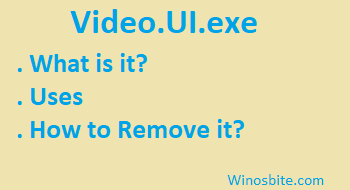
Its full form is Xbox Live VideoUser Interface
In plain language, the video.ui.exe is the part of XBOX running on Windows 10 and used to stream the live content.
Quick Overivew
What is it and its Uses?
Xbox Live is an online gaming and digital media distribution service for Xbox, Xbox One and Xbox 360 video game systems. It has several uses:
- Playing games online
- Downloading games off the Internet
- Connecting with other players via social media.
- Accessing and Streaming live & recorded movies
- Playing custom music from Zune and other such platforms
All of the above utilities of Xbox life can be experienced on TV.
Video.UI.exe is described as “Video Application” in its properties. Its function is to let the Xbox live users access and stream live as well as recorded Tele-Vision content.
File size and location
- The average file size of Video.UI.exe is approximately 13 MB.
- The location of Video.UI.exe version 3.6.12101.0 isunder C:\Program Files\WindowsApps\Microsoft.ZuneVideo_3.6.12101.0_x64__8wekyb3d8bbwe\ directory.
The location will differ according to different versions. For example, another version, 3.6.1780.0, is located in the C:\Program Files\WindowsApps\Microsoft.ZuneVideo_3.6.17801.0_x86__8wekyb3d8bbwe\Video.ui.exe
You may also be interested to know about Dxdiag.exe, which is also used in the Xbox application.
Is it safe or a virus?
Video.Ui.exe is a legitimate application that is safe for the system. However, sometimes a Virus/ Trojan/ Worm may disguise itself as Video.UI.exe and pose a threat to the system.
There are three ways to identify malware:
- If the program is not digitally signed by Microsoft Corporation.
- If it is not located in the C:\Program Files\WindowsApps folder, or,
- If Microsoft Process Explorer is unable to verify the signer of the process, then it is a malware.
Also, if video.ui.exe is located under C:\Windows\Temp directory or any other location apart from the default path, then Video.UI.exe may be a malware or Trojan. If this happens, then it’s recommended to use Anti-ransomware Tools like ZoneAlarm, or Malwarebytes and run a complete scan with a good Antivirus like AVG or Kasperksy.
How to Remove It?
Since Video.UI.exe is not an essential part of the Windows Operating System, thus you can remove it safely from your system. If you are not using Xbox then you may follow the below steps to uninstall it from the system:
Remove using Control Panel
1) Click on the Start button, type Control Panel and click on it.
2) Locate Programs and click on Uninstall a program
3) Now locate Xbox and Double click on it to Uninstall it
Let the system restart and Video.UI.exe won’t be available anymore on your Windows 10, 8 or 7.
Remove using Powershell
You may also use the Powershell to remove Video.UI.exe from the system:
1) Right-click on Windows logo on the left-hand side and click on Windows PowerShell (Admin)
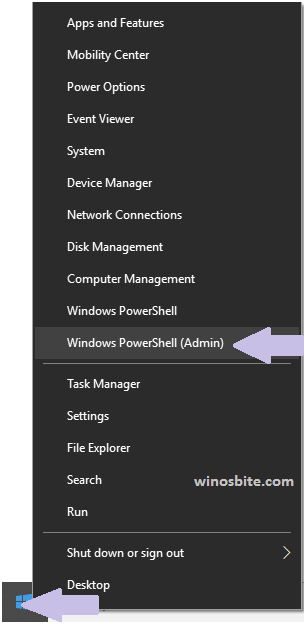
2) A pop-up window will open, click on Yes.
3) Enter the below command and hit Enter button
Get-AppxPackage *xboxapp* | Remove-AppxPackage
Let the command finish the process, when it’s done, then close the Powershell and restart the system.

