The vm331sti.exe is an executable file that is a component of Lenovo EasyCamera. The executables file in some cases may affect your PC health and performance, so to decide whether the vm331sti.exe file is harmful or not you need to read the article thoroughly.
vm331sti.exe is not an essential part of Windows OS and removing this won’t make much difference in system performance. In case you don’t know Lenovo EasyCamera is a software developed by Vimicro Corp which is a Chinese based company specialized in the production and development of chips and processors for PC and mobile phones.
Quick Overivew
File Size and Location?
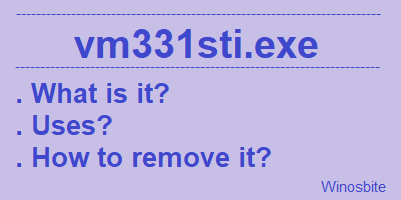
Usually, vm331sti.exe installed under C:\Program files\USB Camera\ folder and might be running on task manager if the Web Camera is being used by the laptop. The average file size is approx 1 MB, here is a quick overview:
| File Name : | vm331sti.exe |
| File Size : | 1007 KB |
| File Location : | C:\Program files\USB Camera\vm331sti.exe |
| Publisher : | Vimicro Corp |
Note: You can view the properties of any such file by just right-clicking on the desired file and then selecting the “Properties” option among all the options available.
Otherwise, you can press the Ctrl+Shift+Esc button together, under the Details tab, right-click over vm331sti.exe and choose Open file location to find its location.
Is vm331sti.exe safe or Virus?
The primary factor that will help you judge whether vm331sti.exe file is malware or not is its location on your computer. The very safe location for this file is ‘’C:\Program files\USB Camera’’. If vm331sti.exe is not at the above-specified location then there is a high probability that this .exe file is a virus.
 Common errors vm331sti.exe can cause
Common errors vm331sti.exe can cause
This process usually not create any issues, however, if the file gets corrupted or damaged then it might show any one of the below error:
- vm331Sti has stopped working. Windows is checking for a solution to the problem… (Windows 10, 8, 7)
- vm331Sti failed.
- Cannot find vm331sti.exe
- Access violation at address FFFFFFFF in module vm331sti.exe. Read of address 00000000.
How to Remove vm331sti.exe?
You need to be very cautious about deleting such a file with .exe as it may affect the programs or software associated. Since the vm331sti.exe is used be Lenovo WebCam, so removing it from the system will stop working the web camera. So before deleting or removing such files you need to very sure that file is a virus.
In order to remove vm331sti.exe from your workstation follow the below-mentioned steps carefully :
Step 1: Type ‘Control Panel in the windows search bar.

Step 2: Click on Uninstall a program located just below Program.
Now you have opened the window of Programs and Features which has all the software and installed in your PC. The window looks something like this
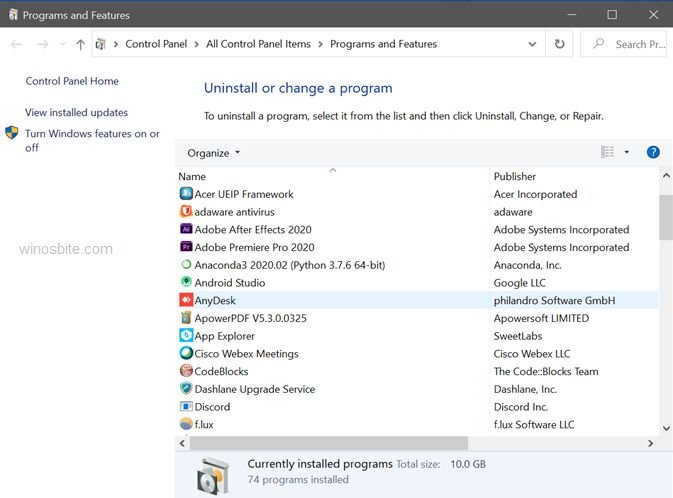
Step 3: Now among all the installed programs you need to find Lenovo EasyCamera and then right-click on it and then click on Uninstall/Change.
That’s it, now you need to follow the prompts in order to remove Lenovo EasyCamera.
How can one be sure that vm331sti.exe is removed permanently?
In order to be sure, first, you need to restart your PC and then you need to go to the location where you found the vm331sti.exe file previously. In case you still find the file at that location then your work is undone.
This is everything you need to know about the vm331sti.exe file, if you have any questions or doubts, feel free to leave your comment below.
Other similar files:

