It’s a part of Windows OS and Sihost.exe is not a malware or virus. This Sihost.exe is basicaully a Shell Infrastructure Host and fond in Windows 10, and older versions. Both Microsoft Windows and Sihost belong to “Microsoft”, an IT giant. Sihost.exe can be expanded as “Shell Infrastructure Host”. It is designed to handle the graphical aspects of Windows. Since Sihost.exe forms an important part of Windows, it’s recommended to keep it and not to be removed.
Quick Overivew
File Size and Location
The Sihost.exe file comes in the sizes of 104 KB, 0.43 MB, 0.57 MB, 0.58 MB, 0.65mb, 0.66 MB or 0.67 MB. Usually, the file location is supposed to be located under the C:\Windows\System32 folder, while sometimes it may be under C:\Windows\WinSxS\ folder in Windows 10 OS.
Quick Facts
The sihost.exe is a Shell Infrastructure Host and found in the Windows operating system.

Type: Executable Application
Description: Shell Infrasture Host
Product Name: Microsoft Windows Operating System
- exe is an important Windows Operating System component.
- It is an executable file.
- The copyright of this driver component belongs to Microsoft Corporation.
- It’s supposed to be located in the subfolder of Windows.
- The file is not very large. It takes up to 0.7 MB
- It is a digitally signed file.
Is Sihost.exe a virus?
Ideally, Sihost.exe is a product of Windows; a software component of the Windows Operating system. However, some malware manufacturers use very similar names to confuse people. Therefore, you should always check a few facts to determine if it is a virus or it is a genuine Windows file.
- Check the location of the file, it should be under C:\Windows\System3
- Check the size of the file. It should not be more than 0.7 MB if it’s genuine
- Go through the spelling of the file name properly and identify whether there is any minute difference as the virus may have a very similar spelling t the original file.
- You are recommended to use Security Task Manager to verify the Sihost.exe file
Some Common Errors of SIhost.exe
There are some errors that may show commonly due to Sihost.exe on Windows 10, 8 and older versions. Here are few common problems that you may encounter with:
- Sihost.exe not running
- Unknown Hard Error
- May show error code 0xc000012f
- It may fail to initialize.
- Start Menu or Cortana may stop working
- There could be problem with installation.
- The program might stop abruptly.
- The file Sihost.exe may get corrupt.
- There could be problem locating the file.
How to Fix errors
Sihost.Exe is a necessary component of the operating system and therefore should not be uninstalled. Sometimes, Sihost.exe may use high CPU usage, in that case, a complete system scan is recommended with a good antivirus like Avira. However, to fix the errors of Sihost.exe, you may follow the following simple methods:
Method I: Reset this PC
1) Click on Windows logo and type Reste this PC
2) Click on it Get Started button

3) Choose the first option Keep my Files
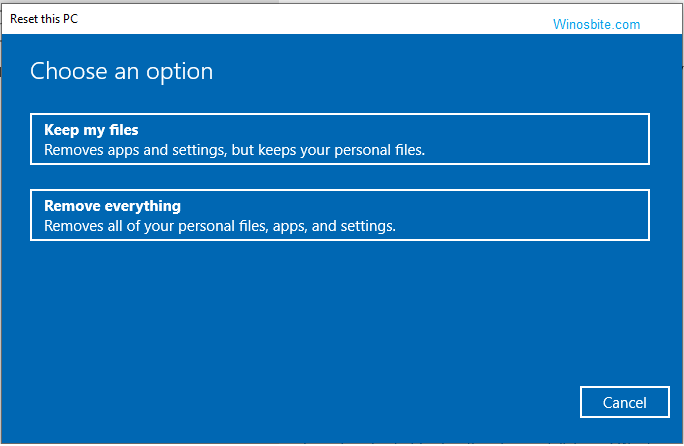
4) Let the system to execute the program.
Once it’s done, then you will have to restart your PC and this will fix the error.
Method II: System Restore
- Type “System Restore” in Windows search box and open it.
- Restore your computer to a safe snapshot
- You may restore the corrupted file using System file checker as well.

