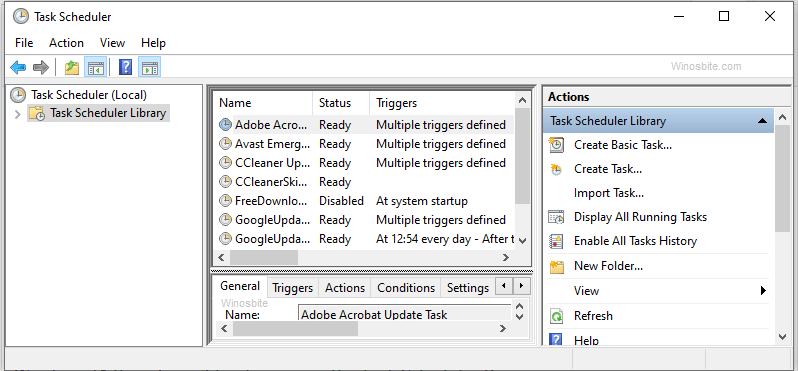Wsqmcons.exe is a system-installed file in Windows that is also called Windows SQM Consolidator. Microsoft needs SQM consolidator application that collects and sends user data to Microsoft. To run that SQM consolidator, we need another file that is considered safe for your PC and one such file is Wsqmcons.exe.
While installing windows in one’s system, if a user agrees to participate in the Windows Customer Experience Improvement Program and to share his/her data, then after a certain time the program sends user experience data to Microsoft.
Quick Overivew
File Size and Location
Being an essential part of Windows OS, Wsqmcons.exe is by default located under C:\Windows\System32\ directory whereas the file size is about 90 KB. However, there might be more than one copy of Wsqmcons.exe that may be located under C:\Windows\servicing\LCU\ and C:\Windows\WinSxS\ folder and it’s not a virus.
This is how a genuine Wsqmcons.exe file looks like:

Quick overview:
| File name: | Wsqmcons.exe |
| File description: | Windows SQM Consolidator |
| File type: | Application (.exe) |
| File version: | 10.0.18362.476 |
| Copyright: | Microsoft Corporation |
| File Size: | 90.0 KB |
| Language | English |
Uses of Wsqmcons.exe
The windows operating system, marketed and distributed by Microsoft comes with different versions and is available for different devices like computers, laptops, tablets, and phones. The main function of Wsqmcons.exe is to collect the user’s experience and send the data to Microsoft to make further improvements to the Operating System. This program is called the Customer Experience Investment Program This data is collected by SQM. To help SQM, we have the Wsqmcons.exe file.
The Wsqmcons.exe is assigned with a task to run the Windows SQM consolidator. This program occasionally shows up in the task manager and then disappears as soon as the task gets completed. This file is totally safe and is not malware or a virus. In the task manager, we can see what CPU or another disc and network utilization is causing the Wsqmcons.exe to run. The task manager can be accessed by “Shift+ Esc+ Ctrl”. This program contains machine codes and thus as the PC is started, the commands automatically get executed. For this, the file is loaded into the RAM for a temporary time as an .exe program.
When can Wsqmcons be considered harmful?
If it’s located in the system folder, i.e. C:\Windows\System32\ it causes no harm. But, out of the system folder, Wsqmcons.exe is considered a Trojan file, and it’s too harmful.
Common Errors
Most of the timeWsqmcons.exe run smoothly without any error but few users have a complaint that they are receiving an error message like:
- “Windows SQM Consolidator is attempting to access the internet”
- “Windows SQM Consolidator has stopped working and shut down.”
Can Wsqmcons.exe be disabled and how?
Wsqmcons.exe when causing problems in your PC can be disabled or uninstalled. To uninstall Wsqmcons.exe we need to follow these steps
- Click on the Windows button on your keyboard
- Type Task Scheduler

- Click on Task Scheduler Library
- Now locate “Customer Customer Experience Improvement Program” on the right-hand side
- Now, right-click over the file name and choose Disable
Please note that if the “Customer Experience Improvement Program” is not enabled on your Windows 10 then it won’t be showing on the Task Scheduler Program.
How to Kill Wsqmcons.exe Process?
If you have noticed that Wsqmcons.exe is consuming Internet Data or high CPU or RAM resources then you may consider it to Kill I, here are the steps:
- Press Ctrl+Shfit+Esc
- Locate Wsqmcons.exe under the Process tab
- Here right-click on the file and choose the end task option from the drop-down.
Once the task is ended, you can go and check in the task manager time and again to find out if Wsqmcons.exe is still there or not. If it is, repeat the process, if it’s not then the file is successfully disabled.
Other similar files:
SSBkgdupdate.exe, Bootsect.exe, mshta.exe, APSDaemon.exe