xTUService.exe is an executable application and it belongs to the Intel Extreme Tuning Utility (XTU) software which is developed by Intel Corporation. The main uses of XtuService.exe is to monitor the clock settings (which is not really required) or voltage supply on to Windows system.

xTUService is an acronym for Intel Extreme Tuning Utility Background Service.
-
- File Name: xTUService.exe
- File Description: Xtu Service
- Product Name: Intel (R) Extreme Tuning Utility
- Language: Language Neutral
Quick Overivew
File Size and Location
- The file size of xTUService.exe is approximately 80 KB in most Windows operating system versions.
- The location of xTUService.exe in a 64-bit version of Windows is in the C:\Program Files (x86)\Intel\Intel(R) Extreme Tuning Utility\ folder or in the C:\Program Files (x86)\Intel\Extreme Tuning Utility\ folder.
- The location pathway of xTUService.exe in a 32-bit Windows operating system is C:\Program Files\Intel\Extreme Tuning Utility\xtuservice.exe.
What is it and its uses
xTUservice.exe is used to help manage and tune overclocking or under-volting of the computer. This way it aids in increasing the computer’s battery life, lowering its temperature, and enhancing its performance. xTUservice.exe uses any of the following two ways to do the same:
- It aids in monitoring or changing the computer’s certified clock rate, as given by the manufacturer via the clock speed multiplier metric.
- It also helps in monitoring or increasing/decreasing the voltage and TDP at which the computer operates, to lower its temperature when the system is overloaded. This is done using the core voltage and turbo boost power limit metric.
xTUservice.exe always runs as a background process in the system and uses the .NET runtime framework, that is needed to be pre-installed in the system.
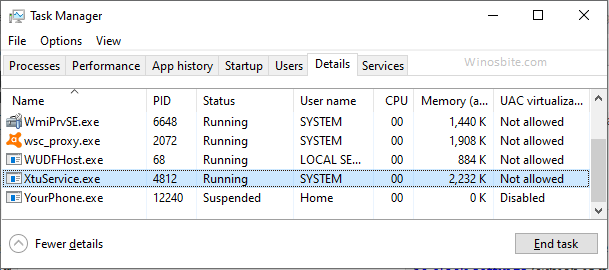
This utility is not provided by the manufacturers, which is why it is not pre-embedded in the system. It will only be installed if supported by Intel processors with X or K numbers.
The digital signature on xTUservice.exe is by Intel which is issued by the “Intel Corporation certificate authority.
How to remove it?
If you have noticed that xTUservice.exe is showing an error message or consuming high CPU/Memory usage, then you may consider removing it completely. Follow the below steps:
- Press the Windows logo, type Control Panel and click on it
- Choose Uninstall a program located under Programs
- Right-click over Intel Extreme Tuning Utility or MSI Intel Extreme Tuning Utility and choose Uninstall
This will completely remove xTUservice.exe from your Windows system.
Other Processes
Igfxhk.exe, IAStorIcon.exe, IgfxEM.exe, iusb3mon.exe, igfxtray.exe, Igfxpers.exe, Hkcmd.exe, iaStor.sys

