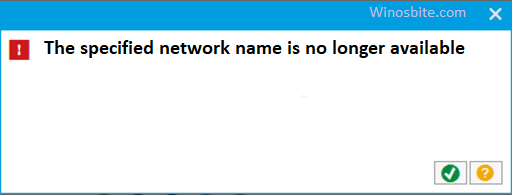The agent.exe is basically a software update application that is known as InstallShield Update Service Agent. This executable file belongs to Flexera software. This agent.exe file is not a Windows system file and can be deleted if create any issue.
It gets into the system alongside the software you installed on your system. The agent.exe main function is to update the software by connecting to the external server. It can decide if the most recent variant of a program is introduced. It can be a threat to your computer if not present at its appropriate location.

In the event that you no longer use InstallShield Update Service Agent, you can remove this application and subsequently agent.exe from your PC by following the procedure mention below.
Quick Overivew
Properties of Agent.exe
In short, the agent.exe files comes along with a software called “EaseUS Todo Backup Free” or “Blizzard App” or “Flexera Software“. Here is a quick overview of this file:
- File Name: Agent.exe
- File Location: C:\Program Files\EaseUS\Tool Backup\bin\
- File Description: Application Type, a component of InstallShield software.
Check the best free backup software for Windows.
File Size and Location?
The agent.exe file mostly installed under C:\Program Files\EaseUS\Tool Backup\bin\ directory. Whereas the file size of agent.exe could be approx 5 MB.
Usage of Agent.exe
As mentioned above the main tas of agent.exe is to check if there is any latest version is available on to the server and download it if it is required. If you find the agent.exe process is running in the system background under Task Manager, then chances are this executable fil is trying to download the latest software.
Common Errors
Different kinds of error messages can be faced due to the agent.exe file, here are a few of them:
- Error starting program: agent.exe.
- exe is not a valid Win32 application.
- exe has encountered a problem and needs to close.
- agent.exe not found.
- Error starting program: agent.exe.
Many users have a complaint that the agent.exe consumes internet data and sometimes slows down the speed as well. You can use a free bandwidth monitoring tool to find out which application is consuming high data.
Is Agent.exe safe or a Virus?
Some malware also uses the file name Agent.exe to pass the security checks. Therefore to check if the running process is suitable for your system or not, you can find the directory where it is stored.
The best way to determine whether agent.exe is a malware or virus is to check its file location. If it is not located under C:\Program Files\EaseUS\Tool Backup\ directory then chances are it’s a malware.
You can try these steps to check the location of Agent.exe executable file:
- Press Windows+R, type taskmgr, and hit the Enter key
- Click on the Details tab at the top and find agent.exe.
- Right-click on agent.exe and select the option Open file location.
- Check if the new window opened is C:\ Windows\ System32 or C:\ Windows, then there is a very high probability that you are dealing with a suspicious malware.
 How to Remove Agent.exe?
How to Remove Agent.exe?
It is not recommended to delete Agent.exe manually. In some cases, it is possible that agent.exe process is utilizing high CPU usage and slowing down the system. In such a case, uninstallation is recommended to solve the issue.
You can follow the steps given below to uninstall a program:
Step 1. Click on the Windows, type Control Panel and click on it
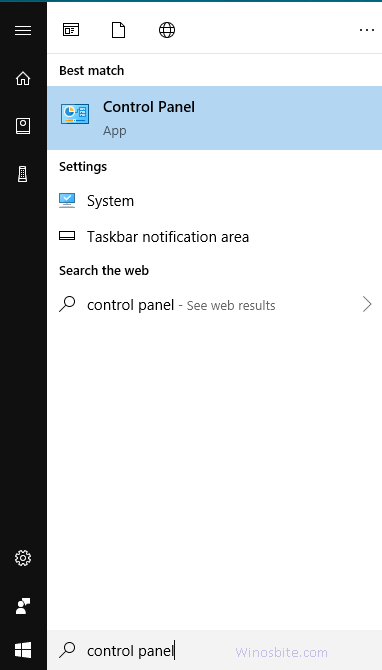
Step 2. Click on Uninstall a program
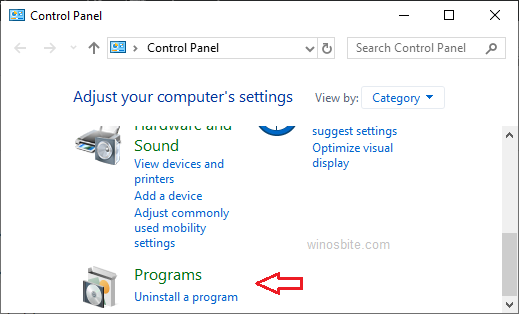
Step 3. Scroll down and locate EaseUS or Flexera Software, then right-clicks on it, and select Uninstall.
Step 4 Follow the step by step instructions to uninstall the program and then restart your computer.
Other similar executables files: