The file APSDaemon.exe belongs to the Apple Application Support, manufactured by the IT giant Apple. Apple Application Support is a software dedicated to Apple devices such as iPhones and iPods, which allow the users to use iTunes 9. APSDaemon is a component of this iPhone software, which helps synchronize devices using Apple iTunes without even using the actual device which you want to synchronize. It is only used for apple products and is not necessary to keep.
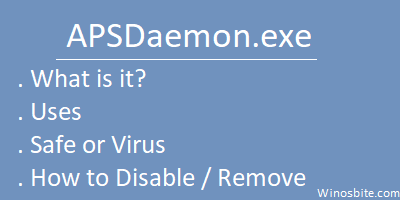
The Full Form of APSDaemon is Apple Push Service Daemon
Quick Overivew
File Size and Location
This file is known to be stored in the subfolder of Common files under Program Files in C drive. The complete path looks like C:\Program Files\Common Files\Apple\Apple Application Support\ or C:\Program Files\Common Files\Apple\Internet Services\.
There are 11 known variants of the file which have different sizes as 0.043 MB, 0.059 MB, 0.06 MB, 0.067 MB, 0.068 MB, etc. on Windows 7/8/10.
APSDaemon.exe Facts
- It is an executable file with .exe extension
- This is not a windows file.
- It is digitally signed by Verisign.
- It can monitor other applications in your system.
Is it safe or a virus?
APSDaemon.exe belongs to the world-famous IT company “Apple”. Therefore, it is a genuine file and can be trusted undoubtedly but under some circumstances, some executable files are known to cause problems. Moreover, there are many viruses that could be circulating with identical names as that of APSDaemon. In that case, your system is obvious under threat.
Don’t worry. We have got you covered with some measures than you can take to determine if it is a virus and to prevent your system from being harmed.
If you are using iPhone then you must check Free Call Recorder Apps for iPhone.
How to Find whether it’s Genuine?
There are three ways that can be used to identify whether APSDaemon.exe is a genuine file or not:
- File Location – Check the location of the file APSDaemon.exe. You must invariably find the file path to be C:\Program Files\Common Files\Apple\Apple Application Support. If not, then the file is not a genuine apple file and poses a big threat to your computer.
- File Name – Since viruses and malware have become quite common and they camouflage themselves as normal executable files, you should check the spelling of the file and figure out if there is any minute change in it.
- Security Task Manager – Run the Security Task Manager. It will identify all the possible threats and viruses including APSDaemon if it is a suspicious file. But make sure that your Windows OS and Antivirus is up to date.
If you don’t like iTunes then you may consider iTunes similar software that works with Mac and Windows OS.
How to remove APSDaemon.exe?
If your system is getting hanged frequently or APSDaemon.exe high cpu resources then you may consider it to uninstall it. You can resort to the following steps in order to get rid of the APSDaemon.exe file if you find anything suspicious or face problems due to it-
- Go to Control Panel by typing “Control Panel” in the windows search bar.
- Under programs, select “Uninstall a program”(Windows 7/9/10) or select “Add or Remove Programs”(Windows XP).
- Search for the program “Safari” and click on it.
- You will see the option “Uninstall”(Windows 7/9/10) or “Remove”. Click on it.
- You will be prompted to follow a few steps then, which will complete the uninstallation process.
Other executable files:

