Do you think you can remember all the passwords of the hundreds of accounts that you have these days? Then you ought to be a genius! Unless all your passwords are the same! But, if you prefer keeping different passwords, which is, mostly the case, having a password manager is a smart idea.

Thanks to online fraud these days, it’s important to create a strong password for different accounts. From e-commerce accounts or online banking to different subscriptions, there are endless such accounts that you got to manage. However, forgetting strong passwords is equally easy. Cybersecurity being a primary concern these days, there are many password managers available these days.
List of Free Password Manager Software
Here I have shortlisted some of the best password manager software for Windows 10, Mac, and Andriod that make you keep your account credentials safe from cybercriminals.
Quick Overivew
LastPass

LastPass is a free password management software that takes care of all your passwords under one roof. It saves all your passwords from all your browsers including Chrome, Firefox, Safari, Edge, and Opera.
Features:
- All you need to do is to set up a master password and all your passwords are saved under the software.
- You can then remove the credential details from your system thereby, keeping it safe.
- While making an online purchase, it fills up all the payment and shipping details for you, automatically.
- Generates strong, hack-proof passwords with the help of the integrated password creator.
- Stores all your credentials related to subscriptions, memberships, Insurance, Wi-Fi, etc. that can be easily found and are safe.
- It allows you to share passwords and notes easily and securely.
You may also like to find alternatives to Lastpass here.
Interesting Fact:
Option to share your LastPass account with friends and family in case of an emergency.
Get it here: https://www.lastpass.com/
Price: Free version available; premium version starts from $3.
Dashlane

Dashlane makes remembering passwords, personal, and payment details, easy. From filling forms instantly, and accessing passwords from any location to avoiding hackers and web attackers, it takes care of all.
Features:
- Saves passwords quickly and allows you to fill passwords and personal details equally fast.
- The integrated password the generator helps you to create and save exclusive, complex passwords in just a single click.
- It protects any of your sensitive data and makes it easily accessible with the help of Secure Notes.
- The identity dashboard offers complete online security by placing the key metrics and notifications all in one place.
- Checks for leaked or hijacked personal information and notifies you as soon as there are any suspicious findings.
- Offers VPN service for online protection by encrypting your online activities on open WiFi and other networks.
- Option to emergency contacts in case you need to offer access to any of your friends or family members to your credentials.
Interesting Fact:
It allows you to share your account details with friends, family, and colleagues with disclosing any of your passwords to them.
Get it here: https://www.dashlane.com/
Price: Free version available; premium version priced at $3.33
Bitwarden

Whether you are an individual, team, or a business, Biwarden helps you manage your passwords in the easiest and safest manner. It also allows them to save, share, and transfer data, effortlessly.
Features:
- Allows you to access your data from any location, on any device.
- Completely encrypts all your data before it leaves your device and only you are allowed to access it.
- It can be accessed on all major platforms using the built-in desktop application, on all web browsers, and all mobile devices.
- It offers a range of powerful command-line tools that help you to write and generate scripts on the Bitwarden account.
- The Bitwarden account can be accessed from any device that’s web-enabled.
Interesting Fact:
It’s 100% an open-source software that offers source code transparency and where you have the freedom to audit, review, and contribute to the codebase.
Get it here: https://bitwarden.com/
Price: Free version available; pro version starts from $1/month.
KeePass
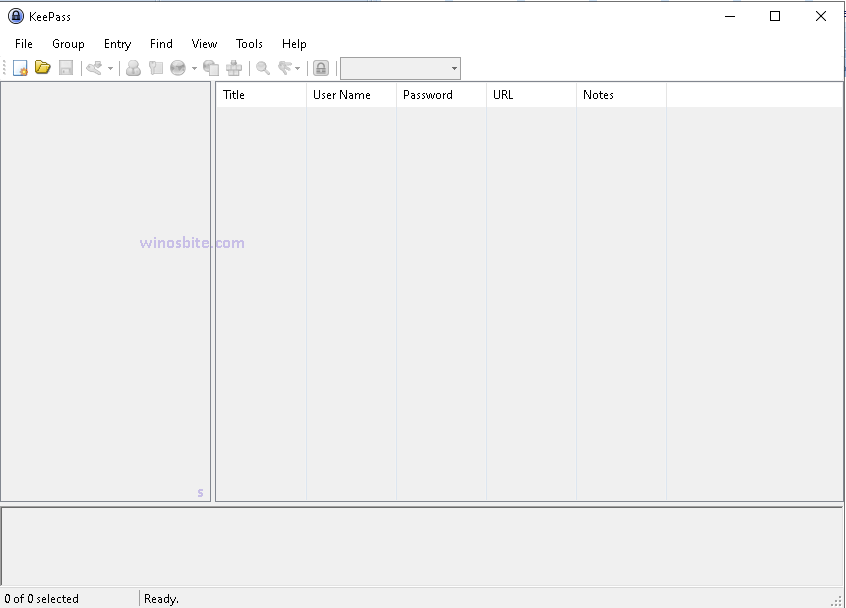
KeePass is a free and open-source password manager software for Windows. It’s easy to use and portable software, that stores all your passwords in one vault. It makes password management easy by securely saving all your passwords in one place. All you need to do is to remember the master password, or simply choose the key file to open the entire database.
Features:
- With powerful encryption using AES and Twofish algorithm, SHA-256 to hash the master key components, highly secured password edit controls, or protection memory and against dictionary and guessing attacks, it provides comprehensive and powerful security.
- Option to encrypt using a single master password, facility to use key files, or even combine both the methods.
- It does not create any new registry keys or any initialization files and hence does not save anything on the system.
- Option to export the password list to several different formats such as TXT, HTML, XML, and CSV.
- It also allows you to import TXT files and helps you to import all your exports from CSV formats.
- It allows you to create, modify, and remove groups where the passwords can be arranged.
- Provides support for the creation time, last modification time, last access time and expiration time. It also allows you to attach files to password inputs.
- Equipped with a global auto-type hotkey, and other features like Auto-Type and Drag & Drop.
Interesting Fact:
It’s portable, so does not need to be installed and can be carried anywhere on a USB stick. Also, learn how to format a USB using the command line.
Get it here: https://keepass.info/
Price: free and open source
Sticky Password

Sticky Password is known for remembering all your passwords, logins and more. All you need is a master password and you are done. From filling out forms automatically with stored data or generating strong passwords to keeping all your credit card details secure, it’s a versatile software to keep your password worries at bay.
Features:
- It offers advanced encryption with AES-256, biometric, and two-step verifications.
- Option to safely sync data with WiFi.
- Equipped with a smart interface that offers security in real-time.
- Offers access to all logins, passwords, and credentials on the go, on all devices.
- It allows you to sync your data on all devices while keeping your private notes safe.
- Compatible with all devices including, desktop, tablets, and mobile phones, and with all 16 browsers.
- It is also portable, hence, can be easily carried on USB, or memory cards.
Interesting Fact:
You also have the option to securely share your passwords and logins with friends and family.
Get it here: https://www.stickypassword.com/
Price: Free version available; premium version starts from $29.99/user/year.
Zoho Vault

If you want to save the password for a few sites or accounts then Zoho is a free password manager for you. Zoho Vault helps you stay organized by storing your passwords, and private notes, while keeping your details secured. The best part is, you have the option to access your stored details from anywhere.
Features:
- Stores all your passwords securely and arranges them in a systematic order so that you can manage access, easily.
- It allows you to safely share frequently used passwords among the team by offering access to them individually.
- Option to connect to websites and applications straight away without adding any login details.
- Facility to share passwords with a large group of users and groups with an option to deny access immediately when any user is deleted.
- It allows you to keep a track of those users having access to different passwords.
- Lets you create a password policy for your business and create strong passwords accordingly.
- It allows you to access all your passwords from anywhere, even on mobile devices.
Interesting Fact:
It allows you to create transparency in ownership of passwords by allocating roles to individual users. This helps you adjust the access controls for each person. You can even revoke access to credentials instantly as the user resigns from the job.
Get it here: https://www.zoho.com/vault
Price: Free version available; premium version starts from $0.75/user/month.
Keeper

If you are looking for a top-class password manager, then Keeper is another great choice for you. It keeps you, your family, and even your business protected from password hacks and cyber-attacks.
Features:
- It manages your passwords and protects any data violations.
- Boosts employee efficiency, lowers costs related to the helpdesk and suffices compliance standards.
- Keeps your business and client data private, safe, and confidential as per industry requirements.
- Easy to use, with no installation required.
- A responsive user interface that syncs seamlessly with smartphones, tablets, and computers.
- 24/7 customer support for business clients.
Interesting Fact:
Organizes configurable roles, role-based consents, and admin entitlements according to company policies and structure.
Get it here: https://keepersecurity.com/
Price: Free version available; business version starts from $2.50/user/month.
Efficient Password Manager Pro Free
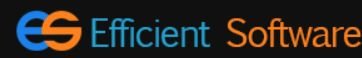
Efficient Password Manager Pro is indeed an efficient password manager for Windows that helps you remember all your passwords using just one master password. Best of all, it’s completely free!
Features:
- It allows you to save all kinds of passwords in the vault.
- Along with password protection, it also secures your data using Backup & Restore, and Recycle Bin.
- Option to share data, add an attachment to passwords, and import and export of data facility.
- Provides support for read-only mode, and card view.
- Manages unlimited passwords, arranges your credentials in categories and groups.
- Equipped with a native editor for writing comments and that’s a lot like the MS word.
- Makes searching details a breeze, just as would do on Google.
- Option to sync data on all mobile devices and computers.
Interesting Fact:
It comes loaded with 10 different types of interface and allows you to set priorities for passwords.
Get it here: http://www.efficientpasswordmanager.com/freeedition.htm
Price: Free version available; upgraded version priced at $15.96
Roboform

Roboform is my favorite password manager application, as it not just allow me to save my password, but I can also save the password for Facebook, Amazon, Gmail, Netflix and many more. Additionally, it comes with the Bookmarks option, which means I can save my favorite sites and access them at one click without remembering the URL name. Roboform is another great free software that efficiently manages Windows passwords for you. With multi-platform support (Mac, Windows, Android, and iOS), it is one of the best password management software programs around.
Features:
- It logs you into the websites in just one click with an option to autofill, or simply choose a login straight from the software.
- Records passwords and stores them as you surf the web.
- The Roboform secure cloud creates a backup of all your passwords and keeps them synced on all browsers and devices.
- Offers offline access on desktop and mobile devices, while also providing local-only storage.
- Saves and groups all your passwords in a folder that can be easily managed.
- It helps you lookup for any password using its powerful search function while saving your time and effort.
- It allows you to set up your account easily and quickly.
- Compatible with all major browsers and hence can be simply added as an extension.
- Option to import/export data from all significant password managers and browsers in CSV format.
- Generating strong passwords, strong encryption with AES 256 and support for TOTP-based verification apps, are some of its other major features.
- Option to share passwords and folders with others.
Interesting Fact:
It’s the only significant password management software that arranges your bookmarks in a way that they can be easily and quickly accessed on all browsers and devices.
Get it here: https://www.roboform.com/
Price: Free version available; pro version starts from $1.99/month.
Iolo Byepass

If your main aim is to secure your passwords and credit cards, Iolo Byepass has to be the answer. It makes your digital life easier while keeping it secure. It offers two-step verification and comes with cross-platform support.
Features:
- It comes with a simple and responsive interface and supports syncing on all devices and platforms.
- It provides strong encryption that protects your passwords and credit cards online.
- Creates a master password for all your passwords helping you to remember only one.
- It securely arranges all your important data, while deleting and unnecessary and threatening lists.
- It auto-fills all your details and even generates passwords, helping you to stay away from typing or thinking of a password.
- It remotely logs you out from all websites despite your location.
Interesting Fact:
It automatically analyses the security standards of your passwords and accordingly removes the ones that are dangerous.
Get it here: https://www.iolo.com/products/byepass/
Price: Free version available; pro version priced at $15.
Conclusion
There are many more such free password managers available in the market, however, these are some of the best password manager software for Windows. While they make remembering your passwords easy by keeping just a single master password, these programs also protect your credentials from malicious attacks. So, pick one of your choices and secure all your passwords today for free!

