We all can agree on the fact that the default ‘Microsoft Photos’ app on Windows 10 is not that great. I prepared the top 15 best photo viewer software that is free to use for Windows 10 and older versions. Sure it provides a lot of features for editing the images than the last generation photo viewer, but again, many people agree that it is slow to open and buggy on some systems.
If you are a professional, a student, or just a casual photography enthusiast, the photos on your device surely mean a lot to you and you deserve something that will bring the most out of your images.
The apps I am going to mention here are some of the best photo viewers for Windows 10 and they are much stable and better than Microsoft Photos while being feature-rich, lets go.
Quick Overivew
15 Best Photo Viewers
XnView MP

XnView MP is commercial software by XnSoft but you can use it completely for free if you want it for personal use or for a non-profit organization. XnView MP is a stable and powerful program to manage and edit your images. The program is available for 64-bit and 32-bit Windows and supports a wide range of Windows versions.
Pros:
- XnView MP is top of the game when it comes to compatibility- Over 500 image extensions and export to about 70 image formats
- All the photo editing essentials- Resize, rotate, adjust contrast & brightness, filters, effects, and modify colors
- Unicode support helps with translations to many languages
- Slideshow, thumbnail, filmstrip, fullscreen, windowed view
Cons:
- Does not look as much modern and clean compared to Microsoft Photos
- May consume a lot of CPU and memory resources.
IrfanView
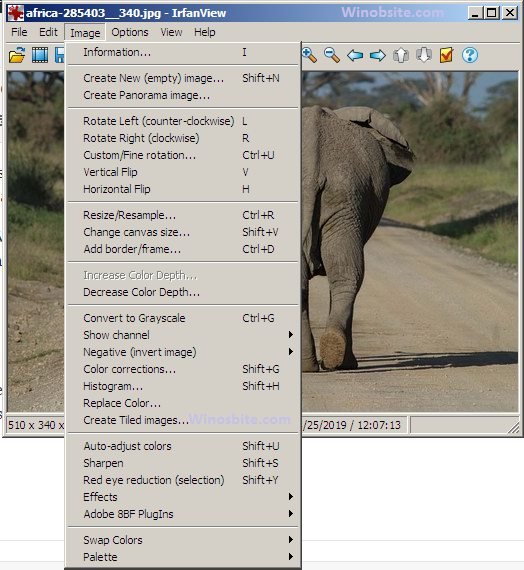
IrfanView is one of the most popular free-to-use image viewer and editor. I have been using the Irfan view since my college days. Packed in a compact size, this software provides a lot of features while being fast and responsive. Also, IrfanView is the least memory hungry program, and it is easy to use and find on the internet.
Pros:
- Allow reducing the image file size without compromising the quality.
- Very user friendly.
- Supports a wide spectrum of Windows OS versions (From XP to 10, both x86 and x64)
- Use multiple languages with the Unicode feature
- Lossless rotation, cropping, and EXIF data modification
- Sharpen, blur, multiple filters and effects
- No adware, shareware messages
Pros:
- Just an average red-eye reduction system
- Pixel level work is not that great
Do check Xnview vs Irfanview to decide which is the best photo viewer.
FastStone Image Viewer

You can consider going for FastStone Image Viewer if you love the Windows user interface as FastStone has gone for a similar kind of UI as Windows explorer. Don’t go with the looks of it, as the program is frequently updated to this date. You can either go with the free one to use it personally or you can buy the paid version for business and office use.
Pros:
- Stable, fast, and small in just a 7 MB package
- 150+ transitional effects in the musical slideshow feature
- Levels, colors, lighting, curves, etc adjustment
- Drop shadow, bump map, sketch, oil painting, lens, etc special effects for your images
Pros:
- Scrolling through unsupported files may slow the application
- Bad processing of RAW elements
Picasa

The Picasa is with a free full version of innovations that make it a complete application for viewing photos and images. In addition, it has several useful tools for editing, organizing, and managing computer image files. The editing tools have the most advanced methods to automate the image correction process. In the case of red eyes, for example, the program can identify and correct all red eyes in the photo automatically without having to select one by one. In addition, you can crop, straighten, add text, insert effects, and more.
Pros
- This tool can be termed as a powerful image library.
- It has an intelligent storage system capable of filtering images that contain only faces.
- You can choose several options to save and/or share your photos and images with friends and relatives.
- The program has integration with PicasaWeb, which makes it possible to send an entire album over the internet in a few seconds.
Cons
- It just offers a single GB of free internet space that is smaller than rivals to store images.
- There is a minimal scope to the questing behavior.
Windows Photo Viewer
You may not have expected this, but the Classic Windows Image Viewer is a good option if you want to open image files. The program is old, but its interface is very simple and intuitive, which is why many prefer it to other software. It should be noted that there are ways to re-enable this viewer that is not available in many current versions. There are many interesting options for viewing your images on your computer. We hope that some of the above will suit your needs.
Pros
- Import photographs from a digital camera, eliminating the need to have specific software to download the images.
- The images are stored in folders according to the date and time they were transferred.
- Image editor features such as color adjustment, luminosity, exposures, details, cut-outs, and red-eye correction.
- Possibility of creating screen savers for your computer from your photos.
Cons
- The alternative is to delete current viewer preferences; not the most powerful image editor.
- It is not as complete as most other bundles.
nomacs

The nomacs image viewer is free software that can take care of most image formats including RAW and PSD images. This is the option one can easily recommend if you are looking for only an image viewer with little to no editing features. nomacs is also pretty popular so expect it to be constantly updated and stable.
Pros:
- The program is not confusing as it is the case with most other similar programs
- Easy and robust batch processing
- Free for both private and commercial use which isn’t allowed for many other programs in this list
- Pseudocolor function lets you create amazing false color images
Pros:
- Not many optional features and customization options considering its size (38 MB)
FastPictureViewer
It facilitates grading and copying images on a fly, as you can display them either on windows and fullscreen. FastPictureViewer is a compact and quick image viewer for Windows 7, Windows Vista, and Windows XP. It has been built to be easy to scan, mark, and score vast numbers (thousands) of digital images, either for the photographers, publishers, or anybody. It is for users who need only a tool to easily scan images and identify them that need further editing.
Pros
- It is a fast, simple photo viewer, which allows you to quickly check the contents of an entire photo archive.
- With various key combinations (arrow keys, + and – keys, page up, and page down keys), and even with mouse wheels, you can pass through the frames.
- To zoom in an image easily, the mouse buttons can be personalized.
- Supports XMP scores that are compliant with common Adobe Lightroom photo software.
Cons
- Only JPG and HD file formats are suitable for FastPictureViewer.
- In FastPictureViewer, there is no hard-coded image set limit. The software loads images fully in memory to provide their immediate zooming functions.
ACDSee Photo Studio
ACDSee Photo Studio is targeted for users who prioritize productivity, image management, editing, and distribution. It is needless to say that this product is made for commercial use but if you want a reliable and secure photo viewer/editor, you might want to try this for personal use as a free trial of the product is also available.
Pros:
- Up to the mark cloud syncing abilities and security
- Find and remove (or rename) duplicate images
- Good for professional/enthusiast photographers as this supports RAW image viewing and the latest camera models
- Save time by converting multiple files with batch convert
Pros:
- Users have reported that it works slow
- Not much improved with software updates over the last few years
JPEGView (Free)
JPEGView, available on SourceForge is a free, open-source app to view and edit your images. JPEGView offers a fast and functional solution for image viewing and editing. This program has a minimal graphical user interface, is fast and highly configurable with most features available in other alternatives.
Pros:
- Can use up to 4 CPU cores which makes it faster and smooth
- Conserve the sharpness of the photos with high-quality resampling filter
- Clean and minimal user interface
- Play folder of images as a movie
Pros:
- There is no configuration window, you will have to edit the text file
- The auto-zoom feature can be pretty annoying for some
ImageGlass (Free)
ImageGlass is one of the few third-party image viewers available that has a modern look and feels to it and it goes well with the Windows 10 design language. Despite its looks, ImageGlass is claimed to be a lightweight software and is available in installer and portable version at around 16 MB of file size.
Pros:
- You can theme ImageGlass according to your liking
- Open images from clipboard, lossless rotate and crop, and all basic features of an image viewer
- Great support from GIF formats with plenty of options
- You can pick and convert to the formats- RGBA, HEXA, CMYK, HSLA with the color picker tool
- Versatile navigation of images.
Pros:
- Some users have reported slow opening times and high memory consumption for large images.
HoneyView
The freeware HoneyView is the one to choose if you want to completely avoid any kind of ads, spyware, or virus. This application is very versatile and there is a portable version also available so that you don’t have to worry about using a different program on other PCs.
Movavi Photo Editor
It is an easy-to-use and reliable photo editing software that provides a quick, simple, and easy method to enhance your photos. Although Movavi is better known for video subtitle editing software. By using this software, you can easily edit and enhance your photos such as rotate, flip, crop, blur, and adjust your images using different filters and effects, and more. The program does not provide any complex graphic editor, you can perform editing with simple operations such as removing objects, adjusting graphic parameters, and more.
Pros
- Allow image manipulation and fine-tuning, as well as improve image quality to get the perfect shot.
- Easily adjust brightness, contrast, saturation, hue, temperature, tint, exposure, gamma, and more.
- Enhance images and add stylish overlays and erase wrinkles, scars, and red eyes fix.
- Crop, resize, flip, and rotate frames and add text captions as well as watermarks.
Cons
- Both background/frame templates and denoise presets have been restricted.
- Need to uninstall unnecessary items again and again with successful results.
ABC JGC Viewer
The ABC JGC Viewer is another image and super – light photo viewer that supports formats: JPG, JPEG, EMF, ICO, WMF, BMP, GIF, and animated GIF. It has image editor tools such as zoom adjustment, image inversion, and rotation, full-screen viewing, original size, reduced-size image catalog, slideshow assembly, brightness adjustment, contrast, posterization, among others.
Pros
- The interface of the software is elegant and pleasing.
- The top tabs for commands, inventories, properties, and notifications are available and each feature is jampacked.
- Tools for order formation and job orders, organizing warehouse appointments are available.
- Sales and shipping, and directories for providers, consumers, and carriers may be handled.
Cons
- It does not meet Generally Accepted Accounting Principles (GAAP) requirements.
- This tool requires more resources to maintain than traditional costing systems.
GonVisor
GonVisor is a totally free software image viewer that can be used in Windows 10, 8, and 7. This image viewer software allows viewing digital images like comics, manga, and magazine books. It has some further features for creating and managing archives and also for improving images. It is built for Windows system but nearly compatible with Wine (software) operating on Linux / Solaris / Mac. It facilitates most big document formats, CBR, CBZ, CB7 or CBA reader files, pdf files, and condensed image files.
Pros
- Improve images to fix bad images screened by changing various parameters.
- Sequentially click through the photos and view the pages with individual key presses or mouse clicks.
- Mouse functionality and hotkeys adjustable. Comic book archive ranking and maintenance.
- Screens at one time one or two pages.
Cons
- Its image enhancement is limited, it is not a photoshop.
- The interface is not very attractive.
Gwenview
Gwenview is KDE’s picture viewer. It contains easy navigation of your hierarchy with a folder tree window and file list window. You can change the interface of Gwenview with docked windows in whatever way you want. In full-screen mode, you can also search the images or integrate the images into Konqueror using the View and Kart Gwenview Image Viewer.
Pros
- Easy image management supports: rotation, twisting, and resizing
- It supports important file storage behavior: saving, transferring, deleting, etc.
- Acts as an individual program and as an embedded user in the Konqueror web browser.
- KIPI plugins can be enhanced.
Cons
- The interface is divided into three different areas.
- It won’t display images larger than the view area as full-size once you select it.
Final Word
Whichever photo viewer software you choose for your Windows PC, make sure to download from a reliable website to avoid any malware or virus threat.

