APSDaemon.exe Process Information – What is it, Error & How to Disable
The file APSDaemon.exe belongs to the Apple Application Support, manufactured by the IT giant Apple. Apple Application Support is a software dedicated to Apple devices such as iPhones and iPods, which allow the users to use iTunes 9. APSDaemon is a component of this iPhone software, which helps synchronize devices using Apple iTunes without even using the actual device which you want to synchronize. It is only used for apple products and is not necessary to keep.
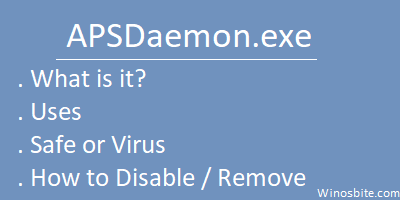
Read More »APSDaemon.exe Process Information – What is it, Error & How to Disable
