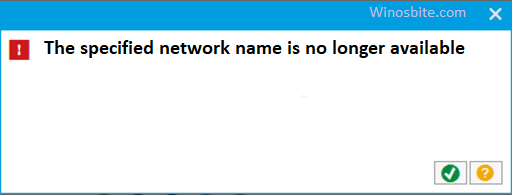This particular error 0xc004c008 occurs when you utilize your Windows license multiple times to install the operating system on more than one PC. The Microsoft activation code should be use for a single device only. This is mainly done to combat piracy. Sometimes it may happen that your computer crashes and your hard drive need to be changed and you have to install windows again. However the good news is that you can fix this error without any problem

Quick Overivew
Five Ways to Fix Error Code 0xc004c008 in Windows
If you are annoyed with the error message that says “We can’t activate Windows on this device becuase the product key…….Error code: 0xc004c008” then follow below methods to fix it.
What Causes The Error code 0xc004c008
This error takes place when you have to install the windows again on a separate computer. This is when the error is displayed. You will then receive a message saying that the key is unable to be used for activation. In other words this error takes place when the same windows software is installed on two different computers. However, the good news is that this problem can be fixed very easily and here is how to do it.
Fix Windows 10 Activation Error 0xc004c008
Fixing this error is relatively easy but you have to be systematic in your approach with things. Here are two popular methods to fix the problem.
- Firstly You should open the Run Window
- After you have opened this window, you should type in SLUI 4 and after that you must click ON
- Once you do this, you will be taken to a window that says Phone Activation, in this window you may have to tick multiple options
- You will have to select a Country from where you have registered the product
- Choose a country where you live and then the system will show you a phone number
- Now dial the number and it will provide the Installation ID.
- Now enter the Installation ID.
- It will ask, how many copies of Windows you have installed, choose ONE (1).
- After you have fulfilled the step you will be asked for the number of times you have installed Windows by utilizing the license
- Once the process has been completed you will be sent a confirmation regarding your ID, this will help you get on with the normal procedure of installation. You will be provided with a proper product key that can be used for the installation process.
- You will now be able to install Windows on another computer using a brand new key
Call Microsoft Customer Care
In case the previous method does not work for you then you must contact Microsoft and a technician will help you go through the process. You must calla number 1-800-936-5700. Once you speak to the technician you must clearly explain the kind of problem that you are experiencing. The technician will guide you through the entire process. The technician will help you get a brand new key so that thou are able to complete the process of installation. If you are unsure about how to solve the problem then simply get in touch with a professional without any hesitation.
You can also contact to the customer care online using live chat at https://partner.support.services.microsoft.com/en-us/contactus/
Use Troubleshooter for Windows Activation
This method has been used by many users by utilizing the troubleshooting option within the windows that says Activation. This may not work for all users but it is worth a try. Here are the steps you need to follow.
- Press the Windows key along with I to access the Windows Settings
- You will then need to scroll down and locate Update & Security and then click on it.
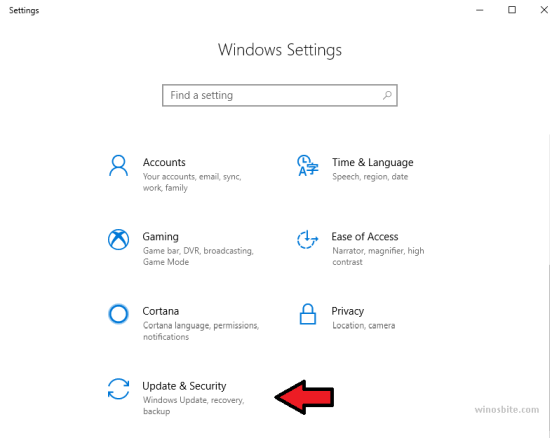
- Now click on Activation Tab located on Left Side of the screen.
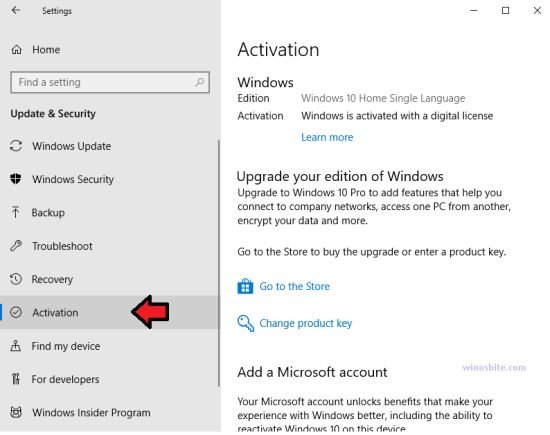
- You have to click on the option that says Troubleshoot, wait till the whole process finishes
- Check to see f the problem has been solved.
So, here are the tips that will help you solve the Error code 0xc004c008. You must follow all of the advice mentioned above without any hesitation. Solving this error is easy all you need to do is have some amount of patience and you will get through this. The tips mentioned above are tried and tested methods by professionals.
Other similar errors are Windows Update Error code 0x80072efe and Windows Update Error 0x800706d9.
Use System Restore
This is pretty much easy way to fix the 0XC004C008 error code, all you have to do is to follow below steps:
- Click on Windows button
- Type System Restore and click on it (will be visible if Restore Point was already created)
- Enter your Administrator password (if requested)
- Now follow the Wizard steps in order to choose a restore point.
Update Windows
Many times, updating the windows to the latest version fix this error. For this, you will have to connect the system to the internet and update it.
- Click on Start button
- Type Windows Update setting and click on it
- Click on Windows Update option located on left hand side
- Now click on Check for updates button (in case if new latest version was not downloaded)
- Or, click on Download if Updates are available.

Let the system download the latest update and install it on your system. You will have to restart the PC once updates are installed.
It’s easy to fix error 0xc004c008 on Windows 10 if you follow above steps. If you are aware of any other method that can help to fix this error then let us know.