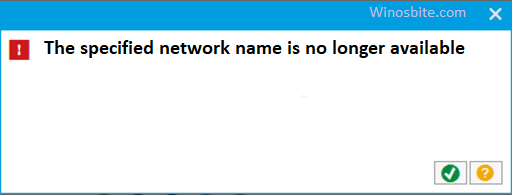Several users are getting apex legends 0x887a0006 error while trying to open the game. Apex Legends is an immensely popular, free to play multiplayer battle royale first-person shooter game for Windows developed by Respawn Entertainment and published by Electronic Arts. Even though it is published by the software giant Electronic Arts (EA Games), no game is actually bug-free and in the case of Apex Legends, some users are experiencing this common error code known as 0x887a0006 Engine Error.
If you are also experiencing frequent crashes/closes in your Apex Legends gameplay due to this error, you might want to read this guide as we will be exploring the error code in detail and providing various methods to solve this issue.

Quick Overivew
What is the Engine error 0x887a0006?
The Engine Error code 0x887a0006 is an error message encountered while the player is in-game. The game crashes with the following prompt message:
“DXGI_ERROR_DEVICE_HUNG The applications device failed due to badly formed commands sent by the application. This is a design-time issue that should be investigated and fixed.”
This issue is mostly caused due to the following reasons:
- Overclocked GPU or CPU frequency – If you have overclocked your CPU or GPU to higher frequencies, we would suggest you to try going back to the factory clock speeds and see if the problem is resolved.
- Missing registry keys in your GPU driver software – Many users have suggested that a registry key that is missing from the GPU driver (Specifically NVIDIA graphics cards) can cause stability issues and crashes the game.
- You are using a beta or buggy driver version for your GPU
- Origin game launcher is experiencing issues
- Game files are corrupted – Apex Legends is an approximately 26 GB game. Even a single Kilobyte of missing or corrupted data files can cause crashes and errors in the game.
Now we will proceed towards the methods to solve the engine error code 0x887a0006.
Methods to fix the error code 0x887a0006:
Before we proceed to the advanced methods, try these short and simple methods:
1) Reset the clock speeds if you are overclocking your GPU or CPU: If you are using Softwares like MSI Afterburner, Intel Xtreme Tuning Utility, or Zotac Firestorm, etc for overclocking your GPU/CPU, consider resetting the clock speed to the factory frequencies (default frequency).
Overclocking doesn’t always provide a significant performance boost and can cause system instability instead.
2) Run Origin with administrator privileges: Right-click the Origin icon on your desktop and click on Run as administrator
If the problem is resolved, you can go to Properties (by right-clicking the Origin shortcut), then go to the Compatibility tab and check the box that says Run this program as an administrator so that every time you open the app, it will open with admin rights by default.

check run as administrator then click apply
The administrator right grants the application the permission to modify and create system settings. Running a program as an administrator is a general fix for most of the errors.
Now let us proceed to some more advanced and elaborate methods to solve this issue.
3) Repair the game files in Origin: Open Origin game launcher and go to My Game Library and right-click on Apex Legends > Repair.
This method will repair the game files if they are corrupted.
Add TdrDelay registry for your GPU driver to fix 0x887a0006
Timeout Detection and Recovery (TDR) Delay registry specifies the number of seconds that the GPU can delay the preempt request from the GPU scheduler. This is effectively the timeout threshold. The default value is 2 seconds.
Adding a TdrDelay registry has solved the engine error for some users, so you can try this method-
1) Press Win+R button, type notepad, and click on OK button.

2) Paste the following code in the notepad text field
Windows Registry Editor Version 5.00 [HKEY_LOCAL_MACHINE\SYSTEM\CurrentControlSet\Control\GraphicsDrivers] "TdrDelay"=hex(b):08,00,00,00,00,00,00,00
3) Go to File > Save As and save the file as <filename>.reg anywhere (I would recommend on the desktop so that you can find it and open it easily)

save the file on desktop for easy access
4) Open the .reg file by double-clicking it and confirm it to add the values to the registry

5) Restart your PC and see if the problem persists.
If this method didn’t work for you and causing further issues, you can undo this using below steps:
1. Press Windows + R to open the Run application and type-in regedit and press ENTER key to open the Registry Editor
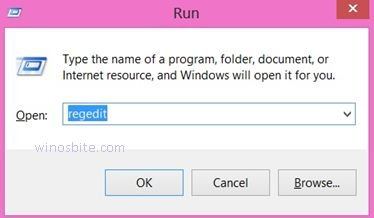
2. Paste the following location in the registry editor directory bar at the top and press ENTER to open the directory
HKEY_LOCAL_MACHINE\SYSTEM\CurrentControlSet\Control\GraphicsDrivers
3. Right-click on the DWORD file named ‘TdrDelay’ and press the Delete button then press YES in the confirmation box.
Go back to the older version of Graphics Card Driver to fix error 0x887a0006
Many users in the Electronic Arts official forums have suggested that installing an older version of Graphics Card driver software fixed the issue for them.
We can go back to the older driver using two methods:
1) If you have updated your driver using Windows Update:
1. Press Windows + R to open the Run application and type devmgmt.msc

2. Press ENTER to open Device Manager; In the list of device drivers, double-click and expand the Display Adapters
3. Choose your gaming display adapter and open it by double-clicking on it
4. Go to the Drivers tab and click on Roll Back Driver

5. Confirm the action and the driver software will go back to the previous version; Restart your PC and see if the problem is resolved.
2) Manually download and install the old version of your graphics card driver software-
First, we will uninstall the current graphics card driver- (Make sure you have enough internet data to be able to download the GPU driver which will be approximately 550 MB)
Note: As this issue arises in specifically NVIDIA cards, I am writing this method for NVIDIA users. If you are experiencing this issue and you own an AMD card, you can search for old drivers on your search engine (like Google).
1. Press Windows + R to open the Run application and type-in appwiz.cpl and press the ENTER key to open Programs and features windows
2. In the list of software, locate your Graphics Card driver software and Uninstall it

3. Your PC will restart; After the Windows has rebooted, open your browser and open this official NVIDIA old drivers link: NVIDIA Advanced Driver search
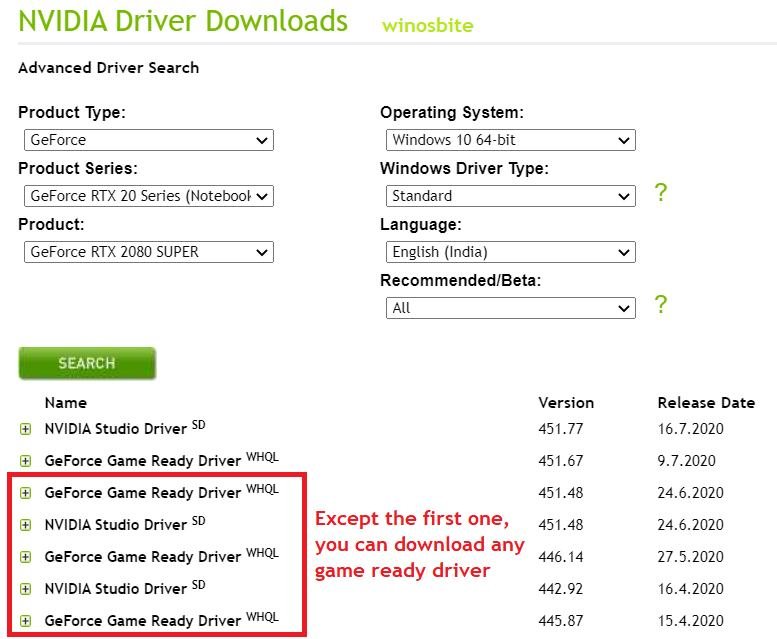
4. Enter your graphics card details and press the search button
5. A list of drivers will appear, don’t download the first driver as it is the latest one. Download any other driver except the first one and install it, check if the problem is resolved.
Check for graphics software update in Geforce Experience (Only for NVIDIA GPU)
Geforce Experience is a convenient NVIDIA application that comes installed by default on your laptop or desktop along with the driver software. It can automatically search and install the best NVIDIA driver software available for your PC.
If not, you can use this link to download the NVIDIA Geforce experience utility.
1. Open the NVIDIA Geforce Experience application from your system tray and login
2. Go to the Drivers tab and download the latest driver for your NVIDIA GPU
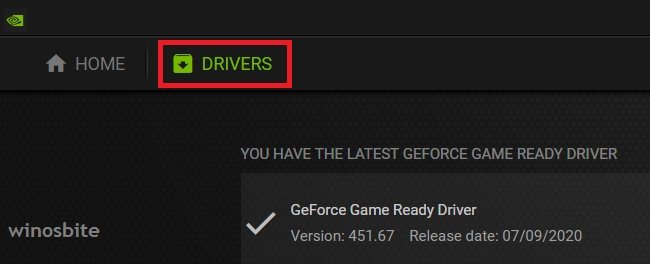
Conclusion
The Apex Legend engine error is mostly caused by NVIDIA GPU drivers and I have covered all the methods to fix the driver so that you can enjoy the game without any crashes. Let us know your questions and suggestions in the comments below and thank you for reading.