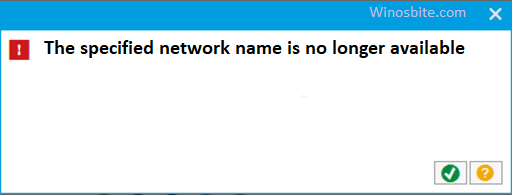This error code oxc4eb827f appears on the HP printer when it’s locked due to power fault and can be fixed easily. I have mention 2 simple methods that can be used to resolve this issue.
Printers are one of the most important gadgets used in everyday life in order to make printed hard copies of important documents etc. And Hp is one such brand that manufactures an awesome variety of printers and among all such variants, HP Envy Printer 4500 is one of the cool models.

And many users have reported that working with the HP Envy 4500 & HP4630 often raises error code OxC4EB827F. You may see below error code:
error code oxc4eb827f hwlmicci2c
Probable causes of error code OxC4EB827F?
There could be multiple reasons, but these are the main cause:
- disengaged encoder strips
- obsolete printer driver
- dirty encoder strip
- genuine equipment fault
- Entries in the system’s registry that are corrupted or invalid
I have listed down very simple steps to fix HP Printer error code OxC4EB827F, follow the steps in exactly the same order.
Steps to Fix HP Printer error code OxC4EB827F
- The ink cartridges have to be removed manually. Make sure your printer is turned on and then remove the ink cartridges carefully.
- Now switch-off the Printer, and remove all the cables from the HP printer including the power cables from the rear part of the HP printer.
- Disconnect the wireless network that connects your printer and wait for at least 60 seconds.
- Now attach all the cables that you have removed previously.
- Now reinstall the ink cartridges which you have removed earlier.
- Make a duplicate of the reinforcement and turn on the printer.
- Now start your PC.
- Connect the Wi-Fi that connects the HP Printer.
That’s it there is nothing more to do now just check whether the issue of HP printer error code OxC4EB827F is fixed or not.
However, if the above method doesn’t work then you will have to unplug the HP printer for 2-3 minutes and then try it after plugged in again, it should work.
I hope the issue is fixed. In case the error still remains you must try to reach the customer care support of HP printers, they would definitely help you out.
Similar error: