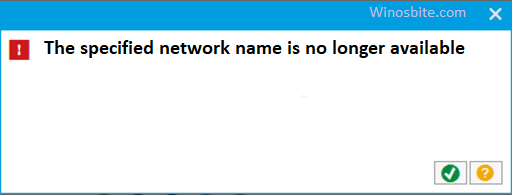Here are 2 methods to cancel the Noon subscription on your device without contacting to the support team. It is a weight-loss and health app that helps in your weight reduction journey. It keeps a record of your height, weight, age, health info and several other details like meals and snacks habits etc. According to all the available information it provides a customized answer to all your health-related queries.
A coach is assigned in the paid version that will regulate your diet, exercise, and result on day to day basis. It also treats their customer with regular articles about nutrition and exercise. It is a very interactive app. The paid version free trial is for two weeks and then it charges $59 a month or $129 for 3 months. It automatically renews until you unsubscribe.
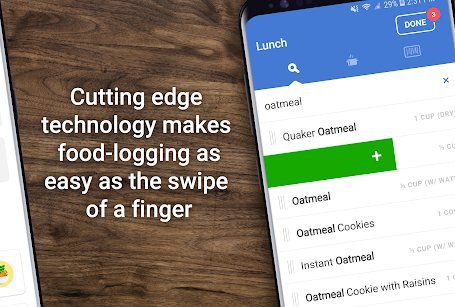
Canceling the subscription means you are ending your paid version. Unfortunately there is no option for you to apply for a break or unsubscribe for a time being. Once unsubscribed you will be transferred from active to unpaid version. If in the future you wish to restart the active version you can easily pick for it. You can cancel the Noom subscription through the app or Noom’s website.
Remove Noom Through App
To cancel the subscription through the app you will have to open Noom app. If you do not have the app at the moment, you will have to download the app through Apple Store or Play Store.Then log into the account through your Noom credentials. You will have to find the blue bubble on the screen. It will provide you with the option to communicate with your fitness guide assigned for your fitness journey. Let him/her know about your plan to unsubscribe from your membership. They will send you a link and will ask you to go along with it. You will receive a message confirming that you are unsubscribed.
Unsubscribe Noom from Website
It is pretty simple to opt for unsubscribing for Noom through the their official website. Just log into Noom’s subscription portal. You will have to choose to cancel your subscription. It will provide you with all the details like days left for full access. Once unsubscribed the free version of the application will start. Here are the steps:
1. Login to the Noom Portal
2. Click on Subscription Details located on top right corner.
3. Now, click on Cancel Subscription button

Use this link to visit the login portal.
How to Cancel the Subscription via Google Play Store
It is quite possible you will not be able to unsubscribe if your account was signed through Google Play Store or Apple Store.
For Google Play Store you will have to sign in to your Google account with the same credentials that you had used while signing in into Noom. After logging in you will have to search for “Menu” and then for the subscription option. In the subscription, option search for the Noom app and then tap cancel subscription and no subscription fee will get deducted henceforth.
How to Cancel the Subscription via Apple ID
When it comes to Apple Id it is similar to Google Play. First, go into the settings and then Apple Id. While in the Apple Id search for Noom under Active heading. You will get the option “Cancel Subscription”. Select it. You may be asked for confirmation. Confirm it and your paid version will end.
Many people over time have reported issues about Noom’s cancelation. Some have complained that they were charged even after canceling the paid trial version or the subscription version. It had led to the bad ratings of Noom.
Official website: https://www.noom.com
Google Play store: https://play.google.com/store/apps/details?id=com.wsl.noom&hl=en_IN&gl=US