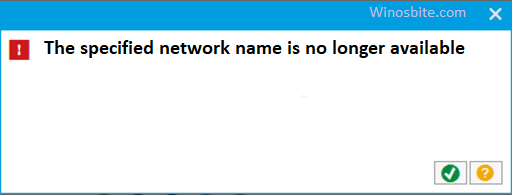Spotify is a music streaming application which automatically starts in Windows. Here I am going to guide how to disable Spotify from Windows 10. Launched in the year 2008, Spotify has become one of the most popular audio streaming services with millions of songs in its database. It licenses tracks from record labels and makes it available on the cloud for its users to listen to.

Quick Overivew
What is Spotify?
Spotify works on the freemium business model. It is available for free with occasional video and banner advertisements. In order to remove these advertisements, one has to become a premier member by paying for Spotify Premium. This also opens up the option of listening to the songs offline and an improvement in the audio quality.
Spotify is available for Windows 10, Macintosh, and Linux operating system whereas its application can run on Android, iPhone, and Blackberry phone devices.
Uses
- Legal Music Offline: Spotify synchronizes your device with your playlist and gives you the option of playing the audio offline in addition to online streaming.
- Sharing: Users of this service enjoy the privilege of sending and receiving audio through electronic mail or social media although some audios require the recipient to also be a Spotify user.
- Audiobooks: A database of old classical novels, fiction, non-fiction, poetry, philosophical, business, and management books are available on Spotify for those users who want to listen to books on the go without putting in the effort of reading it.
- Podcasts: Another cool use of Spotify is that it provides access to free podcasts, which are audio programs, by producers who can be a person(s) or agency.
- Concert Tickets: Spotify lets you see the upcoming concerts of the artists you listen to, especially if they are in your area and also lets you book tickets for them.
- Stand-up Comedy Acts: The news tab in the browse part showcases comedy playlist of some of the popular comedians available as audio files. You can also check out some stand-up comedy tracks put up by other users, for free.
How does it automatically install on my system?
Windows 10 has been reported by many of its users to have a peculiar problem- automatically installing unwanted apps and Spotify is one such app. The system also automatically downloads its updates. This causes memory loss and the system slows down.
How to Disable the F1 Key in Windows 10/8/7
How to disable or remove Spotify?
Many users wanted to know how to disable Spotify and the good news is, I found the solution.
If you don’t want to keep Spotify on Windows 10, then follow below steps to uninstall from the system:
1) Click on Start and type All Apps & features and click on it

2) Type Spotify under Manage app execution aliases
3) Click on Spotify below and select Uninstall

Please note that you won’t be able to remove it using Add/Remove program.
However, you can use third-party uninstaller.
Pro Tip to Disable Spotify
To get rid of automatic updates, you can go to the Windows app store and switch the “Update apps automatically” off.
Spotify automatically launches when my system starts
Sometimes, when you start your system, Spotify automatically launches itself. This happens every time you start your system and can be quite irksome.
Solution
To resolve this you need to go in the “Startup and Windows Behaviour” section of Spotify, select the “Open Spotify automatically after you log in to the computer” to “No” and switch the “Allow Spotify to be opened from the web” off.
Hope, this will help you to disable Spotify, let me know if you are aware of any other way to remove it.