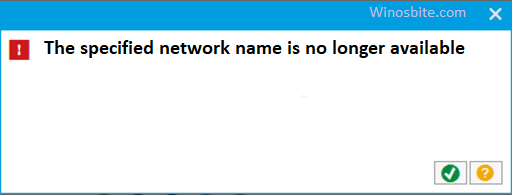We are all familiar with the advent of blocking contacts on our devices or apps to seize any further communication with them. It is prevalent on Facebook, WhatsApp, and even on our Android phones. However, the question arises, can we know for sure that someone blocked our number?
There is no definitive way of knowing whether someone has blocked us or not. There is no clear indication or notification that says so—the reason is to protect the users’ privacy. However, there are few methods that you can try to find out whether someone has blocked your phone number on an Android phone.

Quick Overivew
Method 1: The number you dial is busy
This is the easiest way to find out whether your phone is blocked or not:
1) Unlock your phone screen
2) Dial the desired number
3) If the ring tone says: The number you have dialed is currently busy, please try later
4) If you are receiving this ring-tone regularly that means that your number has been blocked.
Method 2: Start with a Call
Consider one of my friends blocked my phone number. The most straightforward approach to verifying it is by calling him/her. If your call goes through and you connect with the user, you have your answer. Otherwise, look for the following indications before or during the ringing tone:
- Does the phone ring at all when you are connecting?
- In case the call goes through, does their phone ring once and abruptly switch over to voicemail?
- Does the phone ring just once or for a lesser than average duration than your regular contacts?
- Is the call diverting to voicemail every time you call the contact?
Generally, when we attempt to connect with blocked contacts, the ringtone and voicemail patterns change. Also, notice if others can contact the users uninterrupted, but your calls face a pre-recorded message saying that the number might be unavailable. Then again, it indicates that they blocked your number.
Here is a list of free call recorder apps for iPhone.
Method 3: Move over calls, try WhatsApp
If you still want to ascertain your contact status with the user, WhatsApp is another app that can help you. Here is how you can verify using it:
- Launch WhatsApp on your Android phone. Ensure your WhatsApp number is the same as the one you suspect the other person blocked.
- Pull up the user’s inbox and send them a text message (like a ‘hey’)
Now, if you are familiar with the message receipts on WhatsApp, you know that a double tick will appear if your message gets delivered, and it means you are not blocked.

However, for anyone unfamiliar with WhatsApp, here is what the ticks mean –
- One tick: Message sent
- Double tick: Message delivered
- Double blue tick: Message read by the recipient (some users may turn the read receipts feature off)
If you know that the user is active on WhatsApp, yet you see a single tick on your message all the time, you may be blocked. However, the same can happen if the user uninstalled WhatsApp from the device or deactivated their account.
Method 4: Calling without a Caller ID
The previous solutions still leave room for reasonable doubt where you can’t reach the user for some reason. As a last resort, you can call them after switching off your caller ID.
Steps to switch off caller ID
- From the Phone app, click on Settings.
- Now go to “More Settings” (or Advanced Settings)
- Tap on “Show my caller ID” to view your caller ID
- Select the radio button to hide your number and close the screen.
Now you can make a call to the user. Your number will not appear on their screen, and they may receive your call unknowingly. If you get redirected to voicemail, then you will know that they set it as default. Either way, it indicates that the user blocked your number.
Method 5: Trying to find the contact after removing it
Some Android users have that deleting the record from your Android device can help you. After deletion, try to compose a regular SMS and add the deleted contact’s name in the “To” section. If you do not see their name appear as a suggestion, it confirms that they blocked you.
Method 5: Trying calling using someone else Phone
If all of the methods not worked then you may use someone else phone to call him/her. If the phone call is going that means their phone is working fine and your phone is blocked.
I hope, you find this post informative. If you know any other tricks to find out whether the phone number is blocked or not then do let me know by adding your comment below.
Read next: