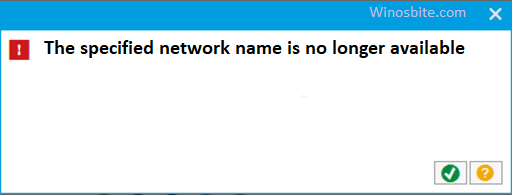A file with .VOB extension is a Video File that is usually found in a DVD drive. This type of media file contains audio and as well as video data. Well, it can also contain some relevant data about the movie or say the related video like the menus and subtitles that are used while playing the video file.
Moreover, the .VOB files are not only essential for DVDs, 3D models like Vue Objects utilize the files with .VOB extension, as well. Also video games like Live for Speed car racing for the reason for modeling and texturing 3d cars. However, since the vehicles used in such games are symmetrical so just a large portion of the model is contained in the file and the rest is created by the game itself.
The Full form of VOB is DVD Video Object
Quick Overivew
What is the usage of .VOB file?
A .VOB file permits a DVD to store and access the entirety of the information important to play a film on a DVD player. A VOB also helps a DVD player to locate the audio files, video file, and all other relevant data which is required to play a video and give the client a similar control he/she would have in a film that is played on a PC. Since the .VOB file is used by the DVDs, any gadget that can get to a DVD upholds them, including DVD players, Xbox 360s, and PlayStations.
Where can we find the .VOB file?
Well the .VOB files are usually stored and encrypted in the VIDEO_TS folder that is located inside the DVD. That means if you have DVD then there will a folder in the DVD drive called ‘Video_TS’ and there you can find the .VOB files.
How to open a .VOB file?
There are numerous free .VOB players like GOM Player, VLC Player, Media Player Classic, etc. You can not only play the .VOB file, you can edit it too on your Windows 10 system. Some of this software is absolutely free to download and use, while you need to pay for using a few software. You can check MPC HC similar software that is capable of playing .VOB extension files.
I have mentioned the 5 best software that is absolutely free. You can go through it once and download the one that fits your requirements.
VLC Player

VLC Media Player is among the most popular open-source player that is a compact, and free VOB player created by the VideoLAN project. You will also get some additional fundamental video editing features in VLC, however, these features are not much advanced.
KM Player

KM Player is another such free media player that can be used to play .VOB files. However, the user interface isn’t neighborly to unpracticed clients. Consequently, you need to invest some time and energy to explore some of its important set of tools and features. KmPlayer not only support .vob media files but can also be installed on Windows and Mac PC.
GOM Player

GOM Player is a free video player software that can play .VOB files as well as other video files on your Windows 10 Computer. The GOM Player can easily be downloaded from its official websites and then installed easily on your system. I have used this player in the past and it is very user friendly.
MPlayer

MPlayer is a free, lightweight video player that can play files with .VOB extension. The MPlayer is also available for Mac and Linux based operating system. Well, there is a plus feature in it that is you can play the damaged .VOB files too.
Final Media Player
Final Media Player is a free audio and video player for Windows 10, well it is also available for some of the older versions of Windows Operating Systems. The Final Media Player software can play the files with .VOB extension and it also does not require any third-party plugins or codecs. You can even play some uncommon configurations with the Final Media Player very easily.
This player also supports:
- .mkv
- .flv
- .mov
- .3gp
Well, these were some of the best 5 windows applications that can help you in editing and opening any .VOB file.
Well, that’s it, this is all you should know about the .VOB file, I hope you liked reading my article and I hope you find this post interesting and useful. Feel free to comment below if you face any issues while opening any .VOB file.
Also check: