There are a lot of tools for Windows but, what are the really essential programs, those without which we cannot live? The offer is as wide as the tasks we can perform, and so you don’t miss out, we will try to present you with an updated list with the best programs of each moment. I have prepared a list of top must-have free software for Windows 10 PC and Laptop without spending a single penny and used by millions of users across the world.

These are the Must-Have Software for Windows 10
Whether you have upgraded from Windows 7 or install a fresh Windows 10, these are the must-have software that one should have without paying a single penny. The best part about these tools is that it works with Windows PC and laptop, so let’s start!
Quick Overivew
IrfanView

IrfanView is a free image viewer for the Microsoft Windows operating system. I have been using IrfanView since my college life and I just love it. This application can display, edit and convert image files and play audio and video files. IrfanView has been designed to be a lightweight viewer and player, a fact that can be appreciated for its speed, ease of use and the possibility of treating a wide variety of graphic file formats. One of the most popular applications for viewing images and photographs is IrfanView. This software is capable of opening a large number of rare and rare image formats.
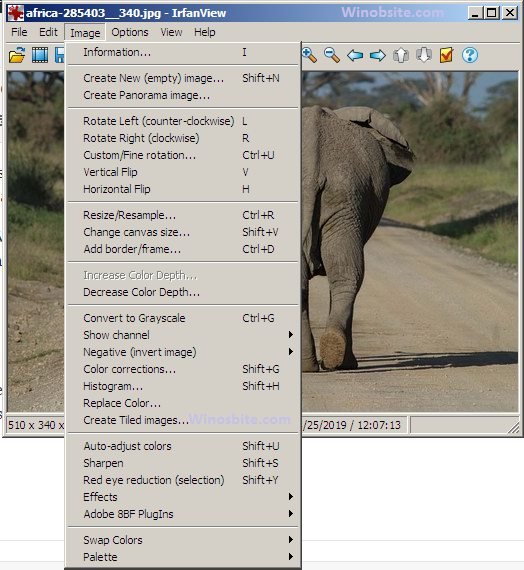
There are other several software like Irfanview that you can check it here.
Key Features
- It is a program that takes up little space.
- Perform all kinds of actions with multi-format graphics: crop, copy, cut.
- Make “Thumbnails” or thumbnail images.
- Perform multiple operations on many photographs or illustrations at once.
- It is not necessary to acquire a license for personal use and for commercial it is still very low cost.
You may also consider using XnView, but I would suggest checking the comparison between Irfanview and Xnview first.
Download Link: https://www.irfanview.com
System Support: Android, Microsoft Windows all version, Linux, iOS, macOS,
File Size: It varies
CCleaner

CCleaner removes temporary files from the browser, Windows Explorer, operating system and third-party programs. The program can also clean the equipment every time it starts. Locate and correct problems such as file extensions, invalid program addresses, and other invalid entries.
To have more security, CCleaner allows you to back up the registry before cleaning it. You may like checking free registry cleaner for Windows here.
Uninstalls programs such as the Windows control panel also offers the possibility to rename the program entry, delete it (remove the program from the control panel without uninstalling it) and save it to a text file.

Key Features
- CCleaner increases the speed of your computer by eliminating unnecessary and corrupt files.
- Unlocking unnecessary files on a hard drive. It can also detect and delete duplicate files.
- This tool increases privacy by deleting passwords, browsing history and other temporary Internet files, so no one will be able to see where you’ve been.
- It removes temporary files, files that are “hung” after installation and uninstallation of programs, etc.
- CCleaner does not contain spyware, viruses, or malware.
Download Link: https://www.ccleaner.com/ccleaner/download
System support: Windows 10/8/7/Vista/XP, Mac OS
File Size: 19.9 MB
Internet Download Manager

There is no doubt that the Internet Download Manager is one of the best download managers in the world. I have been during this download manager since my college time and just love it. This IDM boost 5-times download speed by splitting each file into different threads. It also allows batch downloads and automatic update of download jobs so that you can pause the download and even turn off the computer so that when you turn it on again, resume the download at the same point where you left it.
You may like finding out a free download manager for Windows OS.
Key Features
- You can optimize the speed of your downloads with Internet Download Manager.
- Internet Download Manager interacts with your browser to directly obtain the download links from the web pages you visit.
- The process to add the links to the download manager is greatly simplified.
- Another interesting function of Internet Download Manager is to be able to download videos on streaming video services, such as YouTube or Dailymotion.
- Internet Download Manager allows you to capture all kinds of links between which web pages are also found.
Download link: https://www.internetdownloadmanager.com/download.html
System support: Windows
File Size: 7.0 MB
Zonealarm Firewall

Zonealarm is a renowned Firewall that has been transformed into an icon when it comes to the protection of the Windows operating system. This software works as an antivirus and as a firewall. This application was created based on a combination of the power of the Zone Alarm and the Kaspersky AntiVirus engine.
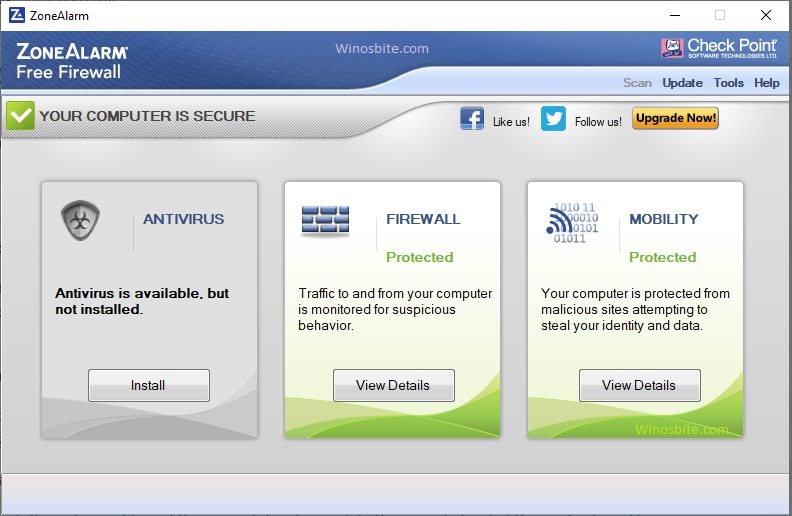
Key Features
- It allows manual search on the computer to find viruses, spyware, malicious programs, Trojans and much more.
- From the program, you can configure an administrator password to protect and prevent modifications to the antivirus protection.
- This suite also offers the care of the identity and data of a web page.
- Its antiphishing features prevent access to pishing and spyware pages.
- A feature that is no less important, “Identity Guard”, allows the user to have a very secure system that protects them when making transactions with their credit card.
This is my all-time favorite firewall, however, you may find similar software to Zonealarm which are free.
Download link: https://www.zonealarm.com
System support: Windows 98, ME, NT and 2000
File Size: 5.7 MB
Google Chrome

Google Chrome is one of the best Internet search engines because it is easy to use and secure, and you can synchronize your preferences and bookmarks on several devices. Google Chrome is a simple web browser that is easy to navigate. While it wasn’t as fast as Mozilla Firefox in speed and navigation tests, Chrome still performed better than average. It is the preferred browser of many users because it is versatile and compatible with a variety of devices and operating systems.
Key Features
- Security: Offers security against malicious software, “phishing”, among others.
- Speed: The main objective of Chrome is the speed of navigation, from its execution to the loading of complex web applications.
- Productivity: You can access your bookmarks, open tabs, and history from any device that is compatible with Chrome.
- Compatibility: It is always in constant growth by its developers and external developers, this allows the inclusion of new extensions to improve compatibility with other applications.
- Simplicity: It is designed to be as simple as possible and this allows you to focus on what you need to do.
- Task Manager: Chrome contains a task manager that tells us what resources are being consumed and on what pages.
Download Link: https://www.google.com/chrome/
System supports: Microsoft Windows, Android, Linux, MORE
File Size: 1258 KB (Installation File)
AnyDesk

AnyDesk is a software for remote access for desktop use and remote help. One of the features of the software is the high connection productivity which provides remote machine management without tangible delays. Data transfer in AnyDesk is carried out using the clipboard, the necessary files are copied and pasted on the screen of the remote computer. The best part about AnyDesk is light and fast. Plus, it doesn’t need to install. It comes with a standalone .exe file that is of about 4 MB file.
I personally like AnyDesk to connect remote computers in order to fix my friend’s and client’s system. However, you may try other similar software to Anydesk available in the market.
Key Features
- AnyDesk supports automatic access to the remote computer without having to validate thanks to the introduction of the password.
- It is renowned for sharing images, with DeskRT, AnyDesk uses a process designed for graphical user interfaces (Codec).
- It also facilitates collaborative work since it offers its users to take charge, at the same time, of images, texts and other documents on which they wish to work together.
- On the local network, the latency of AnyDesk is less than 16 milliseconds and therefore becomes imperceptible.
- The software offers its customers to open several connections at the same time and it is available on most operating systems, on iOS, Android and Windows.
Download link: https://anydesk.com
File Size: 3.0 MB
System Support: Windows, Free BSD, Android, and Linux
Malwarebytes
![]()
Malwarebytes Anti-Malware can be termed as one of the most utilized programs in Windows. Malwarebytes is a must-have software that Windows users should keep. This will keep your system clean and safe from malware attacks. Its developers decided to launch a version of their program for Android in order to help users protect their mobile devices in the same way they protect their desktop computers. It also served as a smart way to expand the product to new platforms.

Key Features
- The application can scan, detect and eliminate all malware from the system, protecting access to your personal data.
- It will automatically search for all the applications you have installed on your system and show whether the device is clean or infected by malware.
- We can see all the installed applications. From there, you can check the ones that are running and then you can close them manually if necessary.
- The “Privacy Manager” is another feature through which we can see the permissions that each application needs based on different categories.
Check the free malware removal software for Windows here.
Download link: https://www.malwarebytes.com
File Size: 68.61 MB
System Support: Windows and Mac
Open Office

It is a free office suite that is designed to be compatible with the other office suites including Microsoft office. Its distribution is mainly generated with the Linux operating system but works with Windows 10 and older versions too. Whether you are looking for alternatives to MS Office or don’t want to spend for an office suite, OpenOffice is the perfect solution.
It allows us to write documents in standard formats also allows us to export or import documents in another type of format. It is an open office suite, this tool contains a word processor, spreadsheet, tools for vector drawing and database.
Do check free alternatives to Microsoft Onenote here.
Key Features
- It is multiplatform: it can be run on several operating systems, such as Microsoft Windows, Mac OS-X, Linux, and Sun Solaris.
- Use a common user interface: all the tools in the OpenOffice.org package have a similar appearance, making it easy to use.
- It enables file compatibility: It allows user to open wide range of format including .doc, .docx, pdf, .xml, .html and many other files extensions.
- It has support in several languages: it is available in more than 40 languages.
Download here: https://www.openoffice.org/
File size: 141 Mb
System Support: Linux, macOS, Microsoft Windows
GnuCash

If you are a small business owner then this GnuCash is for you. The GnuCash is a wonderful application for accounting that has many features that will help you manage your money. In this way, if you are a person who never comes with money at the end of the month or you can never save, the tool will help you manage your income effectively. The platform is designed to manage the finances of a family or small business if you need something more powerful because the environment will not meet your expectations.
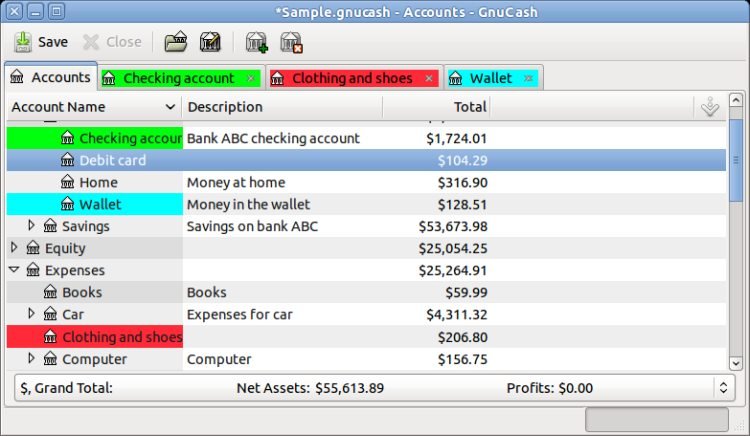
You may check GnuCash similar software which is free.
Key Features
- Double-entry: Each transaction must debit from one account and credit another
- Transaction scheduling: Create recurring transactions and activate reminders
- Graphs and reports of all your financial information
- Account Reconciliation: Ideal for tracking transactions or identifying errors
- Multiple currency types
- Portfolio of accounts and/or actions
- Transaction Finder
Download link: https://www.gnucash.org/download.phtml
File Size: 178 Mb
System Support: Windows, macOS, Linux, and Unix.
FileZilla

One of the best software for managing transfers via FTP is definitely FileZilla. It is a free, open-source program, full of features and with a really simple interface. What makes it so easy to use? Just to mention a particularity of FileZilla, know that it allows you to manage multiple FTP servers simultaneously and to move files simply by dragging them from one point to another.

Key Features
- Message log box – All messages relating to the “communication” between the FTP server and FileZilla appear here: in other words, in this box, you can view the result of each request (connection, access to a folder, start of transfer of a file, end of file transfer, connection or transfer errors, etc.).
- Boxes with the folder tree – Located just below the message box, these boxes contain the “hierarchy” of the folders on the PC disk (or local directories, on the left) and that of the folders on the FTP server (or remote directories, on the right side).
- Boxes for file management – These boxes show the files contained in the folders selected via the panels immediately above. In this case, the left part shows the contents of the folder of the computer (local), while the right part shows the contents of the folder of the FTP server (remote).
I have been using this FTP software for the last 5 years without any issue. Many hosting companies support team uses FileZilla. Here is the list of FileZilla similar software which is free.
Download here: https://winscp.net/eng/download.php
System supports: Windows, Mac, and Linux
File size: 8.6 Mb (for Windows)
VLC Media Player

Although VLC Media Player is represented by a very unusual cone logo, its service is not an accident. VLC is a player loaded with a lot of useful functions that make it the ideal program to play all kinds of video and audio files.
First, VLC supports almost any type of format. In addition, users can view or listen to files in popular formats, such as MP3, WAV, MPEG-4 and many more. Second, VLC allows its users to view the content while downloading. This is not allowed by many other players, which need the file to have been completely downloaded before they can be played.
Despite all of the above, what is most striking about VLC is its compatibility. Users can rely on this player to see/hear all kinds of content, which is something incredible. Like other players, VLC specializes in playing videos contained in a wide variety of formats (MPEG-4, WMV, MKV, RealVideo and many more).
Users just have to load the file into the program and enjoy its content without problems. However, VLC does much more than play multimedia files. Its advanced interface also reproduces audio content from CD, MP3, and WAV among others.

Key Features
- Play dozens of different multimedia files without a problem. You can upload audio, video, podcast files and many more in formats such as MID, AVI, MPEG-4, DVD, etc.
- Enjoy watching and listening to multimedia content in a simple way. VLC has a simple but effective interface so that all users can enjoy its advantages.
- Forget about playing content only on computers. With VLC you can see your content on smartphones and tablets from anywhere in the world.
Download Link: https://www.videolan.org/vlc/
System Support: Android, Microsoft Windows all version, Linux, iOS, macOS, Solaris, QNX
File Size: 38 Mb
Spotify

Spotify is one of the leading platforms in the music streaming sector, and one of the few big ones that continue to dare to advertise its free mode without worrying that it affects the growth of the payment one. We are so used to its application that it is possible that some of us have been content to use it in a basic way without stopping to look at all the possibilities it offers.
If you are one of those who give a basic use to Spotify and want to make the most of the ten euros per month you pay for it, today we are going to offer you a small repertoire of tricks to do it. We have everything from how to convert Spotify into a karaoke to how to download your favorite record collection so you don’t need to resort to P2P anymore.
Key Features
- Spotify has available its Weekly Discovery, a system of personalized weekly playlists for each user. These lists stand out for how much they succeed with the tastes of each one, so if you do not usually listen to them you are missing a good opportunity to discover and rediscover the music of your liking.
- If there is a song that you love and you want to listen to more similar songs, right-click on the song and choose the Go to radio option of the song. You will be automatically generated an infinite playlist with songs related to the one you were listening to so that you can spend the whole afternoon with a specific type of music without having to choose the songs yourself.
- A powerful Podcast platform where you can find some of your favorites, and discover new ones related to your personal tastes. The idea is that you can have podcasts and music in the same application instead of two separate ones.
If you have not installed this, then here is a quick guide on how to remove Spotify from Windows OS.
Official website: https://www.spotify.com
Netflix

Netflix is the most popular SVOD service in the world. The content is extensive and updated every month. What is less known, however, is that several features make it possible to optimize its daily use. Unlike conventional television, on Netflix, it is easy to chain the episodes of a series. This so-called binge-watching practice is more and more widespread. This results in a sometimes impressive history. To view it, go to netflix.com/WiViewingActivity. You will also find all the notes and comments left for each title.
Key Features
- The SVOD service offers to define profiles for people from the same household, it is also wise to take advantage of this to obtain more detailed recommendations. The same user can thus juggle with an account for a series of a particular genre, another for documentaries or even a third for films.
- If Netflix uses particularly efficient compression algorithms, the fact remains that reading in HD can consume a lot of bandwidth (3 GB / hour in HD and up to 7 GB / hour in Ultra HD). You can also opt for a medium quality (0.7 GB / hour), or even low (300 MB / hour).
- Whether it is to improve your skills in a language or to appreciate the linguistic subtleties of a foreign comedy, it is sometimes good to activate the reading mode in VOST (original version with subtitles).
Official website: https://www.netflix.com
WhatsApp Desktop

These new features and its implementation in more devices will allow a better user-centered experience who are waiting for the possibility of the definitive integration of the app into Apple’s iPad. A web version of WhatsApp took a lot of relevance because it is easier to use it this way if, for example, you are at work. However, not all of its features are identical to those of the mobile application and that is why they want to “tie” the issue. There is talk of compatibility with stickers and grouped albums.
Key features
- The first function is known by a large part of the users and on the albums, it is possible to deepen the fact that with this new option it will be possible to group more elements (be they photos or videos) in a single chat bubble and thus save space in the screen.
- A new option that is interesting is that it will allow you to resend or delete the albums completely, so the user should not select all the photographs manually, which will improve the conditions of experiences.
- It should be noted that according to this logic, the messages would not be stored on a server, but would remain on the phone and only appear on other devices based on a synchronization method.
Official website: https://web.whatsapp.com
File Size: It varies
Dashlane

Dashlane is a password manager that stores passwords securely and allows you to log in easily to any website. You no longer need to memorize them. This tool saves your passwords and keeps them up to date on your phone, computers, tablets and all of your devices. This manager helps you to generate difficult and distinctive passwords for each of your accounts. It stores them and if you want, it enters them for you when you connect to a website.
When creating your Dashlane account, you must choose a Master’s username and password to protect the credentials of all your other accounts. It is essential to create a unique and strong password that you have never used before. Your Master password is not saved on Dashlane’s servers, so it will be impossible to recover it if you forget it: if you lose your Master password, you will no longer be able to access your data.
Key Features
- Dashlane saves your passwords and keeps them up to date on your phone, computers, tablets and all of your devices.
- Dashlane supports double authentication, a feature that is strongly recommended to protect your Master password.
- Dashlane’s patented security architecture ensures only account owners have access to their data.
Also, read the best free password manager software that works with Windows and macOS.
Download here: https://www.dashlane.com/
File Size: 807 KB
System Support: Windows and macOS
Adobe Photoshop Express

A version of Photoshop almost portable, free and easy to use? Here it is, Adobe Photoshop Express, and it incorporates the basic retouching functionality of reference software around the world for photo retouching and editing.
To photos operate an image, you no longer have to study complex tutorials or guides that explain all the functionality of the Adobe app. This version launched by the own company is thought for those who want to apply basic and fast retouching to any of its images without having to download the large versions, and paid, Pro CC, CS6 or CS6. Without a doubt, excellent software but which are not thought to adjust the parameters of an image quickly.

Key features
- Simple sharing of photos on social networks like Instagram and Facebook.
- Possibility of increasing it among extension packs to be acquired online among in-app purchases.
- A tool to remove red eyes from people and animals. One-touch automatic correction.
Download here: https://www.adobe.com
File Size: 57.2 MB
System Supports: Windows

The Flipboard application works as an aggregator of news and social networks that is available for various mobile devices and platforms. This aggregator allows you to create your own interactive magazine, in which the news is flipped through just by moving your finger, just as if it were a print magazine. This simple method to find and read news has made this application the favorite of many to find out about news related to various topics and at the same time customize the content you read on the Internet.
Key Features
- The application is designed to read the news as if it were a print magazine. Thus, you just have to leaf through a magazine on Flipboard to know all the content of it.
- Flipboard also has different sections, dedicated to Design, Technology, Science and several more. These sections contain news that are selected by Flipboard and that, as indicated, are grouped into these and other topics.
- Flipboard users can also create their own magazines, by clicking on the + icon that appears in each of the articles found in this application.
Official Website: https://flipboard.com/

