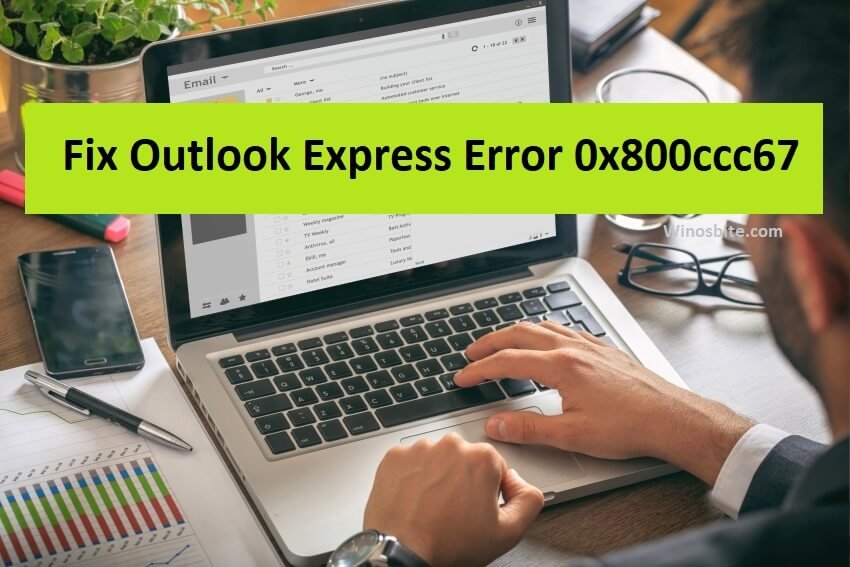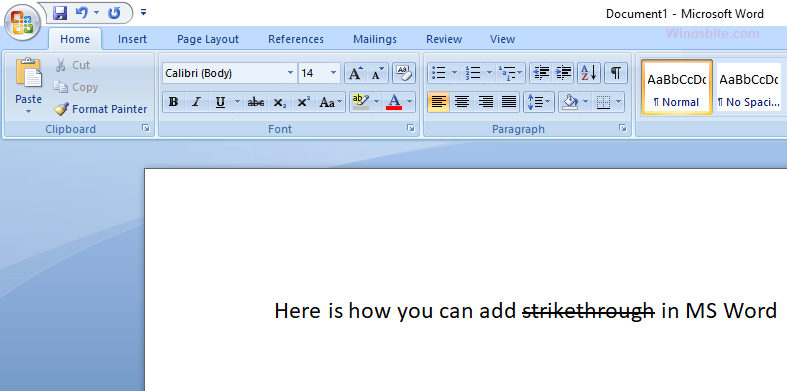If you want to access Powerpoint using the Run Command or using CMD method then you can do so by using powerpnt. This way you can open a ppt file instantly. Windows Operating System allows you to open all the office applications with a few taps on the keyboard. People depend a lot of the office applications to get their work done. PowerPoint is people’s forever savior while preparing office presentations. This application for electronic presentation has an endless list of features and favors to offer and hence, it is everyone’s all-time friend. Starting PowerPoint involves clicks away from your system. But you can also use the Run Command to start the same.

How to use the Run command for PowerPoint
To execute PowerPoint application from the run command you have to follow these steps:
- Type “run” in the search tab and press Enter
- Type “powerpnt” in the text box of the Run window and press enter.
This will open the PowerPoint application.
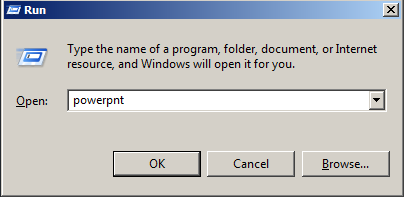
It’s one of the simple and fastest way to open powerpoint. The best part, it works on all windows operating system.
How to open Powerpoint using Command Prompt
To make your life a little more easier windows allows you directly open a PowerPoint file from the run command line in window 7, 8 and 10.
- Press Windows+R button
- Type CMD in Run box
- Now type ‘start powerpnt‘ and hit Enter
This will launch the powerpoint application on your screen
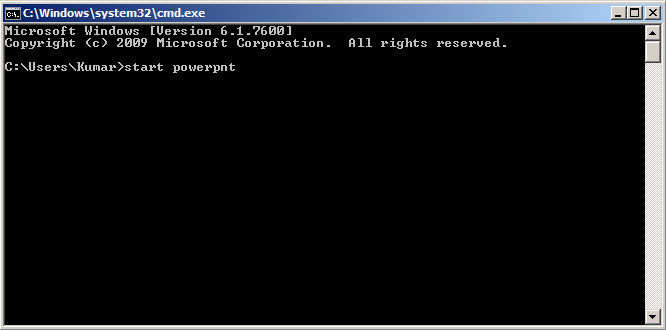
The CMD also allow to open a particular powerpoint file, for example, to open a file located in C:\Admin\MyDocuments\untitled.pptx you have to type this exact location C:\Admin\MyDocuments\untitled.pptx in the the command prompt.
This method is for those who like to show their skill among friends 🙂
You also might like reading how to open paint in run command.
Similarly, you can also use these commands in the Run box and get your work done with ease.
Did you know?
- PowerPoint was first released in 1987.
- It is available in stunning 102 languages (As of 2019)