Once the data is deleted from the system, then it is hard to recover. But, thanks to the data recovery software that can restore the deleted files, pictures, and folders. Free software is quite deserving for the smallest breakdowns but their results are quite random. There are some moments in our lives when files will be missing or the folder will be completely disorganized, it will be necessary to spend sleepless nights reorganizing all its files by renaming them.

Very few of us know that once the files are deleted from the system on a permanent basis using Shift+Delete, then also it can be recovered. There is free and paid file recovery software available in the market.
Among the paid file recovery software, it is not the most expensive that is the best! Each has its own particularities and acts in a very specific context of non-material dysfunction. The configuration of this software can be very laborious before obtaining a perfect result. Sometimes you have to test dozens of possible combinations and between each combination, you have to scan the disc for several hours. From one software to another, the speed of processing files can be multiplied by 5. If you cannot recover your data, you will have to think about going to a company specialized in data recovery.
Cases where data recovery software will make the failure worse
In case of suspicious noise, disc recognized every second time, slow disc or disc that abnormally heats up, Windows or Mac OS that freezes and that crashes randomly with a blue screen… With all these symptoms, scanning your disc for several hours can cause irreversible mechanical failure (the disc then starts to click sequentially). The most serious consequence is the creation of grooves/scratches by the read heads on the surface of the plates (photo below). This is even truer if the disk is in a SMART error. To find out if a hard drive is in SMART error, simply activate the SMART function of the hard disk in the computer BIOS and/or use shareware such as Active SMART.
The SMART function does not work with most external USB hard drives, you must connect your hard drive to an internal IDE or SATA cable to the computer. If your hard drive is not recognized in the BIOS or in the computer’s Device Manager, if it slaps or becomes slower and slower, then the data recovery software is of no use to you. You should entrust your hard drive to a data recovery company that will work on your hard drive in a cleanroom. The cost is several hundred dollars/euros, or even several thousand euros if it is a RAID system with multiple disks.
FREE QUOTE REQUEST
If the file recovery software does not give you a perfect result if the folder tree is incomplete if there are missing folders and the files are in bulk with wrong names … Or simply if too many files are Corrupted, the data recovery company will always give you a better result than data recovery software. Normal, it’s his job! It can be worthwhile for important data erased and then overwritten with the reinstallation of an operating system (Windows, Mac or Linux).
Thus, before handover your hard-disk to expert, you may try below listed free data recovery software that may help you to save your time and money.
FREE File Recovery Software
If your budget does not allow you to buy paid software, generally more efficient and more complete to configure according to your logic/software failure, here is a choice of free software that will help you if you have deleted or lost files. Almost all cases you can consider yourself satisfied with the result when the files are more than 99% functional, the names of the files and their original location in their folder must also be completely intact. If not, change the software and test again a scan of your hard disk or only of the partition concerned. Here is the most effective free file recovery software.
Top File Recovery Software for Windows, Mac, and Linux
Roll up your sleeves, take a deep breath … Let’s go to find out the best free file recovery software that works with Windows 10, macOS and Linux.
Quick Overivew
Recuva

With its simple interface to master, Recuva is aimed at both beginners and experienced users. The software is compatible with hard disks as well as with USB keys and memory cards. Once opened, Recuva displays a wizard which will offer you, if you wish, to target the search for deleted files on a specific file type (photos, videos, music, documents, etc.), and will ask you for the location on which you want to start a search (the whole computer, on a removable storage device, in the My Documents directory, in the trash, etc.). It supports both hdd and ssd drive.

If the first scan does not give a convincing result, Recuva offers an option to launch a deep scan of the disc (Deep Scan). The latter can take several hours but will increase your chances of recovering your files. When Recuva has completed its analysis, the list of all recoverable items is displayed. You just need to select the files you want to find and click on the Recover button to start the recovery process.
Download: https://www.ccleaner.com/recuva
System Support: Windows
File Size: 5.3 MB
Glary Undelete

Gary Utility is a free data recovery software designed for the Windows operating system. It supports multiple file systems, the most notable being NTFS, EFS and FAT. The major advantage of Glary Undelete is that it can even recover files after a fragmentation process. For those who ignore it, the chances of recovering lost data on a computer subjected to a fragmentation process are slim.

With Glary Undelete, this obstacle is therefore overcome. It should also be remembered that the free utility can recover encrypted files as well as compressed files.
Download: https://www.glarysoft.com/glary-undelete/
System Support: Windows, NTFS + EFS, FAT , NTFS file
File Size: 5.3 MB
Disk Drill

Well known on the Mac, Disk Drill is also available on Windows. It is capable of recovering data from peripherals connected to your computer: USB stick, memory card, camera, etc. The big strength of Disk Drill is its ease of use. There is a free and paid version (up to 500 MB for the free version). It allows you to do many other things as a volume image, file protection of files (Recovery Vault), recovery of partitions.
Download: https://www.cleverfiles.com/disk-drill-windows.html
System Support: Windows & macOS
File Size: 46.4 MB
EaseUS Data Recovery Wizard
It is free software that helps you to discover the lost files on a hard drive. It assists you to find lost data from a USB stick and memory card. Its range is wide up to smartphones, cameras, music players and other storage media. It can be used after the deletion, formatting, crash software, virus, or partition loss. Well, the best thing about this is, it only requires a few clicks to find what has been lost.

Basically, this software is easy to use intended for all users regardless of their level of expertise. The good news is, there is a free version of this software as well as a paid version for professionals.
Download: https://www.easeus.com/datarecoverywizard/free-data-recovery-software.htm
System Support: macOS, Mac OS X, and Windows
File Size: 1.5 MB
DiskDigger
It is a free software for recovering lost data or files, especially during formatting. But this utility can also allow you to recover data that you no longer find after a malicious or involuntary deletion. DiskDigger is also what you need to recover data deleted after a virus attack. This software is therefore very effective. In addition, it is very easy to use since a wizard guides you through each phase of the recovery process.

All you have to do is start the scan after defining the relevant storage medium. Once the scan is complete, DiskDigger presents you with a complete list of files that you can recover. The software is so precise that it classifies recoverable files according to their extension. Finally, note that thanks to DiskDigger, you can restore a lost file to its original folder.
Download Link: https://diskdigger.org/
System Support: Windows, Linux, macOS, and Android
File Size: 607 KB
TestDisk

TestDisk is one of the best free data recovery software. It is designed to recover data from the NTFS format. TestDisk is also able to recover files and folders from a FAT12, FAT16, FAT32, exFAT, or ext2 system. TextDisk is very easy to use, with all the instructions available on its website. The only downside to this utility is its not a very elegant interface.

Download: https://www.cgsecurity.org/wiki/TestDisk
System Support: Windows, macOS, Linux
File Size: 23.3 MB
PC INSPECTOR File Recovery
This powerful utility supports FAT files of all types as well as NTSF. It finds partitions automatically, even if files are damaged or deleted. In addition, it comes with free backup software and it supports backups of files recovered on networked drives and even recovers files for which the header entry is no longer available. This type of function is not offered by many of its competitors.

Download: https://pc-inspector-file-recovery.en.softonic.com/
System Support: Windows 10, 8, 7 and older versions
File Size: 5.8 MB
Puran File Recovery

Puran File Recovery can perform an in-depth search to find all the files that can still be recovered on a hard disk or an external storage device (USB keys, memory cards, etc.) in FAT12 / 16/32 formats and NTFS. Very simple to use, Puran File Recovery only asks you to select the storage medium on which the files have been deleted, then to choose the type of search to perform. After carrying out a first rapid analysis, the tool displays the elements found recoverable.

It is quite possible to relaunch a more in-depth analysis by checking the appropriate box to find more elements. This type of research obviously takes more time than conventional analysis but multiplies your chances of recovering your data. The list of recoverable files found then appears in the lower program window. It is also possible, by checking the box provided for this purpose, to display the files found with their native tree structure. Recovery is then very easy, by selecting the items to save and then clicking on the Recover button.
Download Link: http://www.puransoftware.com/File-Recovery.html
System Support: Windows
File Size: 1.47 Mb
Undelete Plus
Undelete Plus software is a fairly efficient and quick way to recover and restore files deleted by mistake. It also allows you to recover files deleted from the recycle bin or permanently deleted under the Windows shift + delete function. This software allows recovering deleted emails, photos, music files, videos from pen-drive, memory cards and more.
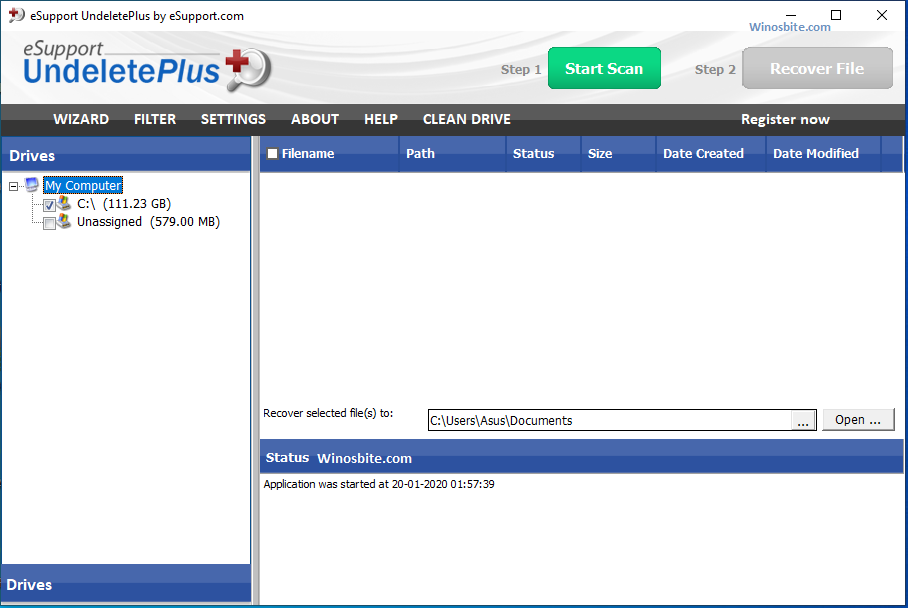
It works under Windows operating systems (95/98 / NT / 2000 / XP / 2003 / Vista) and supports all types of Windows files, on a hard disk or on floppy drives, and even images from CompactFlash, MultiMedia, SmartMedia and secure digital cards. It does not require installation and is portable.
Download Link: https://www.undeleteplus.com/
System Support:
File Size: 2.72 MB
Recover My Files
Get Data’s Recover my files software is designed to help you recover files that have been permanently deleted from the Recycle Bin, but also those that have been lost due to unexpected formatting or corruption of files. After a virus, infection, crash or unexpected computer shutdown, all quickly and easily.

Download: http://www.recovermyfiles.com/
System Support: Windows 10 and older versions
File Size: 114 MB
Zar
This is arguably one of the most efficient file recovery software on the market, Especially for RAID systems, but it has an unfriendly user interface. This software supports all versions of Windows and offers limited support for Linux.

The software is fully automated but the configuration is also among the most complex, only for experts, the results are sometimes amazing but the scans are particularly long because the software performs several successive levels of analysis. It is the perfect hacker’s software, sleepless nights in perspective to optimize the recovery of your data.
Download: https://www.z-a-recovery.com/download.aspx
System Support: Windows, Linux
File Size: 4.7 MB
Handy Recovery
The SoftLogica company innovates by presenting its Handy recovery product to us. This utility, ranking among the first in its category, offers several quality elements to its users, allowing it to stand out from the competition.
Download Link: https://www.handyrecovery.com/
System Support: Windows and macOS
File Size: 46.4 Mb
Disk Internals Recovery

There are two versions of the software available, one for PC and the other for Mac. It comes with a bootable CD, which allows you to launch the application without installing it on the hard disk. It couldn’t be simpler to try to recover your deleted or lost data, very few settings to make, operations are fully automated.
Download Link: https://www.diskinternals.com/
System Support: Windows and Linux
File Size: 22.3 Mb
Undelete 360
After selecting the storage medium on which to recover your data, Undelete 360 launches an in-depth analysis to find your files. The program, which works with hard disks as well as with USB keys and memory cards, supports file systems formatted in NTFS, NTFS5, FAT12, FAT16, and FAT32.

Capable of recovering all types of files, Undelete 360 displays the recoverable elements in a list indicating the name of the file, its state, its size, as well as its creation date. To ensure that you recover the correct elements, the utility offers a preview window in which it is possible to have a preview of the file. File recovery is very simple, by selecting the different elements, then clicking on the Recover button.
Download: http://www.undelete360.com/
System Support: Windows
File Size: 2.71 MB
Wise Data Recovery
The Wise Data Recovery utility is capable of recovering data from your PC hard drive as well as from external storage devices like USB sticks, memory cards, and other external hard drives. Very easy to use thanks to its perfectly intuitive interface, Wise Data Recovery operates on any type of file. You can thus recover your documents, photos, videos very easily after launching the analysis of the support concerned.

To ensure that data recovery takes place correctly, Wise Data Recovery requires you to use another storage medium to recover deleted data, in order to ensure that no data can be written to the medium source, which would lead to the permanent loss of compromised files. Finally, note that if Wise Data Recovery allows you to recover your deleted files individually, it is also capable of finding complete directories.
Download: https://www.wisecleaner.com/wise-data-recovery.html
System Support: Windows 10 and older versions
File Size: 5.63 MB
BitMart Restorer2000
![]()
There is no doubt, one of the most methodical data recovery products on the market is Bitmart’s Restorer2000 Data Recovery software. It offers you excellent value for money. Well, this software is tailor-made for restoring or recovering files that are mistakenly deleted or deleted from the computer’s hard drive.
Download Link: https://www.bitmart.net/restorer-ultimate/
System Support: Windows, macOS
File Size: 34.91 Mb
ADRC Data Recovery Software Tools

This utility contains a panoply of functionalities allowing its users to recover lost data, and this on several varieties of readers and systems. Although it’s a bit old software, worth to try. With a very simple to understand interface, it is designed to suit all types of users. Giving users maximum control, it can create an image of the hard drive and copy files from damaged drives. It can also clone the disk and allow the user to restore and revise the initial parameters of his drive. In addition, its installation is easy and its size is small.
Download: http://www.adrc.com/software/data_recovery_tools/
System Support: Windows 7, XP, Windows 95/2000
File Size: 44.4 KB (Installation File)
Conclusions
If your hard-disk or portable drive crashed, then no need to panic. There is good and free file recovery software available that can help to restore the deleted data. All you have to do is to choose the best data recovery tool for your system from the above list.
You may also like to know:

