Many users have a complaint that whenever they are trying to launch the Microsoft Team or Xampp Server or Microsoft Visual C++ they are receiving an error message saying that “Vcruntime140_1.dll was not found. Reinstalling the program may fix this problem.” So, I found a solution to fix this issue.
But before we start fixing Vcruntime140_1.dll error, let’s first understand what is it and its uses.
Quick Overivew
Usage of Vcruntime140_1.dll file
The Vcruntime140_1.dll file which is more commonly known as Microsoft® C Runtime Library is somewhat related to the Microsoft® Visual Studio® 2015 which is also created by Microsoft. Moreover, the Vcruntime140_1.dll file is a fundamental segment, which guarantees that Windows programs work appropriately. Accordingly, if the vcruntime140_1.dll record is missing, it might contrarily influence all the associated software programs and applications installed in your system.
File Size and Location
Depending on the application you are using on your Windows PC, the file location of Vcruntime140_1.dll could be under C:\Users\Home\AppData\Local\Microsoft\Teams\ or C:\xampp1\mysql\bin\.

Quick Overview:
| File description: | Microsoft C Runtime Library |
| File name: | vcruntime140_1.dll |
| Digital signature: | Microsoft Corporation – sha256 |
| Type: | Application extension |
| File Version: | 14.26.28808.1 |
| Product name: | Microsoft Visual Studio / Team / Pain.net / Avast |
| Copyright | Microsoft Corporation |
| File Size: | 44.2 KB |
Reasons behind Vcruntime140_1.dll errors?
If you are receiving a Vcruntime140_1.dll error on your Windows system then it could be because of several reasons like corrupted files, registry issues, damaged DLL file, etc.
It is very difficult to find out the exact reason behind the root cause, however, the issue can be fixed.
Here are a few most common errors that vcruntime140_1.dll may show:
- vcruntime140_1.dll was not found.
- vcruntime140_1.dll error loading.
- vcruntime140_1.dll is missing.
- The procedure entry point vcruntime140_1.dll error.
- vcruntime140_1.dll crash.
- vcruntime140_1.dll could not be located.
So these were some of the regular error notifications related to vcruntime140_1.dll. In case you face any of the errors mentioned above, you must try to fix the error immediately.
Learn how to fix api-ms-win-crt-runtime-l1-1-0.dll error.
How to Fix Vcruntime140_1.dll error?
The best and safest method to fix this issue is to download the file from the official website. Otherwise, you can try to restore the system at last if this option doesn’t work.
How to download if the Vcruntime140_1.dllgets corrupted?
Well in case the file gets corrupted, you will have to download the Microsoft Visual C++ 2015 – 2019 Redistributable and further install it in order to fix any error related to vcruntime140_1.dll.
Here is how you can download the Microsoft Visual C++ 2015 – 2019 Redistributables.
1) First, go to the Microsoft official website https://www.microsoft.com/en-in/download/details.aspx?id=48145.
2) Now scroll down a bit, now under the language section set English, and now click on the Download button as shown below.
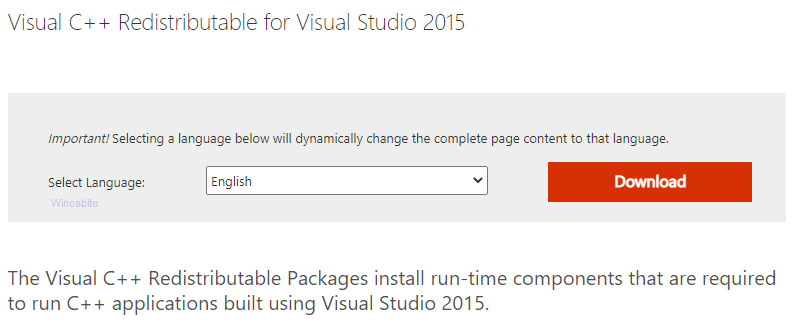
3. Now look at the file’s name and select the legitimate file for your PC. Focus on whether it’s a 64-bit system or a 32-bit system.

Note: In case you are using a 64bit system then check the box of the file ending with ‘’x64’’ and in using a 64bit system then check the box of the file ending with ‘’x86’’
4) Now check the box of the appropriate file, and then click on next as shown below.
Now the download will automatically begin.
Here is how you can install the Microsoft Visual C++ 2015 – 2019 Redistributables.
- Double click on the downloaded .exe file.
- Check the box saying ‘’I agree to the license terms and condition” and click on the install button.
- Now just follow the on-screen instructions so as to completely install the file in your system.
Well, I hope after you have installed the appropriate Microsoft Visual C++ 2015 – 2019 Redistributables, the problems related to the vcruntime140_1.dll file will be resolved.
Well, this was all you should know about the vcruntime140_1.dll file, I hope you find my article interesting and useful. Feel free to comment if you have any queries regarding this file.
Other similar dll issue fixed:

