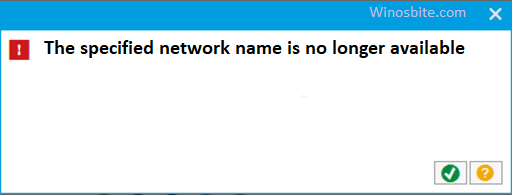fmapp.exe is an executable file that belongs to the Forte Config. Well, basically the fmapp.exe file comes preloaded with the software programs for the Conexant Audio Driver. Some of the software programs installed on your system need the fmapp.exe file to function appropriately.
Note: The full form of FM-APP is Fortemedia audio processing Application.
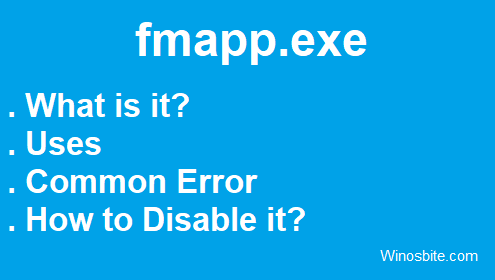
Quick Overivew
File Size & Location
Normally the program which is associated with the fmapp.exe file runs in the background and is often not visible to you. The fmapp.exe process usually installed under the subfolder of C:\Program Files.
Here are some of the important properties of fmapp.exe :
- File Description: FMAPP application
- Filename: FMAPP.exe
- File type : Application (.exe)
- File Location : C:\Program Files\CONEXANT\ForteConfig\
- File size: 77KB (can vary depending on the version)
- File version: 3.1.5.9 (can vary)
- Publisher: Fortmedia
- Language: English.
Note: fmapp.exe is not a windows essential file i.e. it does not comes preloaded with your Windows operating system.
Usage of fmapp.exe file:
It basically required for the smooth functioning of the software programs that are required for the Conexant Audio Driver.
Is fmapp.exe safe or is it malware?
Now since fmapp.exe is not a window signed file and hence it can often cause problems and so you must check for its occurrence in your PC and to so you must check for the location of FMAPP.exe in your system, the location of the file will help you know whether FMAPP.exe is a virus or not.
Many users have noticed that the fmapp.exe starts as soon as they log in to the Windows and it slows down the mouse’s cursor.
To find the location of FMAPP.exe follows the below steps:
- Press Ctrl + Shift + Esc keys together
- Locate the fmapp.exe process
- Now, right-click on it and select the Open the file location option.
Now if you end up somewhere under the subfolder of C:\Program Files then probably it is safe and if the location of fmapp.exe is somewhere in C:\ other than the above-specified location then there is a high chance that fmapp.exe is a malware.
Some common fmapp.exe errors
Normally fmapp.exe is a safe file however if it gets corrupted then it can cause many problems for your system and framework and often leads the system in showing irritating error messages.
If your mouse or system hanging as soon the system boot up then check whether fmapp.exe is running in the task manager. If it does, then try to disable it and check whether this lagging issue still exists or not.
Some of the common error messages triggered by the corrupted version of fmapp.exe are as follows :
- fmapp.exe is not responding.
- Error starting the program – FMAPP application.
- exe has stopped working.
- exe is not a valid WIN32 application.
How to fix fmapp.exe error messages?
The most probable reason for fmapp.exe error, messages is when the Fortmedia software program installed on your system is corrupted so in such cases you must try to reinstall the Fortmedia application, and doing this will probably help you in getting rid of the annoying error messages which you are encountering.
How to disable fmapp.exe?
To disable fmapp.exe you will have to disable the Fortmedia software installed on your system. To proceed further follow the steps mentioned below :
1) Press the Windows+R button
2) Type services.msc in the box and click on OK.
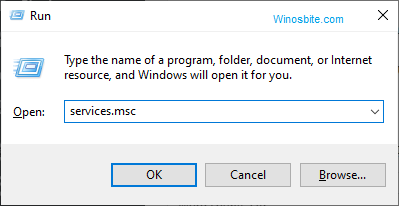
3) Now among all the services available you have to find the Fortmedia service and then right-click on it and then select the Stop
4. Next Restart your PC.
That’s it after this you will probably not see the error messages associated with fmapp.exe but in case you still face any problems then I would recommend you to permanently delete fmapp.exe from your PC.
You may also disable the fmapp.exe from the startup using MSConfig. Press the Windows+R button > type MSConfig, click on OK >locate Fortmedia and uncheck the radio button. Now click on Ok and restart the system.
How to uninstall fmapp.exe?
Deleting any .exe files is not always recommended because it will directly hamper or affect all the software programs associated with that executable files, however, if you are sure that fmapp.exe is a virus then you can delete it from your system.
To delete/uninstall fmapp.exe from your PC follow the steps which I have mentioned beneath.
1) Press the Windows+R button together
2) Now type control in the search space and hit the Enter button

3) Now under the Programs section click on Uninstall a Program as shown below.
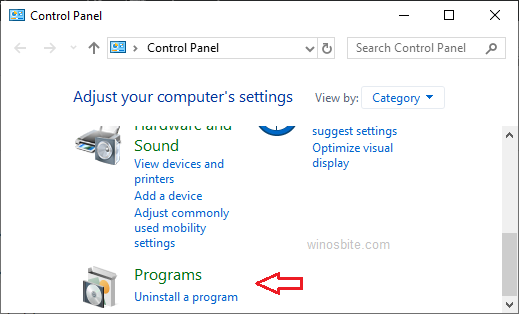
4) ow among the list of installed applications find Fortmedia application and right-click on it and select the option of Uninstall/Change.
5. Follow the prompts to uninstall it.
Well, that’s it, if you have followed the steps carefully then Fortmedia is probably uninstalled from your system.
Conclusion: This was all you should know about the fmapp.exe. I hope you find my article valuable and interesting.