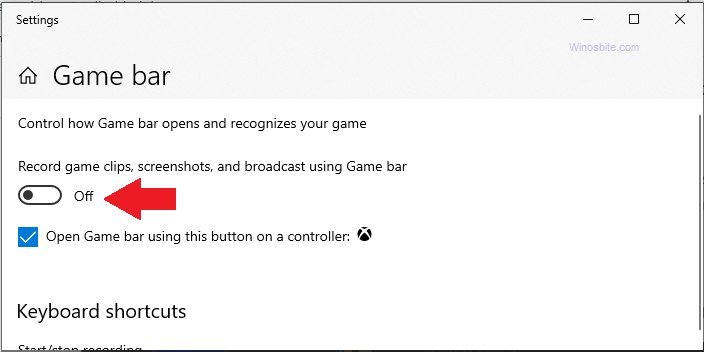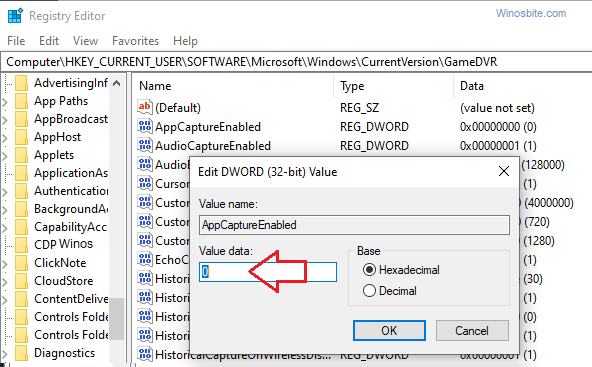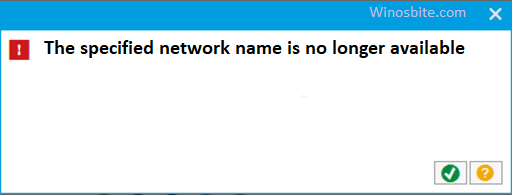This GameBarPresenceWriter.exe belongs to Microsoft App known as Xbox. Find its process detail, common error and disable and fix it in Windows 10. If you are playing an Xbox game on your desktop or laptop, then you may have faced an encounter with GameBarPresenceWriter.exe. Here, I will provide detail information about this process, lets start!
Quick Overivew
What is GameBarPresenceWriter.exe and its Uses?
This is a program that helps in running Microsoft Game Bar, which is basically a utility released for Windows 8 and 10 OS./ This lets gamers have a quick overview of the games installed on the formerly mentioned operating systems.
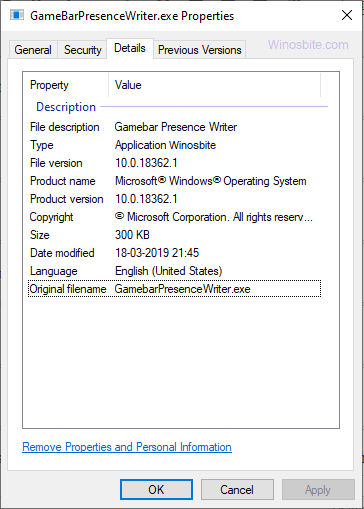
It also lets players record their gaming experience in real-time. No third party app is needed to record the game since Game Bar runs automatically as soon as you start playing your game.
Apart from this, Gamebar provides easy and quick access to the Xbox app.
Quick Overview
| File description | Gamebar Presence Writer |
| Type | Application |
| File Size | 300 KB |
| Product name | Microsoft Windows Operating System |
| Filename | GamebarPresenseWriter.exe |
| Found in: | Windows 10 and 8 |
It also lets users click screenshots of their game and broadcast their games anywhere on the internet.
The Xbox app provides a digital layout of the live accounts. It can also be accessed on the following mobile phone operating systems:
- Android
- iOS
- Microsoft Windows
This utility is useful only for gaming enthusiasts, therefore it is not a system essential application.
File size and location

The GameBarPresenceWriter.exe file is usually located under C:\Windows\System32 directory and sometimes this executable file may also visible under C:\Windows\SysWOW64 folder. The average file size is approximately 300 KB.
Is it safe or a virus?
GameBarPresenceWriter.exeis a genuine executable and is not dangerous to the system. Nonetheless, if the identity of this process e is compromised and a virus copies its identity, then it may be an issue.
To make sure that such malware don’t exist, there are two ways to identify them:
- If the location of GameBarPresenceWriter.exe is not in the C:\Windows\System32 folder, then it is a virus.
- If the program is not copyrighted by Microsoft Corporation, then it is a malware.
Common Errors
Many users have a complaint that this process causing regular high usage of CPU or Memory whenever they start any came. Some commonly found errors pertaining to GamebarPresenceWriter.exe are as follows:
- “Faulting application name: GameBarPresenceWriter.exe”
These errors may pop up if files pertaining to Game Bar are unavailable in the system.
Below, I have shown few methods to either disable or fix this
How to disable the GameBarPresenceWriter program?
This process is basically a part of the Xbox app that exists inside your Windows 10 and 8. Below methods can be used to turn off:
Method I: Using the Xbox application
This is a pretty easy way to turn this application off:
- Click on the Start menu, type Game bar settings and click on it
- Click on the radio button to turn it off

- Also, uncheck Open Game bar when using (Xbox) on a controller
- Close the window and restart the system.
Method II: Using Registry Editor
In case disabling Game Bar not help then you may try to edit its settings via registry editor. But make sure to take the backup before you make any changes.
- Press Windows + R
- Type regedit and press the Enter key
- Now, go to HKEY_CURRENT_USER\SOFTWARE\Microsoft\Windows\CurrentVersion\GameDVR
- Browse for AppCaptureEnabled and double click on it.
- Type 0 in the Value data field and select Hexadecimal as base

- Select OK.
- Now, go to HKEY_CURRENT_USER\System\GameConfigStore
- Browse for GameDVR_Enabled and double click on it.
- Type 0 in the Value data field and select Hexadecimal as base
- Select ok and reboot your computer.
With the above 2 methods, the gamebarpresencewriter.exe can be disabled, if not then you may consider uninstalling the Xbox application itself.