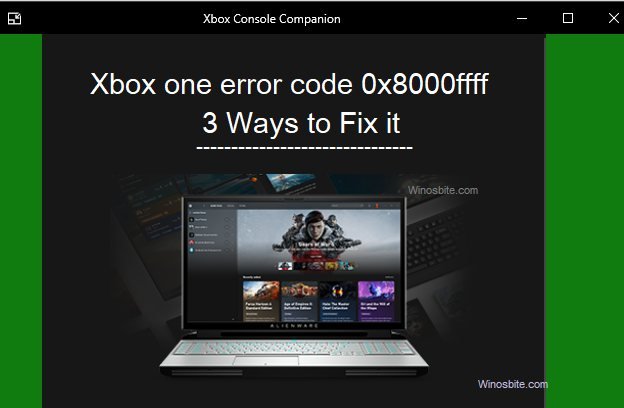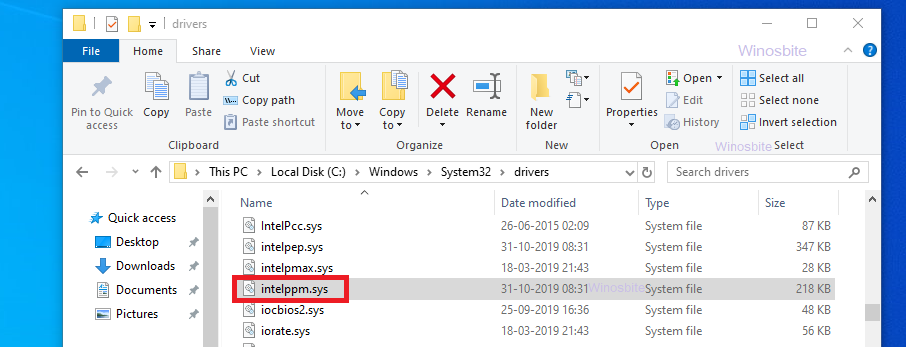How to Fix Xbox Error Code 0x800c0005
This 0x800c0005 is an error code that has been encountered by users in multiple applications, the most common one being in XBOX live. This is mostly seen during signing in of your account in the Microsoft applications (like Microsoft mail, OneDrive, XBOX). Although this is a server related issue which is generally caused by problems with the internet connection, sometimes it can also be caused by other services interfering with Microsoft Applications.