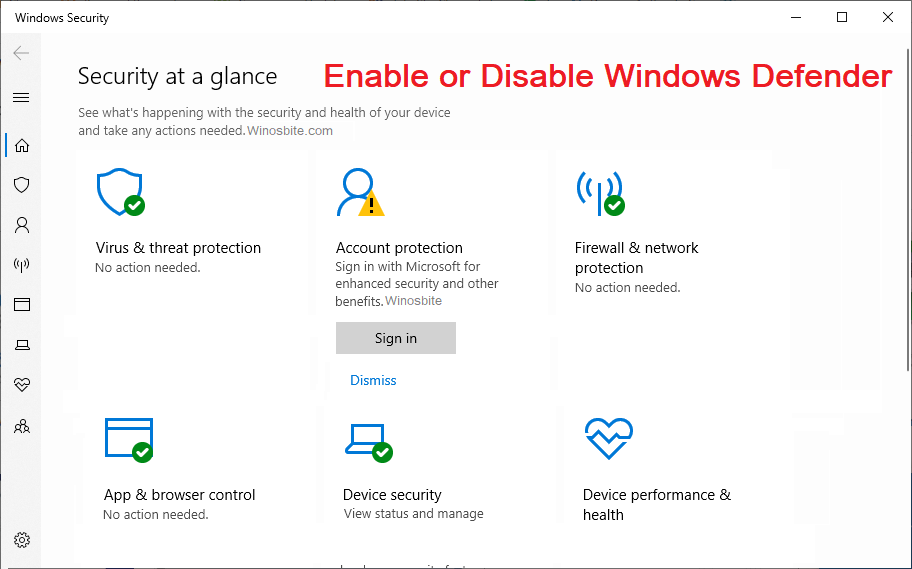How to fix WinWord.exe application error in Windows 10
The file Winword.exe is a part of the software Microsoft Office developed by the multinational technology company Microsoft Corporation. Winword.exe is responsible for running Microsoft-Word, a text processing software included under Microsoft Office. Microsoft-Word is a useful software that includes an array of utilities to create, edit, and manipulate text documents. This file can be found on your computer if you have installed Microsoft Office. Usually, WINWORD.EXE cannot be considered as a threat as it is an essential part of MS word.
Read More »How to fix WinWord.exe application error in Windows 10