Uninstall software is a seemingly obvious subject, but in reality much more complex. Whether on Windows or Mac, the classical ways are limited. Only the main part of the application is deleted, forgetting in the process certain folders, files, registry components, and other preferences, profane and possible plug-ins. We must also count on the many programs whose uninstallation is often problematic, if not impossible. And finally, even when everything is going well, we can always criticize the default solutions for lack of ergonomics, in particular for performing batch uninstallations.

Best Free Uninstaller for Windows 10, 8, 7
The best way to keep the system fast is to remove unwanted software from the system time-to-time. Below is the list of top Uninstaller software for Windows which are free, have a look:
Quick Overivew
CCleaner
It is another classic of the genre, the aptly named CCleaner. Designed to make a clean sweep on your system, the software includes an uninstall manager and a startup software deactivation tool. It especially allows to clean stubborn traces after an uninstall, and more generally any residue of an application: traces left by the system (cookies, history, recent documents), unnecessary elements (empty the trash, empty the press paper, newspapers or delete Windows temporary files), hides and historical many applications ( Mozilla Firefox, Google Chrome, Safari, Opera, Office, Adobe Reader …) or even registry and orphan elements (all nonexistent, obsolete programs, ActiveX and invalid classes.

Key Features
- The options of the software allow starting cleaning at Windows startup or to include in the process directories to be emptied automatically.
- The interface divided into tabs is very simple.
- Always updated regularly by its Piriform editor, CCleaner is to be integrated into any self-respecting tool kit.
Download link: https://www.ccleaner.com/
System Support: Windows, macOS
File Size: 23.4 MB (for Windows)
Price: Free
IObit Uninstaller
It might just be the best uninstall tool for Windows. It presents a smart and clear interface that displays a list of all your installed programs. If you’re only interested in the latest or greatest programs, there are also additional tabs for this type of software. If you have previously uninstalled a program, but you suspect that it has left traces on your drive, the IObit scanner will be able to track unwanted files, as well as the most hidden shortcuts and caches created during the prior installation of updates to this software.
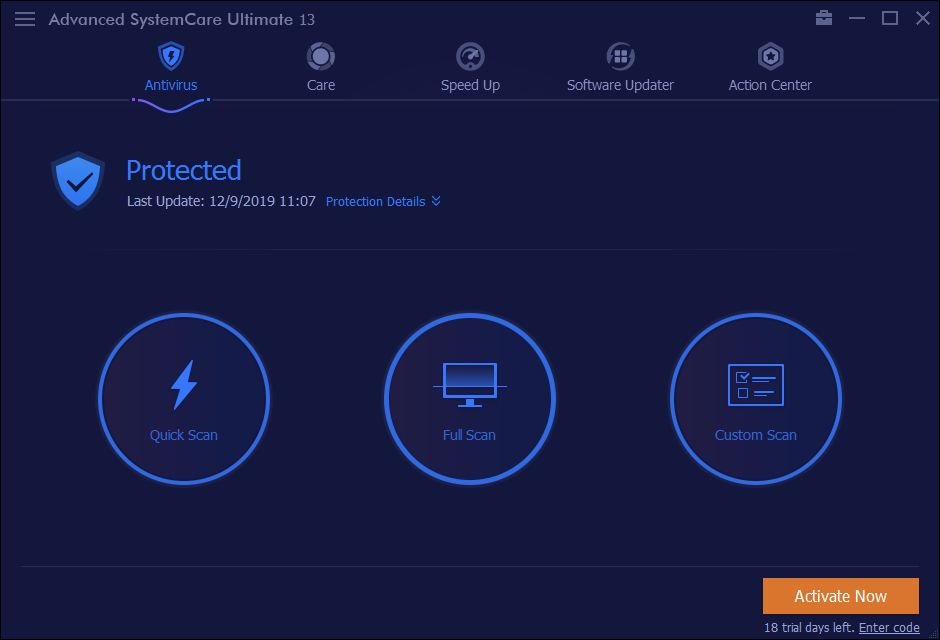
Key Features
- The program will also scan your web browsers for plug-ins that can be uninstalled to improve the performance of your system.
- A smart and clear interface that displays a list of all your installed programs.
- It has the ability to track unwanted files, as well as the most hidden shortcuts and caches
Download: https://www.iobit.com/en/advanceduninstaller.php
System Support: Windows 10/8.1/8/7/Vista/XP
File Size: 20.7 MB (for Windows)
Price: Free
Geek Uninstaller
One of the easiest programs to use to uninstall one or more programs installed on your Windows PC is Geek Uninstaller. Since it is a portable app, you don’t even need to install it. Just run Geek Uninstaller and it will show you a list of all the installed programs. Select the programs you want to uninstall and press the Enter key or choose to Uninstall from the context menu with the right mouse button.
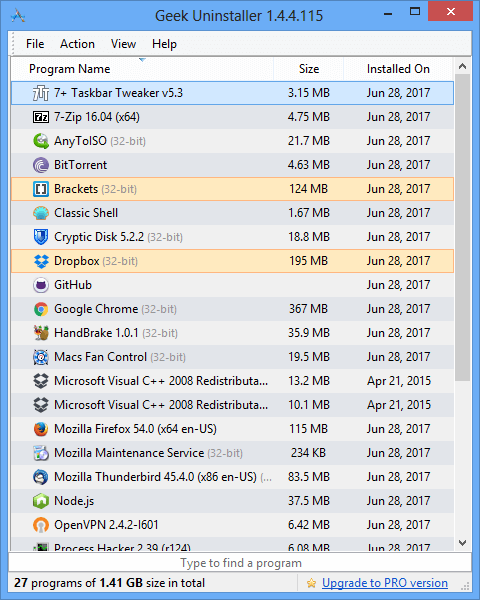
Key Features
- There is a forced removal option that can be activated from the Action menu, to be used for programs more difficult to remove.
- In addition to the above, you can export the list of programs as HTML files and search for them directly on Google via the context menu.
Download: https://geekuninstaller.com/download
System Support: Windows
File Size: 2.52 MB (for Windows)
Price: Free
Revo Uninstaller
It is one of the most popular uninstall software and includes many useful features. It will automatically detect all the programs installed on your system and will include some additional uninstall options. For example, Quick Uninstall removes programs without user intervention and automatically removes the remaining files.
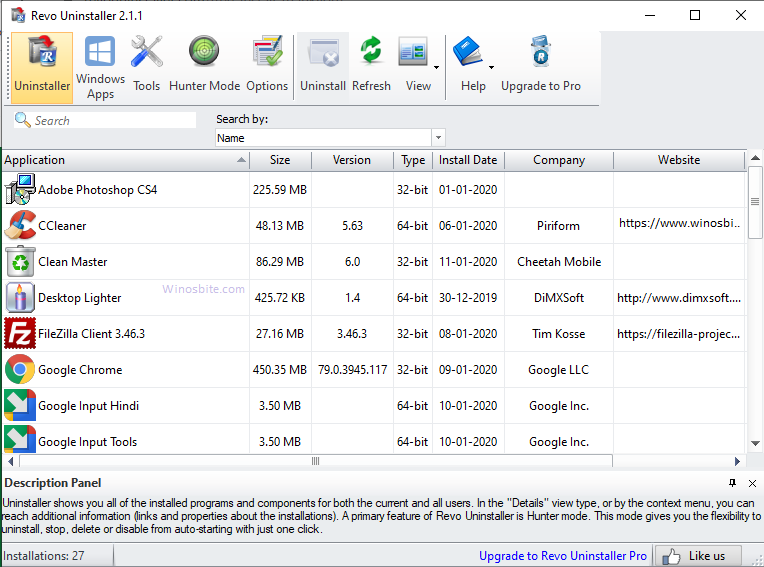
You also have the option of forcing the uninstalling, which will be useful for removing leftover programs that you have already uninstalled. All you have to do is choose your preferred uninstall option using Revo Uninstaller, and from there the program will take care of everything.
Key Features
- It also shows the Software name along with version and official website in its dashboard.
- Revo Uninstaller Pro also contains useful tools such as Browsers Cleaner (to delete the browsing history), Autorun Manager (to configure the programs to run automatically), Backup manager, etc.
- All of the tools presented above will do a fantastic job of removing unwanted software from your computer, but each of them also contains some great extras. Check them all out and stay with your favorite.
Download link:https://www.revouninstaller.com/revo-uninstaller-free-download/
System Support: Windows, Android
File Size: 7.1 MB (for Windows)
Price: Free and Paid Version
Your Uninstaller
Your Uninstaller is undoubtedly another good software that is the case to include in a list of programs to uninstall, at least in the commercial sphere. Among its main functions are the removal of corrupt programs (those that cannot be removed with the standard uninstall procedure), a complete system scan to remove all traces of the uninstalled software and system maintenance with ad hoc tools for managing the programs set for automatic-start, hard disk cleaning and more.

Key Features
- Your Uninstaller is only compatible with Windows.
- The program is paid but it is available in a 21-day free trial version.
Download: http://www.ursoftware.com/
System Support: Windows
File Size: 6.5 MB (for Windows)
Should I Remove It?
It is a free computer program that aims to help the user to identify everything that is installed on his machine. It offers details about each software, and thus the person knows what should and should not be uninstalled. The service is easy to use. After installing it, just wait for the scan it performs from the computer. Within a few seconds, the tool displays a list of everything installed on the machine.
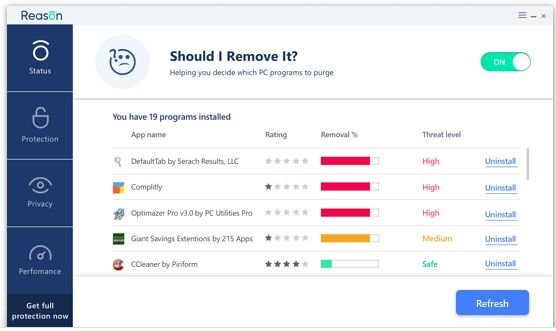
When you see software that you have a doubt about where it comes from or what it does on your PC, click it and then “What is it?”. Then it opens the definition of that program in a tab of your Internet browser.
Key Features
- The definitions are quite complete. In addition to a summary of what it does, it shows the files it installs, where they are installed, the number of people who have already searched for it, program evaluation and recommendation whether the user should remove it or keep it on the PC.
- It is an extremely simple tool, but at the same time very useful and can help the user to clean the hard disk of the computer. Just install and check it out!
Download: https://www.shouldiremoveit.com/
System Support: Windows
Price: Free
PC Decrapifier
It is, in fact, a small no-install utility that allows you to say goodbye to this problem by detecting and removing in a few clicks all the main software that can be found pre-installed on a computer that has just left the store. Although it is in English, it offers a step-by-step uninstallation mode that is easy for everyone to follow. PC Decrapifier is only available for Windows operating systems and is software available both free and paid.
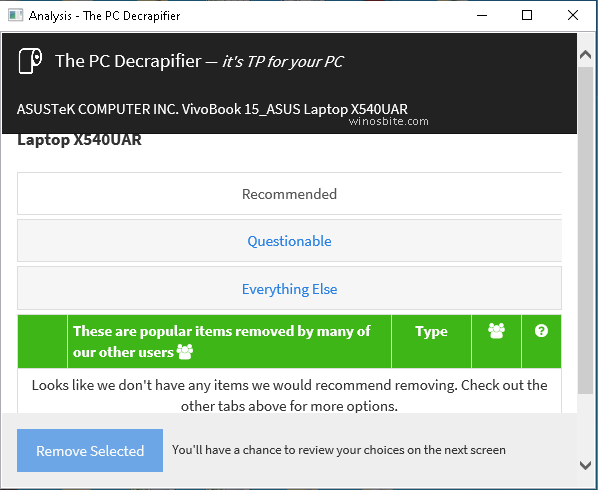
Key Features
- Not requiring installation, you just need to start the simple executable, accept the terms of use and indicate if your PC is new, freshly reset or not.
- The icing on the cake which should delight all users will offer you to program the coupled uninstallation of several programs using a manager just as easy to use.
- All the software installed on your PC will be presented to you, you will just have to check the different items and start the process. A small specificity that can make it useful regularly.
Download: https://www.pcdecrapifier.com/download
System Support: Windows
File Size: 1955 KB (for Windows)
Glary Absolute Uninstaller
Most of the uninstallation software discussed so far also includes a number of extras, in addition to the main uninstallation features. While it’s not a bad thing, there may be users who want something simpler. Absolute Uninstaller is a simple but effective uninstaller software, there are no extra PC optimization tools, no defragmentation add-ons or something.
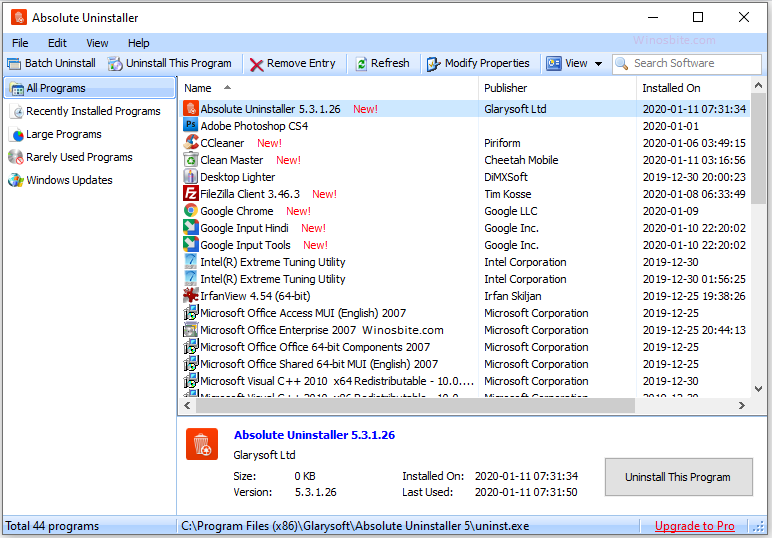
Key Features
- The program displays all installed applications and software. The list can be filtered to show recent installations, large programs. All you have to do is select the program you want to delete and press the Uninstall this program button.
- Multiple programs can be removed using the Batch Uninstall option.
- The Absolute Uninstaller installer is automatically configured to download and install the program from the Glary utility website.
- The vendor offers system optimization software included in Absolute Uninstaller that you can easily deselect this option at the end of the installation.
Download0: https://www.glarysoft.com/absolute-uninstaller/download/
System Support: Windows
File Size: 5.6 MB (for Windows)
Ashampoo Uninstaller
You might find this tool a little intimidating at first, but once you get used to it, you’ll find that things will get a lot easier. It is an extremely powerful uninstall tool with all the useful and imaginable features you would expect from an application of this type.

You have the option of uninstalling programs using a variety of methods (including uninstalling silently and uninstalling with the automatic purge of unwanted files).
Key Features:
- Just go to the Tools sub-module. You will also find sub-utilities that you can use for managing startup programs, removing duplicate files, defragmenting disks, and optimizing the registry.
- You will also have the option to adjust group policies, shred files and perform more actions.
- It is a sophisticated PC optimizer program with great uninstall power, even if the program is a little more complicated than other applications.
Download link:https://www.ashampoo.com
System Support: Windows
File Size: 14.2 MB (for Windows)
Bulk Crap Uninstaller
Bulk Crap Uninstaller (BCUninstaller) ranks number one as an effective software uninstaller in Windows environments. With this tool, you can detect and eliminate orphaned programs – no name or extensions – and hidden, protected applications or with their own uninstalled corrupter. It also allows you to clean the remains or records and filter the programs by types (for example, you can mark everything that is published by Microsoft to uninstall what you don’t want).
Key Features
- It does not require high technical knowledge since it works automatically without having to intervene almost at all.
- In any case, if you are an expert user, you can take advantage of its advanced functions such as cleaning program file directories (in empty or unused folders) or using specific commands, before and after uninstalling.
Download: https://www.bcuninstaller.com/
System Support: Windows 10, 8, 7
File Size:5.9 MB
AppRemover
AppRemover, which will allow you to uninstall the most stubborn antivirus and antispyware cleanly. Not stopping on such a good path, it can even make up for failed or incomplete uninstallations, which regularly cause conflicts. To do this, it will remove all traces of targeted security programs, from simple files and folders to entries in the Windows registry. It supports most security utilities, versions of products and versions.

Key Features
- Designed for the general public, the software offers a grip of the fastest. First, run the executable, uncheck “Enable anonymous usage statistics” and click the “Next” button. To uninstall a program, select “Remove Security Application”. However, if you wish to complete a partial uninstall choose “Clean Up a Failed Uninstall”.
- After clicking on “Next”, it will analyze your machine for installed security software. It will propose a more or less exhaustive list depending on your operating system. You only have to check the desired applications and then start the process. Come to an end, a system restart is often necessary.
Download: https://appremover.en.uptodown.com/windows
System Support: Windows
File Size: 11.46 MB (for Windows)
Microsoft Windows Installer CleanUp Utility
This will allow you to successfully uninstall, install or update an application using the Microsoft Windows Installer service. Be careful however, its role will not be to completely uninstall software, but simply to unblock the situation. Efficient and useful, it will remove all the elements related to software stored in the Windows Installer database.
Key Features
- The entries of the selected software will disappear from the panel adding/removing programs without shortcuts are eliminated.
- Once the operation is finished, the trick will be played.
- In most cases, you should be able to correctly install, uninstall or update your application via the standard installation program provided by the publisher.
Download:https://www.techspot.com/downloads/388-windows-installer-cleanup-utility.html
System Support: Windows
AppCleaner
The AppCleaner is software for Mac OS able to uninstall applications in a definitive way, without temporary or configuration files take up space on your computer. Through its simplistic interface, it can help users find and delete programs without a trace.
Key Features:
- It works similar to trash. The difference is that it looks for traces of preferences and options files stored in folders under the system hood.
- You can uncheck what you are not sure you want to delete. Before you can browse the content, simply click on the icon in the list. The application indicates where the file or folder is hidden by opening it in Finder.
- It also serves to uninstall Dashboard widgets, as well as program add-ons/extensions distributed on your Mac. In the following example, it lists add-ons such as Java and Real Player:
Download: https://freemacsoft.net/appcleaner/
System Support: macOS
MyUninstaller
This MyUninstaller is an alternative tool for standard Add/Remove that comes with Windows OS. MyMyUninstaller is a very simple and light no-install program, produced by the famous software house NirSoft. The software allows you to uninstall programs from your PC, presenting itself as a valid alternative to the classic operating system uninstaller. MyUninstaller, in fact, deletes all traces of the uninstalled programs and allows you to export the list of programs installed on your computer in the form of text files or HTML pages.
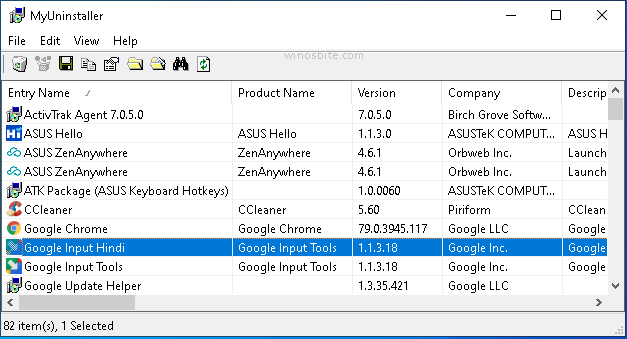
Key Features
- It is not as advanced as other solutions of the same type but should not be underestimated for its usefulness.
- MyUninstaller is compatible only and exclusively with the Windows operating system and can be downloaded and used for free.
Download: https://www.nirsoft.net/utils/myuninst.html
System Support: Windows
File Size: 49 KB (for Windows)

